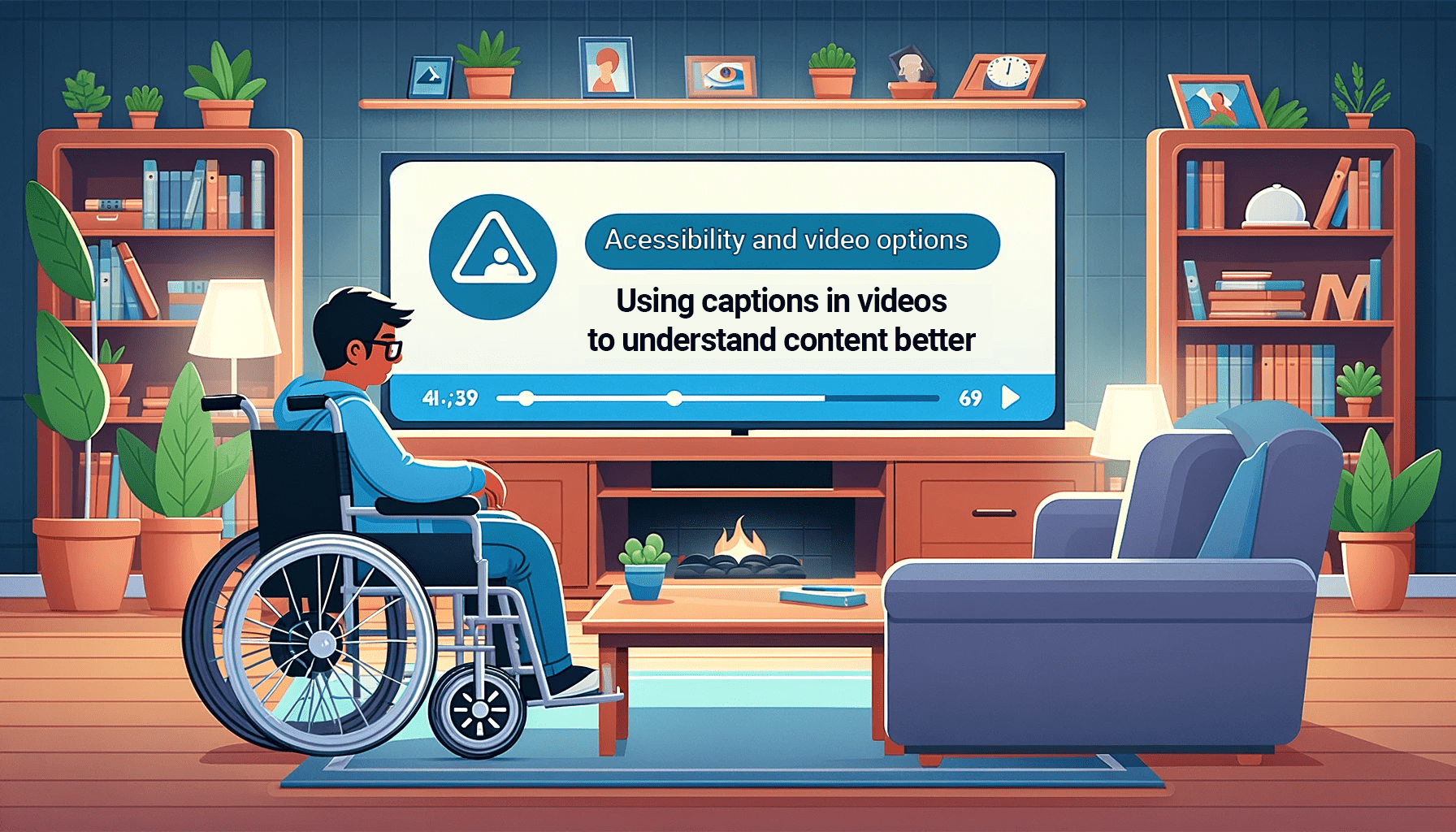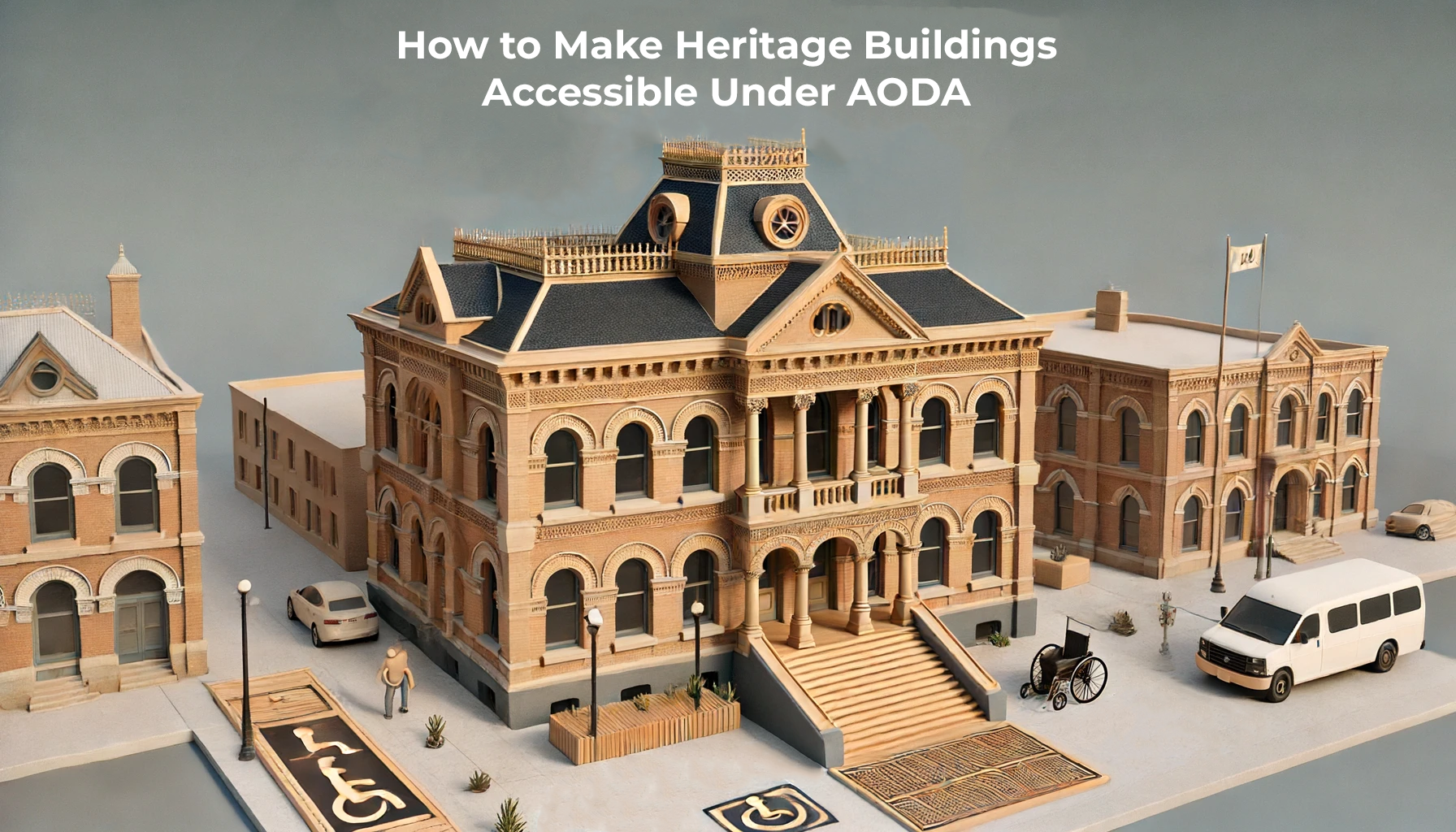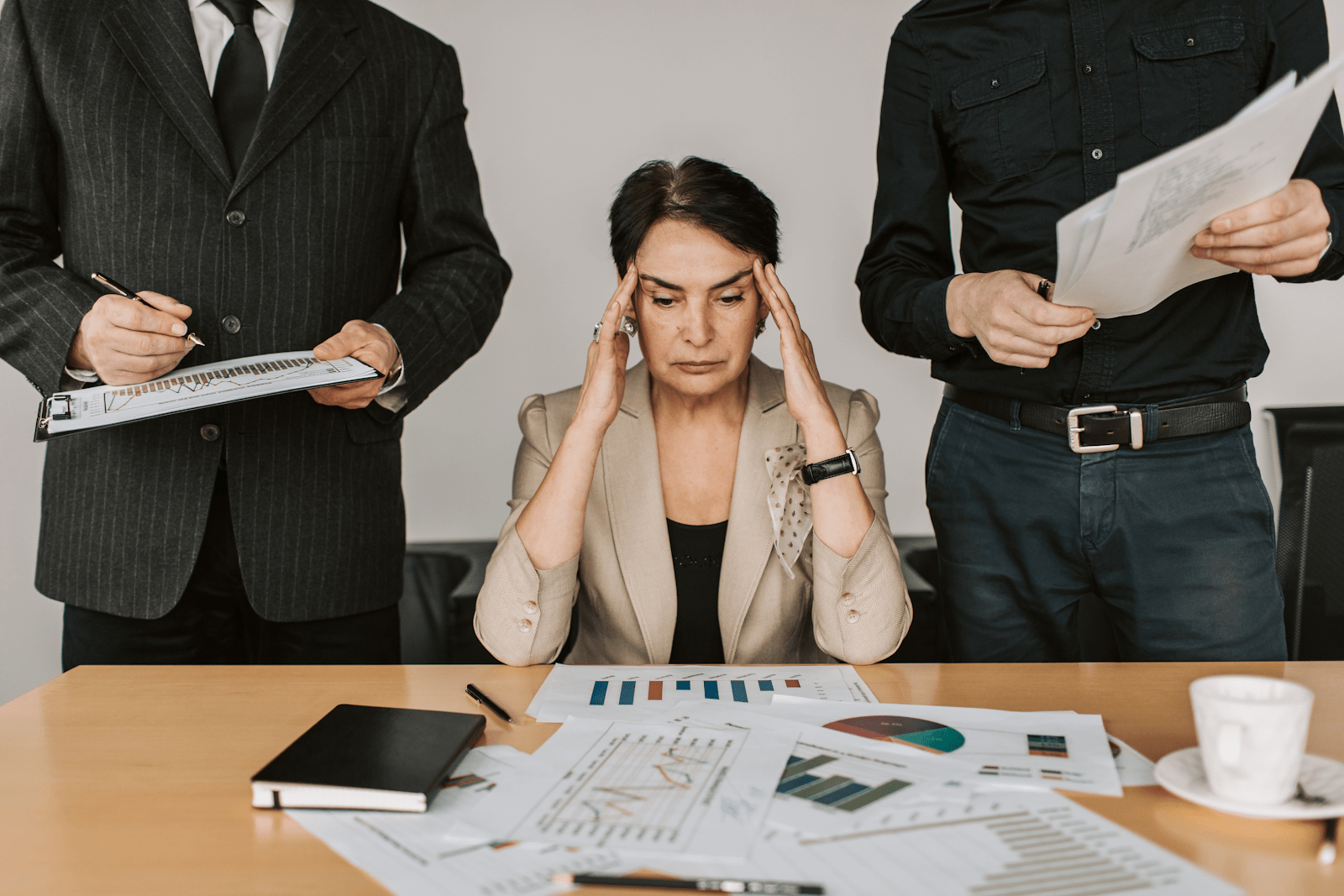Web accessibility is often associated merely with websites, but it extends well beyond that. It also includes digital documents, mobile and web apps, and just about anything that is housed online. As we strive to create an equitable digital space, understanding the crucial step of document remediation in achieving accessibility compliance is paramount.
Understanding Document Remediation
It’s important to understand what document remediation is and why it’s important. Document remediation refers to the process of modifying digital documents (like PDFs, Word documents, and Excel spreadsheets) to ensure they are accessible to all users, including those with disabilities. This process involves incorporating various features such as alternative text (“alt text”) for images, proper heading structure, readable fonts, and navigable layouts.
How Accessible Documents Promote Web Accessibility Compliance
Ensuring that your digital documents are accessible is a significant part of web accessibility as it allows users with disabilities to access relevant content. This is precisely why document remediation is covered by the World Wide Web Consortium’s Web Content Accessibility Guidelines (WCAG), the international standard for web accessibility. It’s important to highlight several reasons why documentation remediation is important.
1. It enhances accessibility for users with disabilities.
Remediated documents are designed to be compatible with assistive technologies like screen readers, making them accessible to individuals with visual impairments, learning disabilities or other such conditions.
2. There are legal implications.
Laws like the Accessibility for Ontarians with Disabilities Act (AODA), the Accessible Canada Act (ACA) and the Americans with Disabilities Act (ADA) — all of which rely on WCAG as the web accessibility standard — mandate accessible digital content. Failure to comply can lead to legal consequences.
3. Document remediation is part of providing an inclusive user experience.
By remediating documents, organizations ensure an inclusive experience for all users. This reflects a commitment to diversity and inclusion and helps the organization reach broader audiences.
Common Document Accessibility Challenges
When documents such as Microsoft Word files, Excel spreadsheets or PDFs are inaccessible, this creates barriers for individuals with disabilities, hindering their ability to access vital information. So what exactly can make a document inaccessible? There are common accessibility challenges when it comes to documents.
1. Lack of Alternative Text
If your document includes images that don’t have alternative text — that is, text descriptions of what non-sighted users would see in the image — this hinders users with visual impairments who rely on screen readers to access digital content.
2. Image-Only PDFs
Sometimes, PDFs come in the form of a single image — especially when they’re scanned — and this creates a major barrier for users of screen readers and other assistive technologies to interpret the document.
3. Unclear Colour Contrast and Text Fonts
If your document uses poor colour contrast or unclear text fonts, this creates an additional barrier for people with visual impairments. It makes it hard for users who are blind or have low vision to understand your document and distinguish between different parts of it.
4. Missing or Misused Headings
If your document lacks headings or if they don’t follow the correct hierarchy (<h1>, <h2>, <h3>, etc.), this can create navigation issues, which can make your document harder to read by screen reader assistive technology and more difficult to navigate for people with learning disabilities.
Strategies for Document Remediation
There are a number of steps you can take to ensure that your documents are as accessible as possible.
1. Assess your documents for any accessibility issues.
Conduct an audit of your document. This includes a combination of checking for elements like text readability, color contrast, and navigation, and comparing the status of your documents against WCAG 2.2.
2. Make changes as needed.
Based on the audit findings and any emerging gaps with WCAG, you’ll likely want to make modifications. These might include adding alternative text for images, ensuring proper heading levels, and creating accessible tables, depending on what your assessment uncovers.
3. Test your documents for accessibility.
After making the necessary changes, test your documents using various assistive technologies to ensure full accessibility. It’s also a good idea to involve users with disabilities in the testing process of your document to ensure that it meets their needs.
Conclusion
Document remediation is a critical step in the journey towards digital inclusivity. By making documents accessible, we not only comply with legal standards but also open doors to a more inclusive world where information is available to everyone, regardless of their abilities. Book a consultation with Accessibility Partners Canada to learn more about how you can navigate the document remediation process to make your content more accessible.