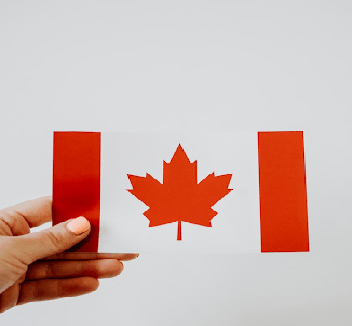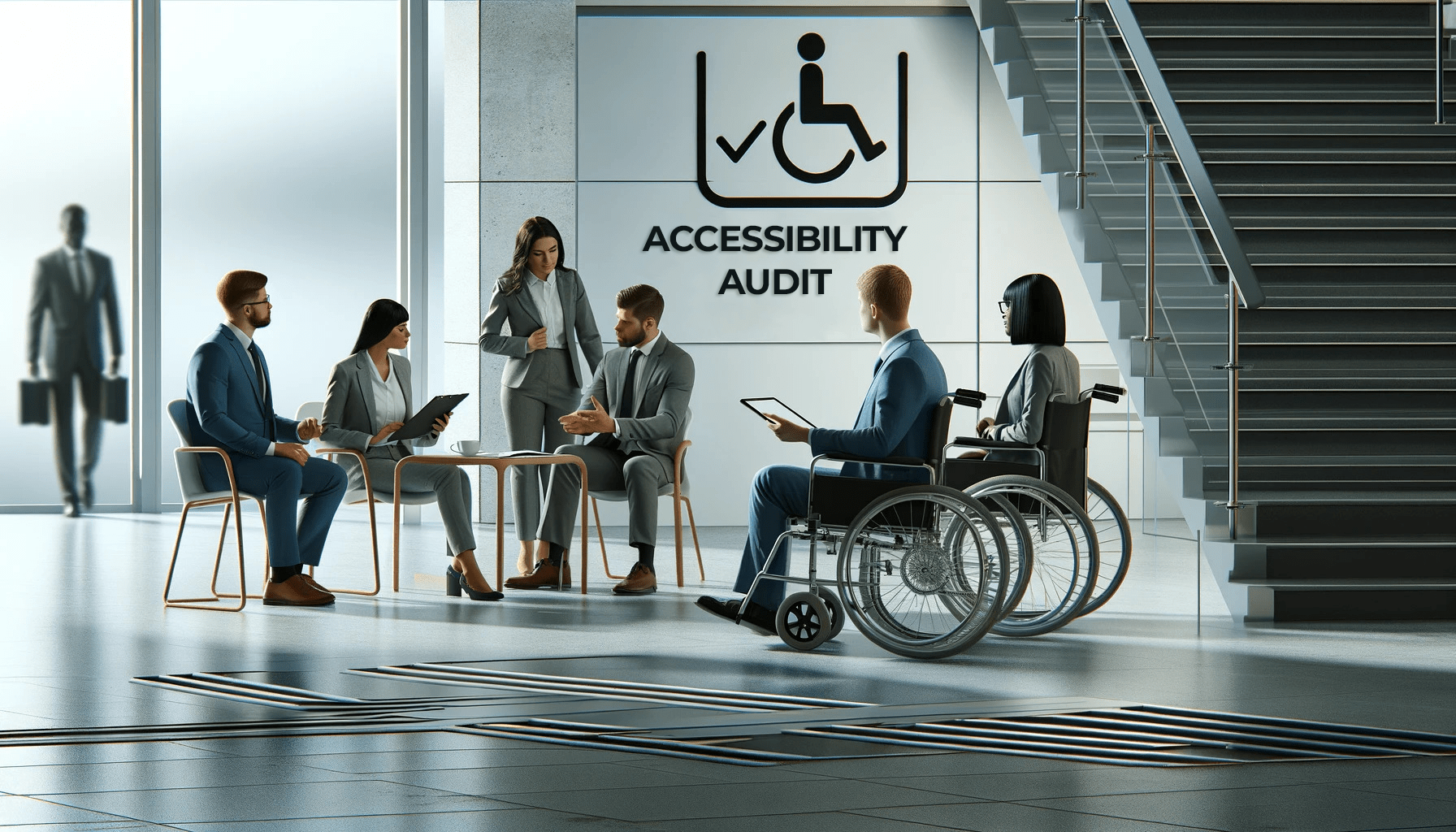As a public sector member, understanding what accessible PDFs are and why they’re important is essential to ensuring that everyone, regardless of disability, can access and interact with digital documents.
An accessible PDF provides a more enjoyable experience to members, employees, partners, stakeholders, and users of the organization’s service by supporting those who have difficulty accessing certain content—such as people who are visually impaired, hard of hearing, and those with motor or cognitive disabilities.
Providing everyone with equal access to information and resources ensures the PDF’s content remains accessible to anyone needing to use the file.
What is an accessible PDF?
An accessible PDF is an electronic document formatted to be read, navigated, and understood by people with disabilities. This includes those who use assistive technology such as screen readers, braille displays, and speech recognition software.
Accessible PDFs differ from non-accessible PDFs in several ways. For instance, an accessible PDF file should have the following:
- appropriate alternate text for images
- navigation via keyboard-only functionality
- descriptive text for headings and tables
- all document elements tagged appropriately
PDF documents that are accessible are compliant with the Web Content Accessibility Guidelines (WCAG) 2.0 AA standard, which is required for all government websites in many countries around the world. In Canada, you’ll find the ACA (Accessible Canada Act) and AODA (Accessibility for Ontarians with Disabilities Act) which contain additional guidelines.
By meeting these standards, PDF documents are easier to access by a wide range of users with disabilities.
Why are accessible PDF files important?
Accessible PDF documents are an essential resource that makes digital documents more accessible and more efficient. Documents and files that are PDF-accessible provide features such as
- Allowing the visually impaired to access the document and have it read aloud via screen readers
- Giving clear instructions to those with mobility impairments on how to interact with the content
- Enabling translation tools to support those who don’t speak the language used in the document.
The purpose of having accessible PDFs is to allow people with disabilities to engage with digital documents just as someone without disabilities would, which is vital to ensuring digital inclusion for all.
What makes a PDF document accessible?
Often you’ll notice most PDF documents have standard accessibility features such as text-to-speech and keyboard shortcuts. But generally, they may be missing a timestamp, plain text version or alt-text for images, active links, and a layout/structure that is logical and consistent throughout the document.
When PDFs miss these attributes, it may be more difficult for someone to access specific information in the document. For example, someone using an older version of Adobe to read a downloaded PDF may have trouble accessing the complete document.
To avoid accessibility issues, accessible PDFs should have titles and headings that indicate the structure of the content, as well as hyperlinks that allow people to jump between sections quickly. Not only does this help individuals navigate the document, but it also assists automated systems such as those found on search engines.
Additionally, accessible PDFs are becoming increasingly popular on mobile devices, and many businesses now opt for them over other forms of communication. By including these accessible features, companies demonstrate their commitment to creating an inclusive web experience for all users.
How are accessibility features formatted in a PDF document?
The difference between an accessible PDF and a standard PDF format is night and day.

While standard PDFs can be created by nearly every system, very rarely are they built with complete accessibility in mind. Documents that meet PDF accessibility standards use unique design elements to enhance their usability and readability. These features include:
- screen reader compatibility
- table headers
- accessible hyperlinks
- alternate text for images
- keyboard accessible navigation
- tab order support
In addition, accessible PDFs allow people to customize their reading experience with features like highlighting text, resizing fonts, and turning content into audio for listening.
There are low-tech and high-tech aspects of creating accessible PDFs.
Low-tech accessible PDFs
Low-tech accessible PDFs are standard documents that have built-in accessibility features. Someone with little to no coding experience can customize the basic structure of the PDF document. Typically this includes:
- Customizing fonts to ensure the document is easily readable.
- Creating alternative text descriptions in case images in the documents don’t load.
- Properly structuring headings and table layouts for easy navigation throughout the document.
High-tech accessible PDFs
High-tech accessible PDF forms require more extensive coding knowledge. You want the PDF to relay information to those needing assistive technology to decipher the content. These requirements can be built into exact specifications to improve the user’s experience. Typically these include the following:
- Labels
- Fieldset and legend tags
- Alternative text for images
Benefits of an accessible PDF
Aside from it being the law to provide accessible information for everyone, organizations greatly benefit from taking the time to create accessible PDF and train their staff on what it takes to create accessible PDFS.
Anyone in need of your pdf can easily access it.
There are multiple businesses and organizations that use PDFs instead of paper to deliver documents. And because our society will continue to transition into the digital world, accessible PDFs are crucial for people with disabilities to also make that transition.
For example, those living in the city can now download a bus route map to help facilitate their daily lives. However, that PDF file needs to be an accessible document for those who are visually impaired yet still rely on public transportation.
You save time in the long run.
Public sector organizations interact daily with the people of Canada—and from other nationalities, depending on the sector. This interaction often includes time spent resolving issues that the public has, including information issues.
By providing accessible PDFs, an organization can cut down on the time it takes to help an individual with accessibility needs to decipher or translate the information in a document.
Your organization portrays inclusivity
In today’s world, newer generations pay close attention to the involvement of businesses and organizations with society, including how they interact with the public.
Providing accessible PDFs can have a significant impact by making information accessible and usable for those who may have previously felt excluded. Taking the extra steps to enhance the accessibility of your documents will not only open doors to people with disabilities but will attract those that prefer to interact with businesses and organizations that take action to include everyone, regardless of their disability status.

Thankfully, businesses and organizations can now hire external companies to help train their staff on how to create accessible PDFs and how to incorporate them into their daily operations. By improving communication standards from within the organization, businesses can better adapt to accessibility needs and requirements.
It’s time to ensure everyone has access to an accessible PDF.
The importance of accessible PDFs should not be understated.
With these documents, people with difficulty engaging with printed or digital content now have an equal footing, promoting inclusion for all.
By providing accessible PDFs, your organization is taking a strong step in the right direction toward digital accessibility and inclusion. Developing and using accessible PDFs helps reduce information imbalances and can lead to increased exposure to educational and entertainment materials that might otherwise have been inaccessible. Even more importantly, it will create access to services necessary to daily life, like registering for classes, paying bills, or submitting paperwork.
All of these elements result in a net positive effect on society, which is why it is so essential for organizations and businesses to develop and maintain accessible PDFs as part of their materials. Accessibility does not end with PDF content development; it is an ongoing commitment to ensure people from all walks of life have access to what they need.
Click the link below to talk to our accessibility experts and find out how we can help your PDF documents become more accessible. Contact Accessibility Partners