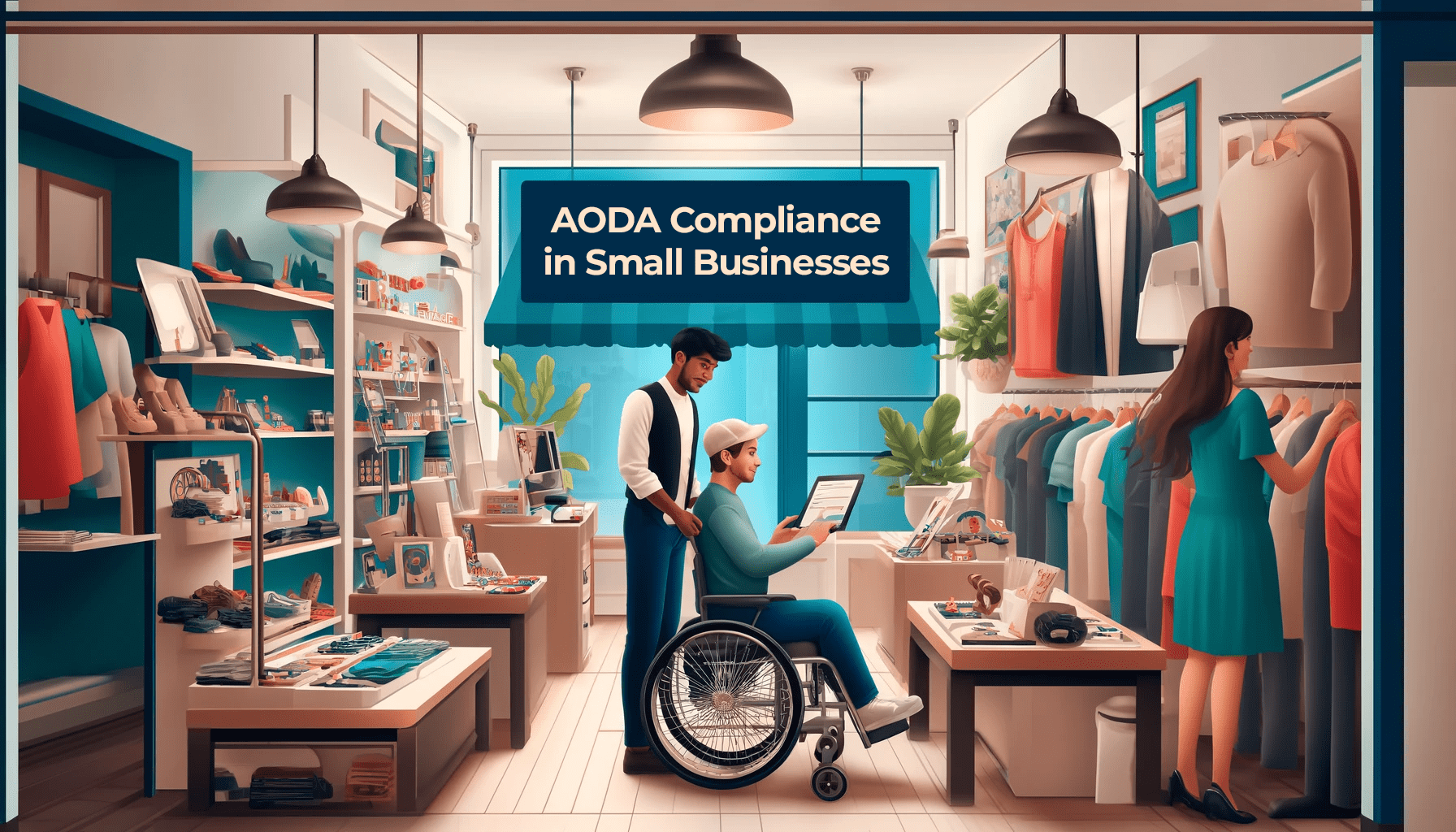Introduction:
Navigating the complexities of the Accessibility for Ontarians with Disabilities Act (AODA) can be daunting for small business owners. However, compliance is not only a legal obligation but also a step towards creating a more inclusive environment for customers and employees alike. This guide provides practical insights and steps for small businesses navigating AODA compliance standards effectively.
Understanding AODA and Its Importance:
The AODA was enacted to ensure greater accessibility in Ontario by identifying, removing, and preventing barriers for people with disabilities. It applies to all Ontario organizations, both public and private, that have one or more employees, which means most small businesses fall under its purview.
Step 1: Assess Your Current Accessibility
The first step in AODA compliance is understanding where your business currently stands. Assess the physical and digital accessibility of your business:
– Conduct a walk-through of your premises to identify potential barriers.
– Review your website and digital communications for accessibility issues, using tools like WAVE or Axe.
Step 2: Develop an Accessibility Plan
Creating an accessibility plan is crucial. This plan should outline:
– Goals for improving accessibility.
– Actions to be taken to remove and prevent barriers.
– Timelines for achieving the goals.
– Training strategies for staff on AODA standards and accommodating customers with disabilities.
Step 3: Implement Changes
Based on the accessibility plan, start making the necessary adjustments:
– Modify physical spaces, such as adding ramps or automatic doors.
– Update or redesign your website and digital content to be WCAG 2.1 compliant.
– Provide alternative formats for communications, upon request.
Step 4: Train Your Team
All employees should understand how to interact and communicate effectively with people with disabilities. Training should cover:
– The AODA requirements and the accessibility policies of your business.
– How to use new equipment or software that improves accessibility.
– Customer service practices that include accommodating people with various disabilities.
Step 5: Monitor and Update
Compliance with the AODA is an ongoing process. Regularly review and update your accessibility plan to ensure continuous improvement and compliance with new regulations:
– Solicit feedback from employees and customers with disabilities to understand how you can improve.
– Stay informed about updates to AODA standards and regulations.
Conclusion:
For small businesses, AODA compliance is not just about adhering to regulations but also about enhancing the customer experience and expanding your market. By taking proactive steps towards accessibility, small businesses can not only fulfill their legal obligations but also demonstrate their commitment to serving all community members.
For more detailed guidance or to schedule a consultation, visit Accessibility Partners.
— //////////////////////////////////////////////////////////////////////////////////////
This draft aims to provide a clear, step-by-step guide tailored for small businesses approaching AODA compliance, highlighting your expertise in facilitating accessible environments. Adjust any sections as needed to better fit the services and insights your firm offers.