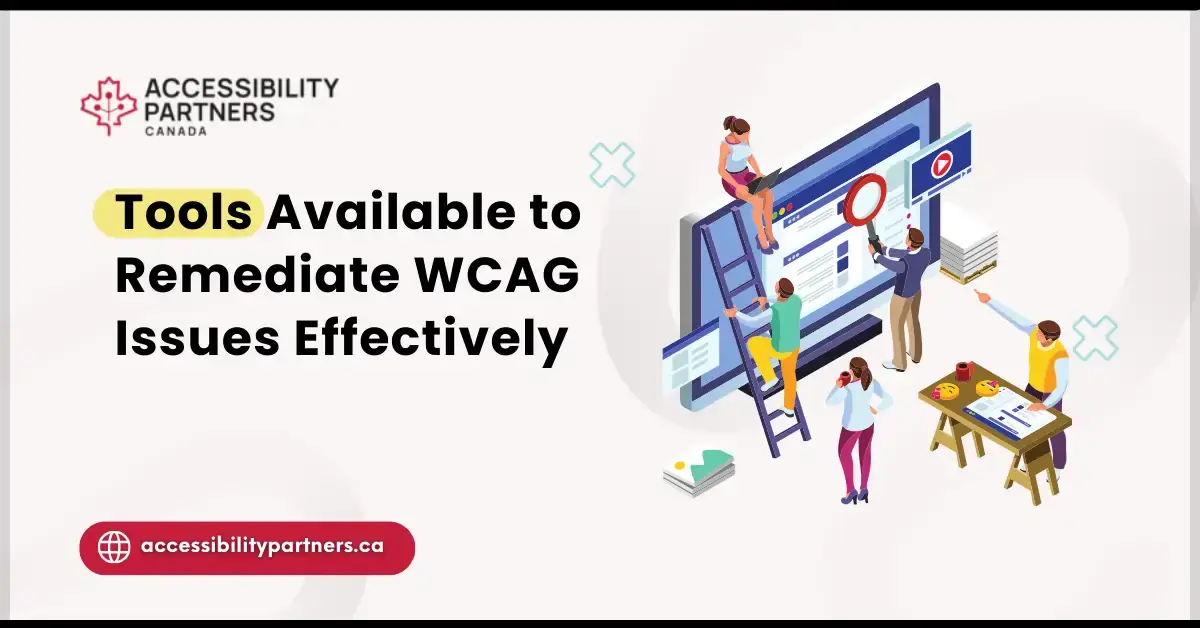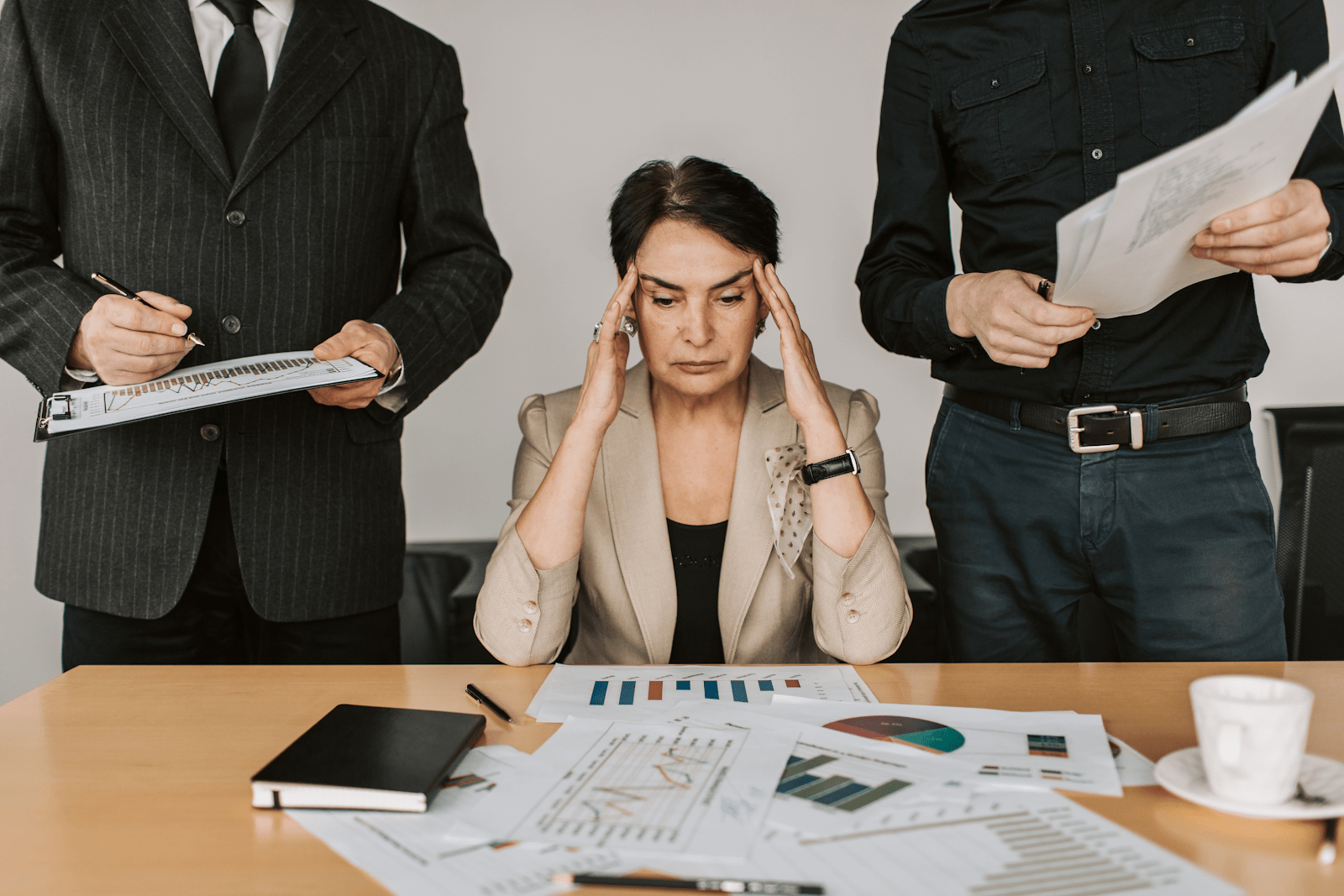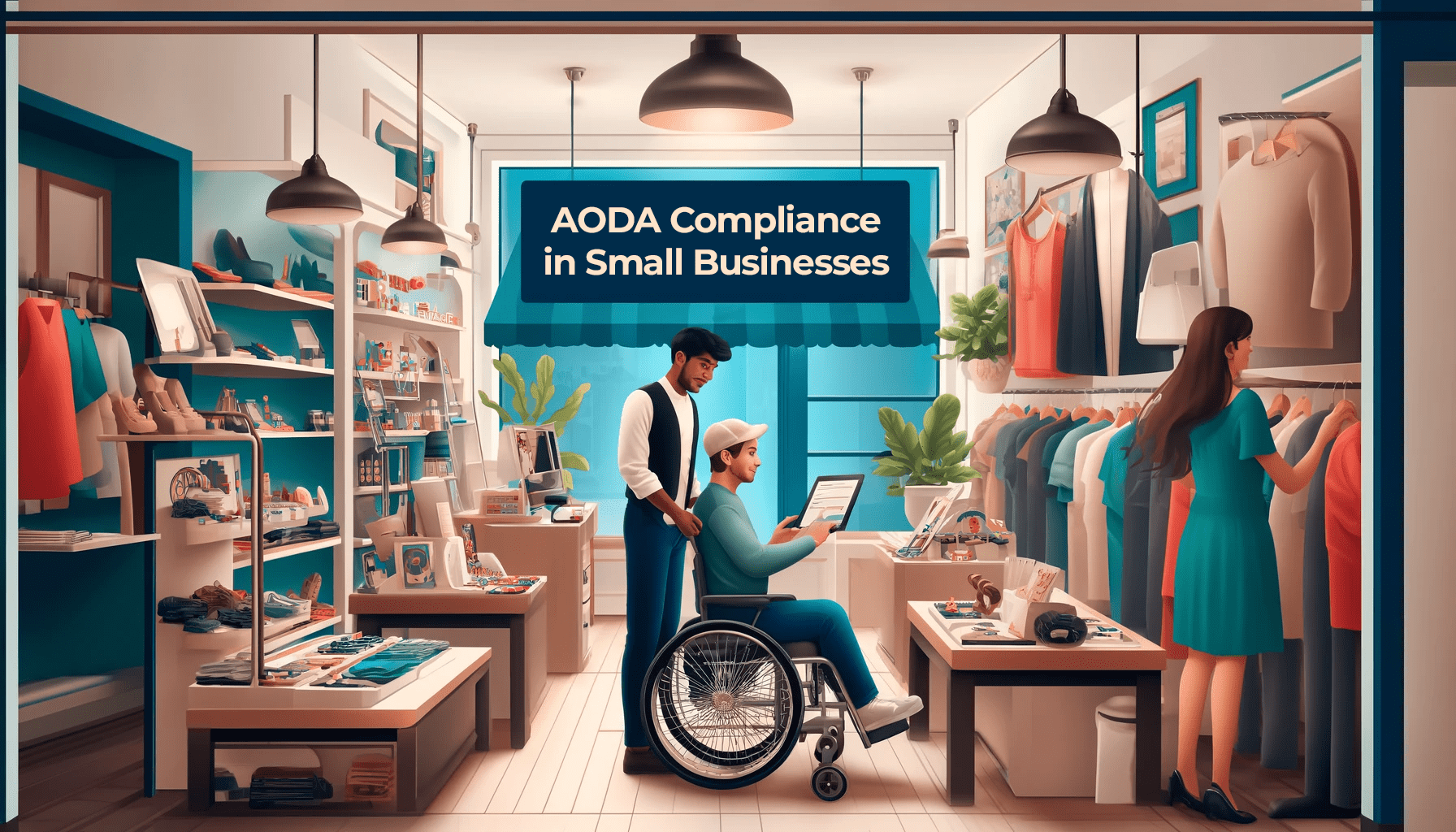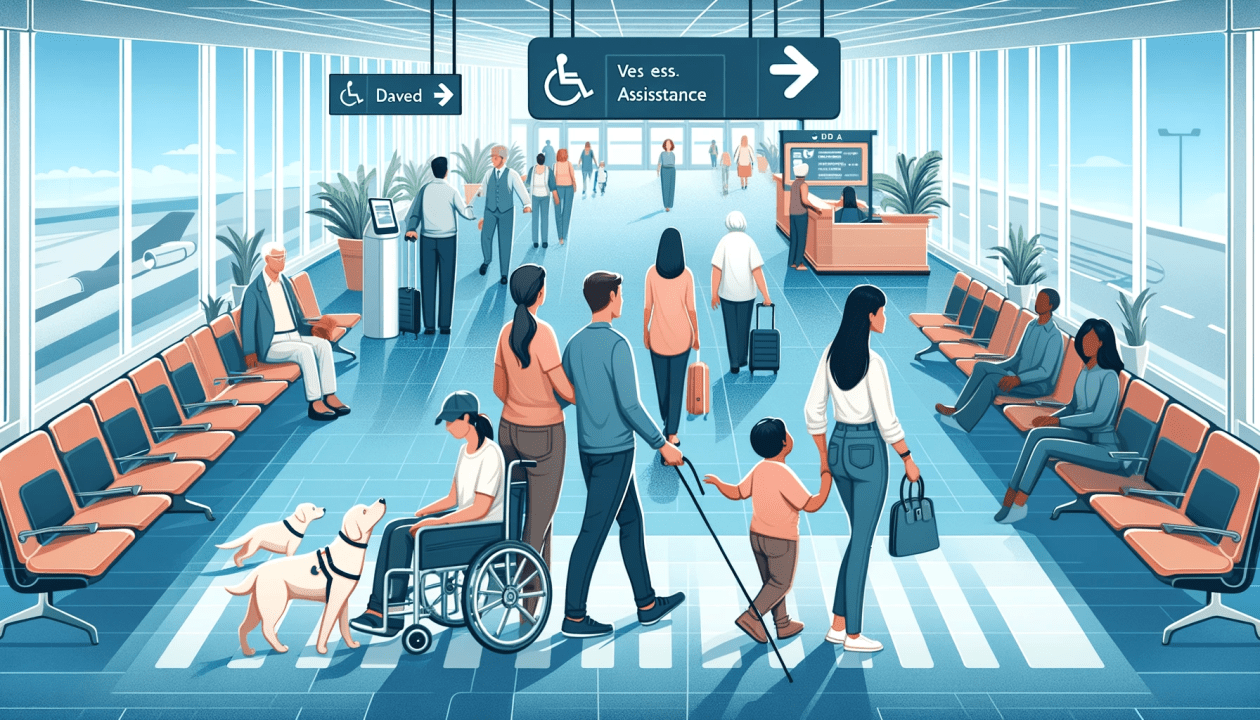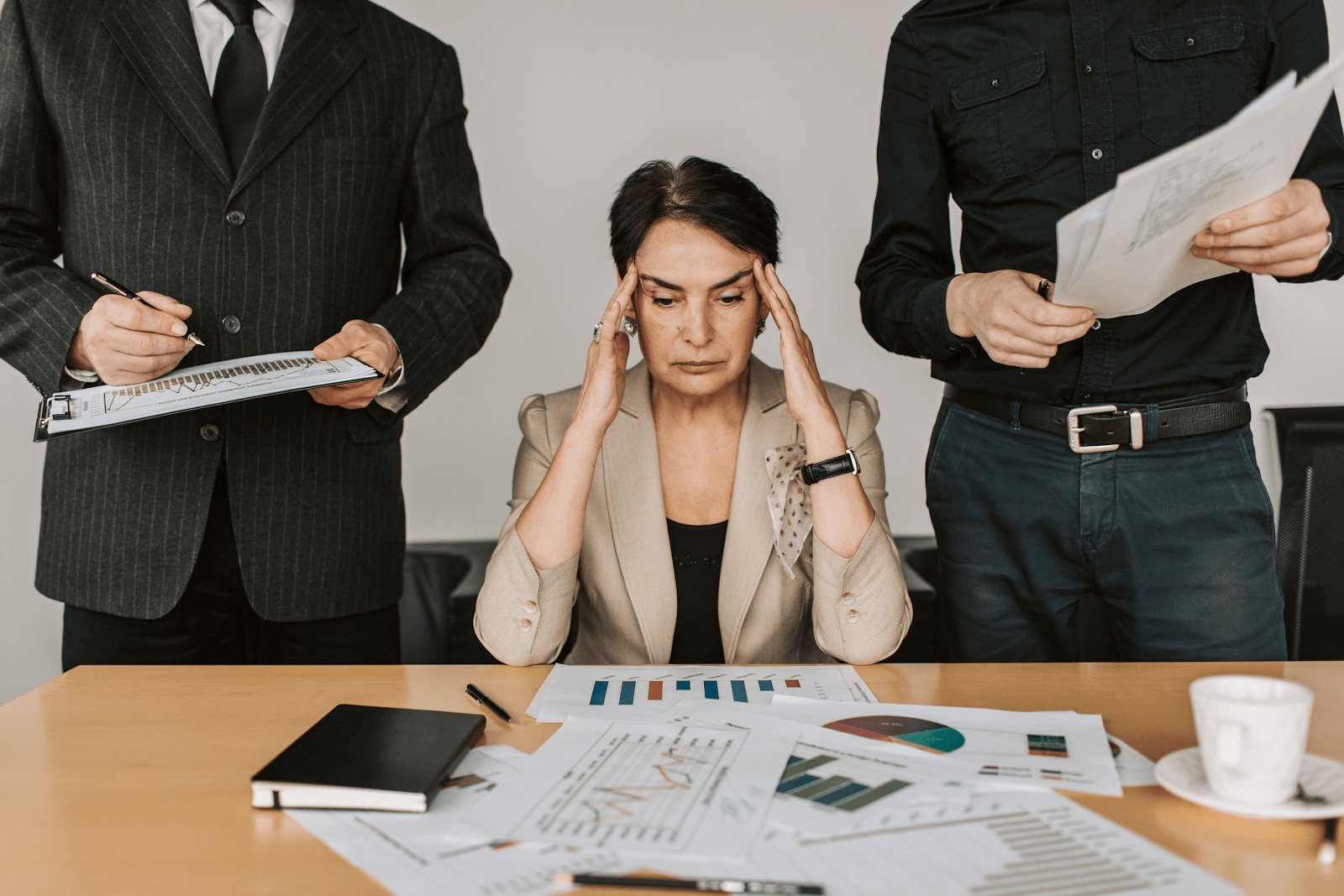Social media has become an integral part of modern communication, connecting people, brands, and organizations across Canada. However, its visual and auditory nature can present challenges for individuals with disabilities, making online experiences exclusive rather than inclusive. In a country that prioritizes accessibility, it’s crucial that social media platforms and the content uploaded onto them meet the necessary standards to ensure the online world is accessible to all. This guide is tailored to Canadians, emphasizing the importance of social media accessibility, providing practical tips, and sharing stories of success in implementing inclusive social media practices.
Understanding Accessibility in Canada
Accessibility is not just a buzzword in Canada — it’s a legal right. With the enactment of the Accessible Canada Act (ACA), the country is dedicated to creating a barrier-free environment for individuals with disabilities. Understanding how social media accessibility impacts is essential for both individuals and businesses.
At first look, scrolling through a social media feed seems easy. However, for many Canadians with disabilities, barriers can make this simple activity feel unwelcoming. The World Wide Web Consortium (W3C) says that “web accessibility means that people with disabilities can use the Web.” This idea also applies to social media as a key part of online life. Even though the digital world can be very inclusive, there’s often a gap between what technology can do and what the user experiences. This guide will close that gap by giving Canadians the knowledge and tools to make their social media accessible to everyone.
Understanding Accessibility in Canada: More Than Just a Trend
Laws and Regulations
The Accessible Canada Act and various provincial and territorial accessibility regulations mandate that all public services, including online resources, must be accessible to everyone, regardless of their ability. This includes social media platforms, which often serve as public forums for discussion and engagement.
The Impact on Individuals and Businesses
Individuals in Canada have the right to access social media content in a way that works for them, whether it’s through screen readers, captions, or other assistive technologies. To meet the requirements, businesses must update their social media content to ensure that individuals with diverse abilities can comprehend and interact with it. Failing to adhere to these standards can lead to legal ramifications and, more importantly, a loss of connection with a significant portion of the Canadian population.
Tips for Creating Accessible Social Media Content
Crafting social media content that is accessible is more than just a best practice — it is a necessary approach for ensuring inclusivity. The task may seem hard at first, but breaking it down into manageable tasks can help Canadians to start to make their content open to more people. Social media accessibility best practices involves several key actions:
Here are some practical tips to get started on the path to making social media content more accessible.
Alternative Text for Images
When posting images, always include descriptive alternative text (alt text). This ensures that individuals using screen readers are able to understand what the image is about and can fully engage with your content.
Captioning for Videos
Non-textual content like videos should be captioned to provide an equivalent experience for those who are deaf or hard of hearing. Proper captions also benefit those who cannot play audio, increasing the potential audience of your video content.
Descriptive Links
Avoid using generic hyperlinks like “click here” or “read more.” Instead, provide descriptive links that give context and can be understood out of their original context, which is particularly helpful for those navigating through a screen reader.
Text Formatting
Simple and consistent text formatting makes content easier to read for everyone. Use headers to break up content, keep line lengths reasonable, and avoid excessive use of capitalization or italics that can hinder readability for some users.
Tools and Resources for Accessibility
The journey to accessibility is easier with the help of resources and tools available for Canadians.
Canadian Accessibility Partner
Accessibility Partners Canada simplifies the process of enhancing digital accessibility for individuals and businesses. They provide expert guidance and tools to make websites and social media more inclusive, ensuring a user-friendly online experience for all. Their services streamline the journey towards a more accessible digital presence.
Online Tools for Checking Accessibility
Numerous online tools, both free and paid, are available to assess the accessibility of your social media content. These tools can assist in pinpointing areas that require enhancement, such as verifying the color contrast of your text or evaluating the readability of your web content. To ensure a more accessible social media presence, it’s crucial to have a thorough understanding and proper training on several key elements
Social Media Accessibility Checklist
- Alt Text: Adding descriptive alt text to images allows screen readers to convey the content and context of the image to users with visual impairments.
- Color Contrast: Ensuring sufficient contrast between text and background colors helps users with color vision deficiencies or low vision to read the content more easily.
- Captions: Including captions for videos is essential, especially if they contain important auditory information, to make the content accessible to individuals who are deaf or hard of hearing.
- Readable Fonts: Use fonts that are easy to read and avoid using overly stylized text, which can be challenging for some users to decipher.
- Clear Language: Write content in plain language to improve comprehension for all users, including those with cognitive disabilities.
By integrating these best practices into your social media strategy, you can create a more inclusive and accessible experience for your audience.
Conclusion: The Journey to Make Social Media Inclusive
The ultimate goal of this social media accessibility guide is to reinforce the importance of inclusivity in digital spaces and provide actionable steps to achieve it. By adopting these recommendations, Canadians can ensure that their social media presence is welcoming to all, thereby contributing to a more connected and accessible online community.
Remember, accessibility is an ongoing commitment. Regularly revisit and update your social media practices to incorporate the latest best practices and feedback from your audience. By doing so, you’re not only meeting legal requirements but also maximizing the reach and impact of your content for all Canadians.