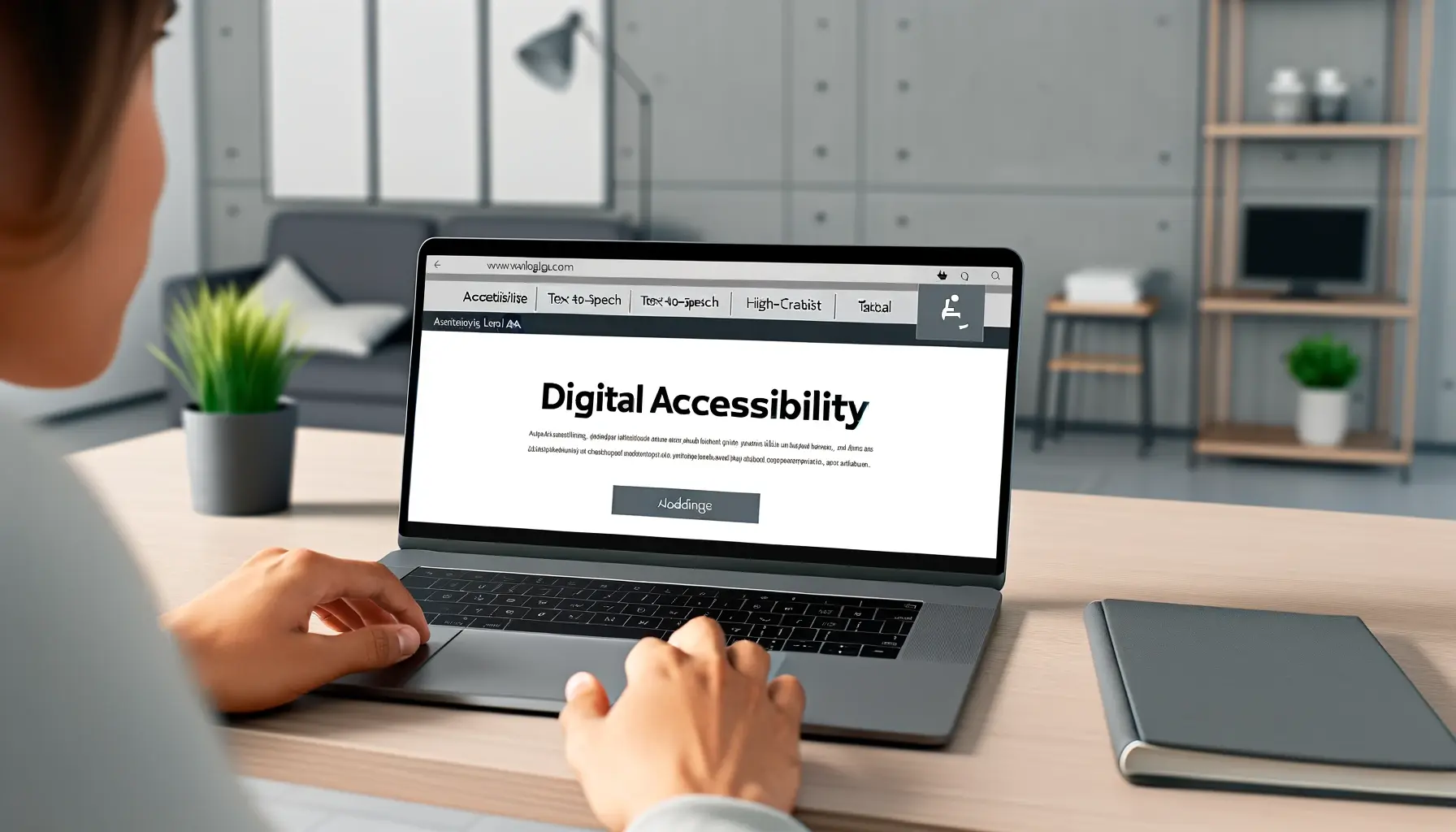What do you think of when someone mentions Accessibility Barriers?
Does it perhaps pertain to buildings or sidewalks with a narrow walkway unsuitable for wheelchairs? How about infographics with no alternative text (alt text)?
While society has come a long way in creating more accessible environments, persistent challenges remain as barriers to total inclusivity.
Accessibility barriers are challenges or obstacles that limit individuals with disabilities from accessing or using either digital content, products, or physical spaces. These obstacles not only affect individuals with disabilities but also impact the broader community by:
- Limiting diversity and participation from fully engaging in various aspects of community life
- Hindering economic growth
- Increasing the chances of social isolation
To continue improving accessibility standards, we must first understand what an accessibility barrier is and what accessibility barriers people with disabilities encounter daily.
How to understand accessibility barriers
To understand accessibility barriers, we need to understand what accessibility is.
Accessibility refers to the design and implementation of products, services, environments, and digital spaces in a way that they can be accessed, understood, and used by all people, including those with disabilities.
Overall, the goal is to create an inclusive and barrier-free environment, allowing individuals with diverse needs and characteristics to participate fully in various activities.
With this in mind, legislators are responsible for creating constructive policies that guide both the public and private sectors to developing accessible practices such as ensuring:
- There are ramps and elevators to access multiple areas throughout the buildings
- Public transportation provides priority seating, audio and visual announcements, and low-floor vehicles that facilitate boarding for passengers with motor impairments
- Digital content contains accessibility features that help disabled users navigate and consume information with ease
- Organizations and their staff are educated and implement the latest accessibility standards
Understanding what accessibility barriers are allows us to pay closer attention to our environment and how these barriers impact people with disabilities.
What are the impacts of accessibility barriers?
At its core, an accessibility barrier restricts individuals with disabilities from fully participating in various aspects of life. Everything from going to the grocery store to ordering takeout online can become a hassle without the proper accessibility features.
There are multiple impacts to accessibility barriers, all of which stem from excluding disabled persons from accessing spaces, information, and opportunities. Limitations due to these barriers can:
- Hinder social interactions
- Impact educational pursuits
- Effect carrer advancements
- Limit transportation and ability to visit different places
The longer accessibility barriers go unaddressed, the more significant the impact.
Do accessibility barriers exist online, too?
The short answer is yes.
Web and mobile accessibility barriers manifest in various ways in the digital realm, affecting how accessible technology is for those with disabilities. Common examples include:
- Non-descriptive links
- Images lacking alternative text (alt text)
- Complex navigation structures—these are common hurdles
Nearly everything we do nowadays can be done in the palm of our hands on our phones. With this convenience, UX design (user experience) has become integral to ensuring web content, apps, and platforms are easily navigable.
However, it’s not uncommon to find these UX-friendly designs missing critical features. Those who are visually impaired, hard of hearing, motor or cognitively impaired cannot navigate the digital content as seamlessly as it was intended for those without disabilities.
The inability to consume digital content—whether it be for information or entertainment—becomes an accessibility barrier, one that can be tackled by following the guidance of the AODA and WCAG.
The Accessibility for Ontarians with Disabilities Act (AODA) and Web Content Accessibility Guideline (WCAG)
The Accessibility for Ontarians with Disabilities Act (AODA) and the Web Content Accessibility Guidelines (WCAG) act as beacons to guide organizations toward a more accessible future.
The AODA was first introduced in Ontario back in 2005 to improve the accessibility standards of Ontarians. The provincial legislature focuses on targeting the public and private sectors’ improvement of its industry’s accessibility standards to ensure people—regardless of disability—can utilize their services.
The WCAG, on the other hand, provides a global framework and guidelines for organizations to implement into their accessibility standards. For instance, the AODA has strict criteria for accessibility standards, in which public and private sector organizations may refer to the WCAG to ensure they comply with the latest standards.
Let’s delve into how these standards address accessibility barriers.
How AODA accessibility guidelines target accessible barriers
The AODA tackles both physical and digital accessibility. From ensuring ramps in public spaces to mandating alternative text for online images, it’s a comprehensive approach.
But there’s more to it.
Ontario was the first province in Canada to pass an accessibility law with specific requirements and a timeline to ensure accessibility among Ontarians. By 2025, organizations of the public and private sectors with one or more employees must comply with the AODA.
To be more specific, organizations are to create policies and practices that identify, prevent, and remove accessibility barriers to allow full and equal participation for people with disabilities. To ensure these plans are implemented, the government requires a written (and submitted) accessibility plan aligning the scope of work.
So, how does the AODA target accessibility barriers? By addressing five critical areas:
1. Customer service
People need to be able to access goods, services, and facilities. To access these goods, services, and facilities, organizations need to ensure there are standards in place to ensure those with disabilities can also receive the help they need.
In a customer service environment, addressing accessibility barriers may involve:
- Educating customer service representatives in the latest accessibility standards to properly assist individuals with disabilities
- Permitting service animals inside vicinities
- Ensuring POS (point-of-sale) systems and other digital platforms are compatible with assisted devices
2. Communication and information
Most organizations relay information with UX design in mind so their audience can easily consume it.
However, UX design doesn’t automatically include an accessible format. In fact, developers and project managers often need to consciously integrate accessibility features to ensure that the information is comprehensible and usable for individuals with disabilities.
These features include:
- Information that’s accessible both visually and auditorily
- Fonts and images appropriately formatted to be read by assistive technology and those with cognitive impairments
- Organized page structure to ensure easy navigation, especially for those relying on keyboard navigation
3. Transportation
With a province as large as Ontario, reliable transportation is critical, especially for those with disabilities. Whether utilizing busses, trains, or taxicabs, the AODA makes it a priority for those traveling within Ontario to be able to do so regardless of their disability.
To ensure accessible transportation, the AODA requires:
- Transportation to disclose the functionality of the accessible equipment. And if the equipment isn’t functioning, they are required to provide alternatives.
- Employee and volunteer accessibility training
- Stops deemed safest for persons with disabilities in the event the official stop isn’t accessible or safest
4. Employment
Ensuring a fair employment process and work environment involves implementing policies prohibiting discrimination and providing equal opportunities for all individuals to foster a culture of diversity and inclusion within the organization. This includes those with disabilities.
Tackling accessibility barriers surrounding employment standards includes:
- Providing accommodations to applicants
- Ensuring accessible formats and communications for employees
- Providing workspace emergency plans for those with disabilities
5. Public spaces
Whether it be a park or a library, access to public spaces is a right every Ontarian has. However, you’d be surprised that some places may not be as functionally accessible as others.
To address this issue, the AODA highlights critical factors such as:
- Installing size-specific ramps as an alternative to stairs
- Ensuring accessible pedestrian signals
- Prioritizing a minimum number of off-street parking at facilities
How WCAG accessibility guidelines target accessible barriers
On the global stage, the Web Content Accessibility Guidelines complement the AODA. More specifically, it delves into accessibility, web content, design, and interaction criteria of websites and digital content.
WCAG was first launched in 1999, just as the internet was evolving. Back then, WCAG’s goal was to ensure content and software developers had accessibility guidelines that allowed people to access the content, regardless of disability.
As the internet evolved and our understanding of digital accessibility deepened, WCAG continued progressing. The guidelines were periodically updated to reflect the changing landscape of web technologies and to address emerging challenges in making digital content accessible to all users
Just recently, the World Wide Web Consortium (W3C) launched WCAG 2.2—its latest version. With its latest version, WCAG continues to target online accessibility and focuses on various accessibility barriers that hinder users with disabilities. WCAG targets these factors by implementing parameters around:
- Text alternatives
- Time-based media
- Adaptability
- Keyboard accessibility
- Navigation
- Compatibility
What is a convenience to you may be a barrier to others
Creating accessible environments ensures that what is convenient for one person does not become a barrier for others.
From web accessibility to accessible support and services, accessibility barriers are being tackled at a higher level with legislations like the Accessible Canada Act (ACA) and the Accessibility for Ontarians with Disabilities Act (AODA) setting standards and regulations for organizations to follow. And as an organization of the public or private sector, it’s crucial to take the necessary steps and address barriers to accessibility.
If you’re unsure your organization is appropriately updated to the latest standards—like WCAG 2.2—fill out the contact form below and let Accessibility Partners help you break down the barriers.