Document Accessibility Training Courses
Our document accessibility training program offers courses for all skill levels. Beginners will learn the basics of creating accessible documents in Word, PDF, and HTML. Intermediate courses focus on accessibility across Microsoft Office apps, emphasizing templates and accessibility checkers. Advanced learners can delve into creating accessible forms, ensuring PDF/UA compliance, and applying WCAG principles to document creation.
Specialized courses cover embedding accessible multimedia content, testing and fixing accessibility issues, and applying Universal Design concepts. Each course includes practical, hands-on learning through online tutorials, live workshops, and comprehensive resources.
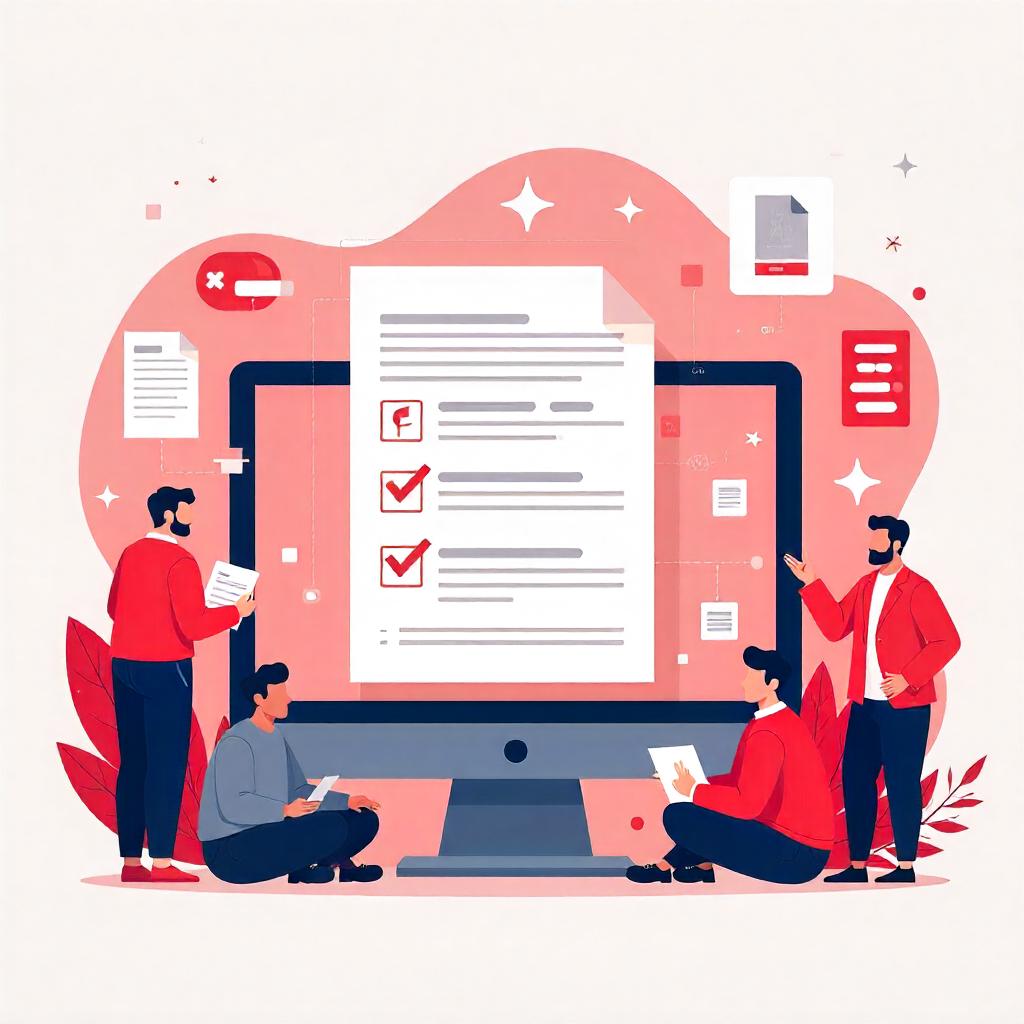
Document Accessibility Training Course Overview
This beginner-level course provides an introduction to creating accessible documents across popular formats such as Microsoft Word, PDF, and HTML. Participants will learn the fundamental principles of document accessibility, including the correct use of headings, adding alternative text for images, structuring tables properly, and ensuring that documents are navigable and usable by all users, including those with disabilities.
Course Duration
Master the essentials of document accessibility with this training course, equipping you with the skills to create inclusive, user-friendly documents for everyone.
Level: Beginner
Duration: 6 Weeks, 3-4 hours per week
Mode: Online, Interactive
Learning Outcomes
By the end of this course, participants will be able to:
- Understanding the basic principles of document accessibility.
- Ability to create accessible documents in Microsoft Word, PDF, and HTML formats.
- Knowledge of using headings, alternative text, and proper table structures to enhance accessibility.
- Skills to ensure documents comply with accessibility standards and are usable by assistive technologies.
Empower your team with essential document accessibility skills through our expert training. Ensure your documents are inclusive and accessible to all users.
Targeted Audience
Document Creators
Administrative Professionals
Content Managers
Educators
Web Developers
Compliance Officers
Graphic Designers
Marketing Professionals
AODA/ACA Compliance Help
Is Your Organization Undergoing an Audit? Need Expert Help with Your Compliance Report?
Course Curriculum
Week 1: Introduction to Document Accessibility
Objective:
Understand the importance of document accessibility and its basic principles.
Topics Covered:
- Overview of document accessibility and its significance.
- Key accessibility principles for digital documents.
- Introduction to accessibility standards and guidelines (WCAG, PDF/UA).
Interactive Elements:
- Quizzes to test understanding of basic accessibility concepts.
- Group discussions on the impact of accessible documents on different user groups.
Week 2: Creating Accessible Documents in Microsoft Word
Objective:
Learn how to create accessible documents using Microsoft Word.
Topics Covered:
- Using headings and styles for structure and navigation.
- Adding alternative text for images.
- Ensuring accessible table structures.
- Best practices for hyperlinks, lists, and color contrast.
Interactive Elements:
- Hands-on exercises in creating and modifying Word documents for accessibility.
- Peer review sessions where participants assess each other’s work.
Week 3: Converting Word Documents to Accessible PDFs
Objective:
Understand how to convert Word documents to accessible PDFs.
Topics Covered:
- Exporting accessible PDFs from Word.
- Checking PDF accessibility using Adobe Acrobat.
- Fixing common accessibility issues in PDFs (e.g., reading order, tags).
Interactive Elements:
- Practical assignments to convert Word documents to PDFs and ensure their accessibility.
- Group workshops on identifying and resolving PDF accessibility issues.
Week 4: Creating Accessible PDFs from Scratch
Objective:
Learn how to create accessible PDFs directly using Adobe Acrobat.
Topics Covered:
- Introduction to PDF/UA (PDF Universal Accessibility) standards.
- Using Adobe Acrobat to create and tag PDFs.
- Ensuring proper document structure, reading order, and interactive elements.
Interactive Elements:
- Hands-on sessions in creating and tagging accessible PDFs from scratch.
- Peer feedback on PDF documents created during the exercises.
Week 5: Introduction to HTML Document Accessibility
Objective:
Gain basic skills in creating accessible HTML documents.
Topics Covered:
- Structuring HTML documents with semantic tags (headings, lists, etc.).
- Adding alternative text for images in HTML.
- Creating accessible tables and forms in HTML.
- Ensuring color contrast and keyboard navigation in HTML documents.
Interactive Elements:
- Coding exercises to create simple accessible HTML documents.
- Group discussions on the challenges of HTML document accessibility.
Week 6: Creating Accessible PDFs from Scratch
Objective:
Apply learned skills to create a fully accessible document in a format of choice.
Topics Covered:
- Participants will choose a format (Word, PDF, or HTML) and create a comprehensive accessible document.
- Reviewing key concepts and techniques covered in the course.
Interactive Elements:
- Final project presentations where participants showcase their accessible documents.
- Peer and instructor feedback to improve final projects.
With our Document Accessibility Training Course, you don’t just learn—you build the expertise to ensure your documents are inclusive, making your content accessible to everyone.
Frequently Asked Questions
This course is designed to teach your team how to create and maintain documents that are accessible to all users, including those with disabilities.
Yes, the course is designed to accommodate participants with varying levels of experience, from beginners to those with more advanced knowledge of document accessibility.
Absolutely, we offer customized training options tailored to your organization’s specific requirements and goals.
The training is delivered online in an interactive format, allowing participants to engage with the material through live sessions, discussions, and hands-on activities that enhance learning and practical application.
The course covers a variety of document types, including PDFs, Word documents, and PowerPoint presentations, with a focus on making each type accessible.
