Mobile Accessibility Training Courses
Mobile App Accessibility Fundamentals
Gain a comprehensive understanding of native mobile accessibility, covering essential principles and best practices for creating accessible iOS and Android applications. This intermediate to advanced course focuses on user needs, mobile design, and development techniques to ensure inclusivity. Topics include accessible content structure, custom actions, editable text fields, and effective testing strategies.
Native Mobile Accessibility
This in-depth course is tailored for developers, QA professionals, and designers to champion accessibility in native mobile apps. Over two days, participants will explore platform-specific accessibility features, UI components, color contrast, form interactions, and both automated and manual testing methodologies. The training ensures you can create inclusive, user-friendly apps for all users.
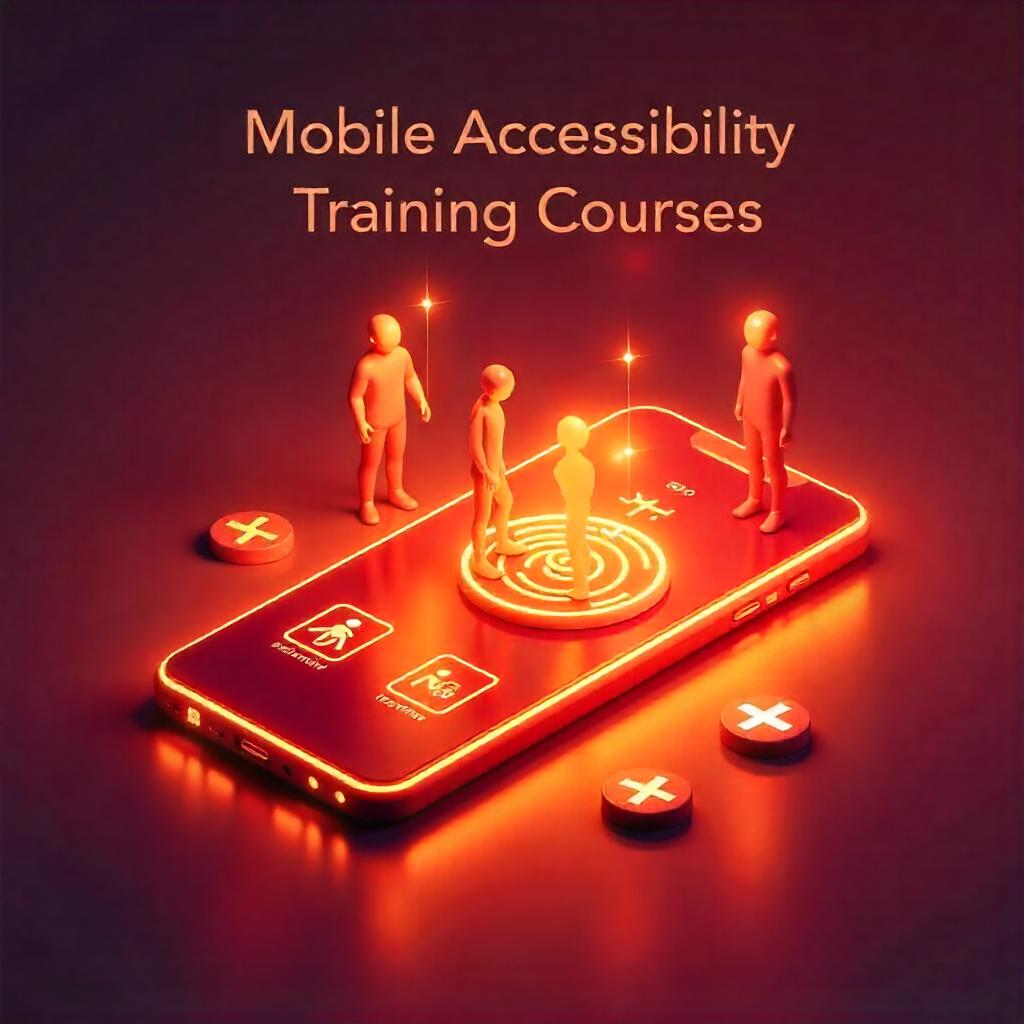
Mobile Accessibility Training Course Overview
This course is tailored to help participants understand the unique challenges of mobile web accessibility. It covers responsive design, touch interactions, and testing techniques specific to mobile platforms. Participants will learn to make mobile websites accessible and adhere to specific mobile accessibility guidelines.
Course Duration
Gain comprehensive knowledge and hands-on experience in making mobile content accessible, empowering you to create user-friendly digital experiences for all.
Level: Intermediate
Duration: 4 Weeks, 3-4 hours per week
Mode: Online, Interactive
Learning Outcomes
By the end of this course, participants will be able to:
- Ability to make mobile websites accessible to all users.
- Understanding of mobile-specific accessibility guidelines and best practices.
- Proficiency in testing and improving mobile web accessibility.
Equip your team with essential mobile accessibility skills through our expert training. Make your digital content accessible and inclusive for everyone.
AODA/ACA Compliance Help
Is Your Organization Undergoing an Audit? Need Expert Help with Your Compliance Report?
Target Audience
Course Curriculum
Week 1: Introduction to Web Accessibility
Objective:
Understand the fundamental challenges and importance of mobile web accessibility.
Topics Covered:
- Overview of mobile accessibility challenges.
- Importance of accessibility in mobile web design.
- Introduction to mobile accessibility standards and guidelines.
Interactive Elements:
- Case studies on common mobile accessibility issues.
- Group discussions on the impact of mobile accessibility on user experience.
Week 2: Responsive Design and Mobile Accessibility
Objective:
Learn how to implement responsive design principles to enhance mobile accessibility.
Topics Covered:
- Principles of responsive design for accessibility.
- Ensuring content remains accessible across different screen sizes and orientations.
- Techniques for optimizing text, images, and navigation for mobile devices.
Interactive Elements:
- Hands-on exercises in creating responsive, accessible layouts.
- Peer reviews of design implementations with a focus on accessibility.
Week 3: Touch Interactions and Mobile-Specific Features
Objective:
Master accessibility considerations for touch interactions and mobile-specific features.
Topics Covered:
- Designing accessible touch interactions (e.g., gestures, touch targets).
- Handling mobile-specific accessibility features like voice commands and screen readers.
- Best practices for form inputs, buttons, and navigation on mobile devices.
Interactive Elements:
- Practical assignments in optimizing touch interactions for accessibility.
- Group workshops on integrating mobile-specific accessibility features into web projects.
Week 4: Responsive Design and Mobile Accessibility
Objective:
Develop skills in testing and improving mobile web accessibility.
Topics Covered:
- Tools and techniques for testing mobile accessibility.
- Performing manual and automated tests on mobile devices.
- Reporting and remediating mobile accessibility issues.
Interactive Elements:
- Live testing sessions using various mobile accessibility testing tools.
- Group analysis of testing results and discussion on remediation strategies.
With Accessibility Partners, you receive more than just training—you gain a trusted ally dedicated to empowering your team with the skills to enhance mobile accessibility across your organization.
Frequently Asked Questions
Yes, we offer tailored training solutions to address the specific needs and challenges of your organization, including industry-specific examples and practices.
Participants will understand the unique challenges of mobile web accessibility, responsive design, touch interactions, and testing techniques specific to mobile platforms. They will learn to make mobile websites accessible and adhere to specific mobile accessibility guidelines.
This course is ideal for developers, QA professionals, and designers who aim to champion accessibility in native mobile apps. It covers platform-specific accessibility features, UI components, color contrast, form interactions, and both automated and manual testing methodologies over two days.
We offer both online and in-person training options to provide flexibility and convenience for your team.
You can enroll by contacting us directly through our website or by calling our support team. We’ll assist you in scheduling a session that fits your needs.
Duration:
- Total Duration: 2 days (16 hours)
- Format: In-person or Virtual Live Sessions
This allows participants to engage with comprehensive, hands-on training, whether attending on-site or remotely.
Yes! This training is designed to meet the needs of organizations of all sizes, including small businesses, ensuring they understand and fulfill AODA requirements efficiently.
