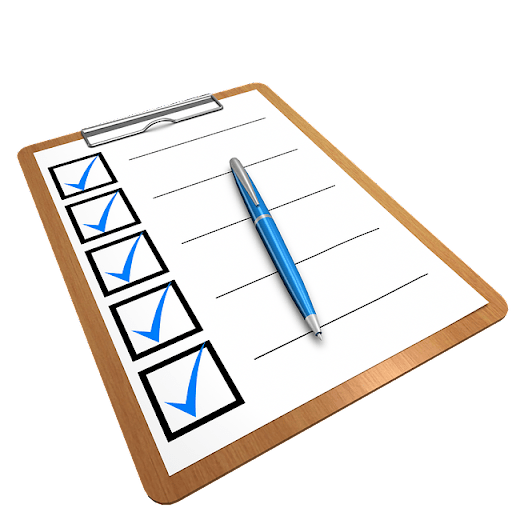What can you do as a business, or organization, to ensure disabled users can access the content, products, and services they need as your business adopts new technologies?
To start, you can implement best accessibility practices to ensure your website and other digital materials are accessible to those with disabilities. But once you’ve implemented the necessary steps to improve your website’s accessibility, you must ensure it functions properly.
This is why it’s important to conduct accessibility testing on your site.
With accessibility testing, you measure the performance of critical elements such as:
- Keyboard accessibility
- Alternative text
- Color contrast
- Heading structure
What is Accessibility Testing?
Accessibility testing evaluates the ability of people with learning disabilities to use your website. During an accessibility test, the procedure will analyze the website’s content, functionality, and user interface to ensure that it can be accessed and used by people with visual, auditory, physical, and cognitive disabilities.
Accessibility testing is crucial because it helps identify and address barriers that prevent people with disabilities from accessing and using websites effectively.
As an organization, you’re required by the Accessible Canada Act (ACA) to organize accessibility testing, ensure the website is accessible and continuously updated, and ensure it performs with new assistive technologies and other improved methods of accessibility.
To ensure your website accessibility is current, you can conduct three types of accessibility tests, known as manual, automatic, and user.
How to conduct web accessibility testing?
There are several tools and types of web accessibility testing you can use to ensure your website is accessible and performing accurately. Here, we’ll review the manual, automatic, and user tests.
Manual Accessibility Testing
Manual accessibility testing involves manually testing a website’s accessibility using a set of guidelines or criteria. Many organizations now invest in accessibility teams responsible for conducting these tests and ensuring the organization maintains compliance with the ACA and other accessibility acts in Canada.
Manual testing is the most common type of accessibility testing conducted by accessibility experts, testers, and developers.
During a manual test, experts check the website’s functionality and user interface using assistive technologies like screen readers, keyboard-only navigation, and voice recognition software.
Typically, experts have a well-designed web accessibility checklist to refer to when conducting manual tests. However, in case your organization needs to update its checklist, we’ve created a simple one to refer to:
Website Accessibility Checklist: Things to Check
Automated Accessibility Testing
There are effective automated tools used in accessibility testing for websites. Automated accessibility testing involves using software tools to test a website’s accessibility. These tools include browser extensions like WAVE and other tools like Google Lighthouse. And with new AI software launching left and right, there are now multiple AI-generated accessibility website checkers you can also choose from.
Automated accessibility testing software can help identify accessibility issues quickly and efficiently. It does this by scanning the website’s code and content to identify accessibility issues such as missing alternative text, color contrast issues, and incorrect use of headings.
If you don’t have an up-to-date checklist or you’re checking a new website, conducting an automated test is a good starting point.
However, an automated test is only a start. Once you’ve completed a computerized test, use a manual test to check the software’s edits and check for anything it may have missed. An automated test should not replace a manual test completely.
User Accessibility Testing
User accessibility testing involves tests of a website’s accessibility by users with disabilities.
It’s common for companies to provide their products or services for people to test and give honest feedback. The same idea applies when users with disabilities test a company’s website. User feedback provides the direct and relevant results needed to ensure other disabled users can interact with the site.
During a user test, an observer watches as users with disabilities navigate a website. Then, the observer asks them about their experience interacting with the site. The users then provide feedback on any accessibility barriers they encounter.
User accessibility testing truly is a tremendous, direct way to understand how accessible your website is and what barriers need to be fixed.
What should I test for when conducting an accessibility test on my website?
You’ll likely use all three of the accessibility tests mentioned above to make your website fall under AODA compliance requirements. However, you must also know what you’re looking for.
Even if you use automated testing software, knowing which parts of your website need to be tweaked and for what purpose is essential. Therefore, take the following steps.
1. Conduct a web accessibility audit
The first step in testing a website for accessibility is to conduct an accessibility audit.
An accessibility audit involves evaluating the website’s content, functionality, and user interface to identify any accessibility barriers. When analyzing web content, accessibility guidelines help create a starting point, outlining what’s currently on the site, how it’s functioning, and how it’s hindering users with disabilities.
You may use a manual or an automated test to conduct an audit. Just remember, if you’re using automated software, perform a manual test to ensure the software didn’t miss any vital information.
2. Test for Keyboard Accessibility
After you run your audit and clearly understand what’s working or missing, you’ll want to test for keyboard accessibility.
Keyboard accessibility is essential for people with mobility impairments who cannot use a mouse—meaning they rely heavily on keyboard functions such as the arrow keys, the Enter key, and the Tab key.
When testing for keyboard accessibility, you navigate the website using only the keyboard. Some essential functionalities include using:
- The Tab key to successfully move through links and form fields
- The Enter key to activate any links and form fields.
- The arrow keys to scroll up and down the page.
There should be no point during the test where you must use a mouse. And if you come across an area where you need the mouse, it indicates a barrier that must be fixed.
3. Check for Alternative Text
Naturally, all websites have images and graphics on their pages. However, each image must have alternative text attached to it.
Alternative text (alt text) is a description of an image that screen readers read for people who are blind or visually impaired.
When the screen reader recognizes the alt text, it reads the image description to help the person know what kind of image is displayed and the context it provides. Ultimately, this allows the screen reader user to understand the content as a whole.
When checking for alternative text, you must review every image on your website, including simple graphic icons, hero headers, or pictures in the blog posts. Then, ensure every image on the website has alternative text that accurately describes the image.
4. Test for Color Contrast
Color contrast is the difference in brightness between foreground and background colors. For example, the background of this web page is light, and our text’s color is black. This provides a balanced color contrast to easily view what’s on the page, without straining your eyes.
Because color contrast is essential for people with low vision who have difficulty distinguishing between colors, WCAG 2.0 provides related accessibility guidelines to follow. Following the guidelines is important to ensure those who are vision impaired can also use the website.
For instance, those who are red-green color blind have difficulty distinguishing between the colors red and green. While red is a bold color and green makes for a nice background, images with these primary colors can be challenging to see by people with red-green color blindness.
When testing for color contrast, the primary goal is to confirm that text and images have sufficient contrast to be readable by people who are visually impaired.
5. Check for Proper Heading Structure
Proper heading structure makes for a pleasant and seamless user experience. Even more so, this structure is essential for people with screen readers and those who use keyboard functions to navigate the website’s content.
Your website—especially your homepage—has less than 15 seconds to make a good impression. And a good impression doesn’t simply mean it looks good.
When the website is appropriately structured and has proper headings, users can seamlessly navigate the site without confusion and find the answers they’re looking for. This increases the time spent on the site, ultimately leading them to take the action you want.
Users should be able to comfortably navigate a website, whether using a screen reader or keyboard functions. Therefore, when testing for proper heading structures on web pages, you’ll want to confirm the following key points:
- There are enough headings on the website to allow easy navigation throughout the pages and content.
- Headings accurately describe the content that follows.
- Headings are tagged in the correct order.
Testing your web accessibility should be an ongoing process.
The ACA requires all public sector organizations to provide an accessible online experience for anyone using their services, including those with disabilities. Therefore it’s up to each organization to consistently test its website and ensure it remains accessible to anyone that relies on screen readers, keyboard functions, and all other accessibility features to easily use the site.
Thankfully, organizations can conduct web accessibility testing on their site to understand which aspects it excels in and where there are accessibility barriers to fix. However, remember to use the manual test after conducting automatic tests in case the software doesn’t pick up on particular details.
Accessibility Partners incorporates extensive accessibility testing to ensure websites are entirely up-to-date with web content accessibility guidelines provided by the WCAG and ACA.
Click the link below and contact us for a web accessibility consultation.