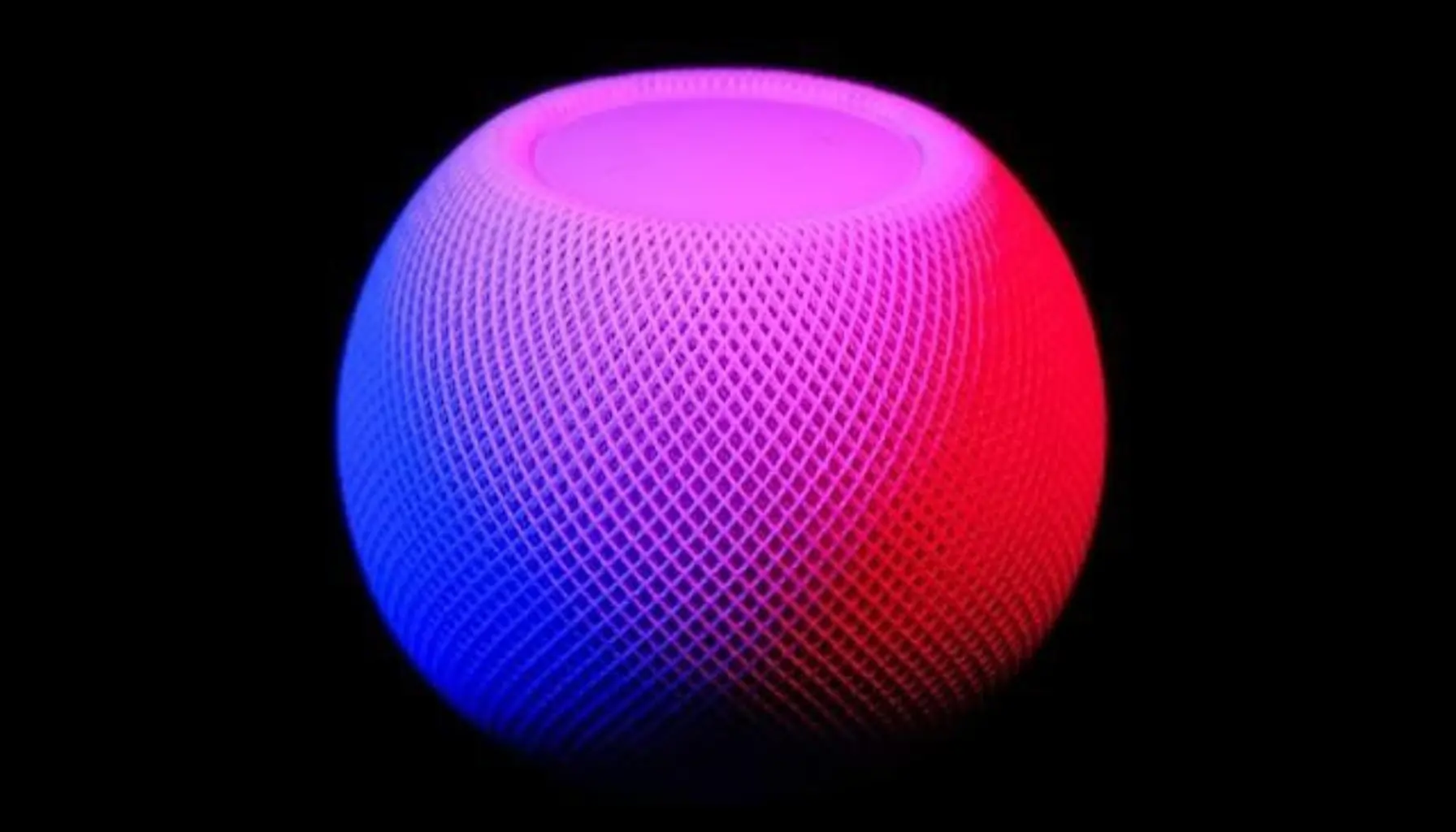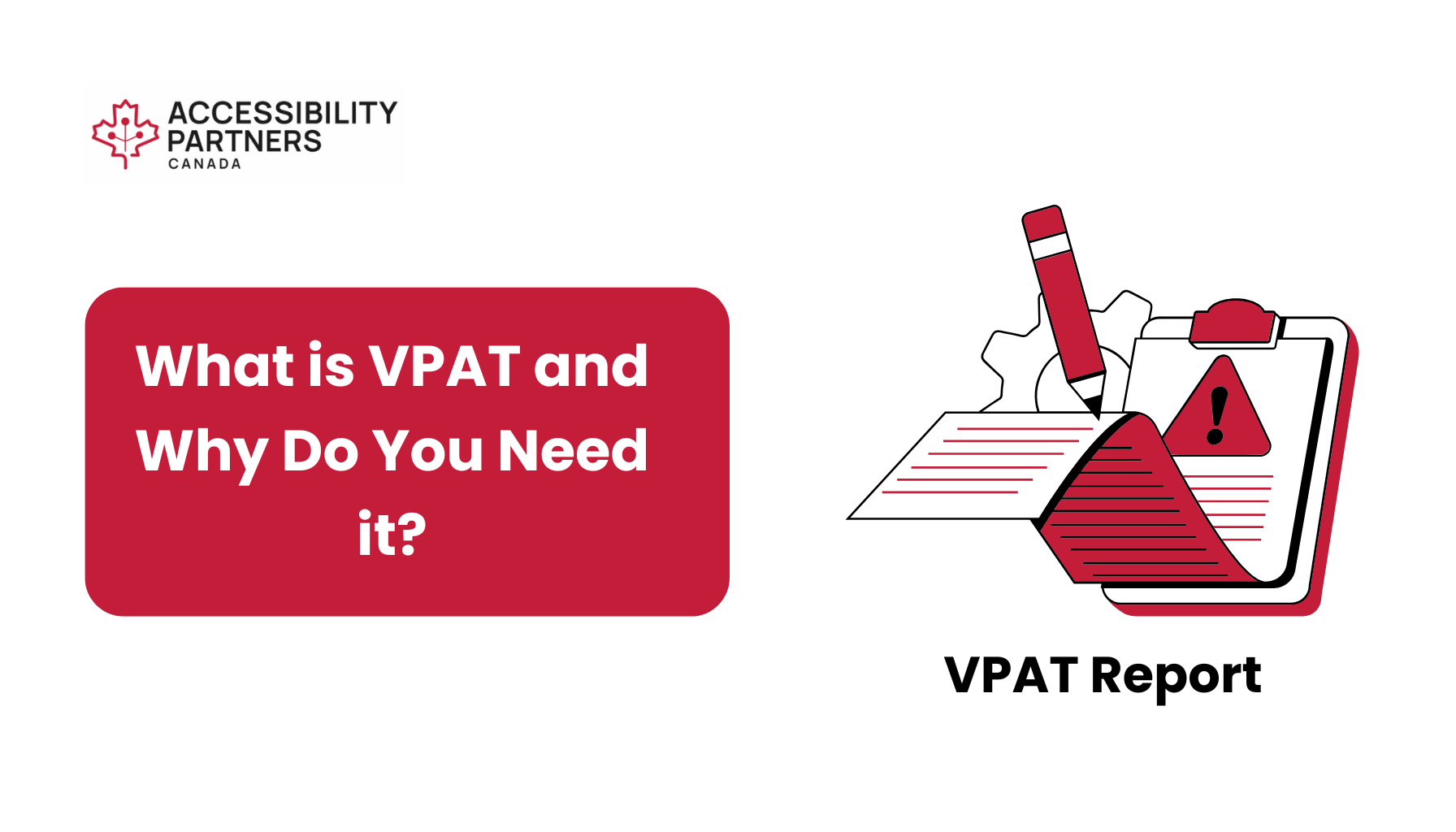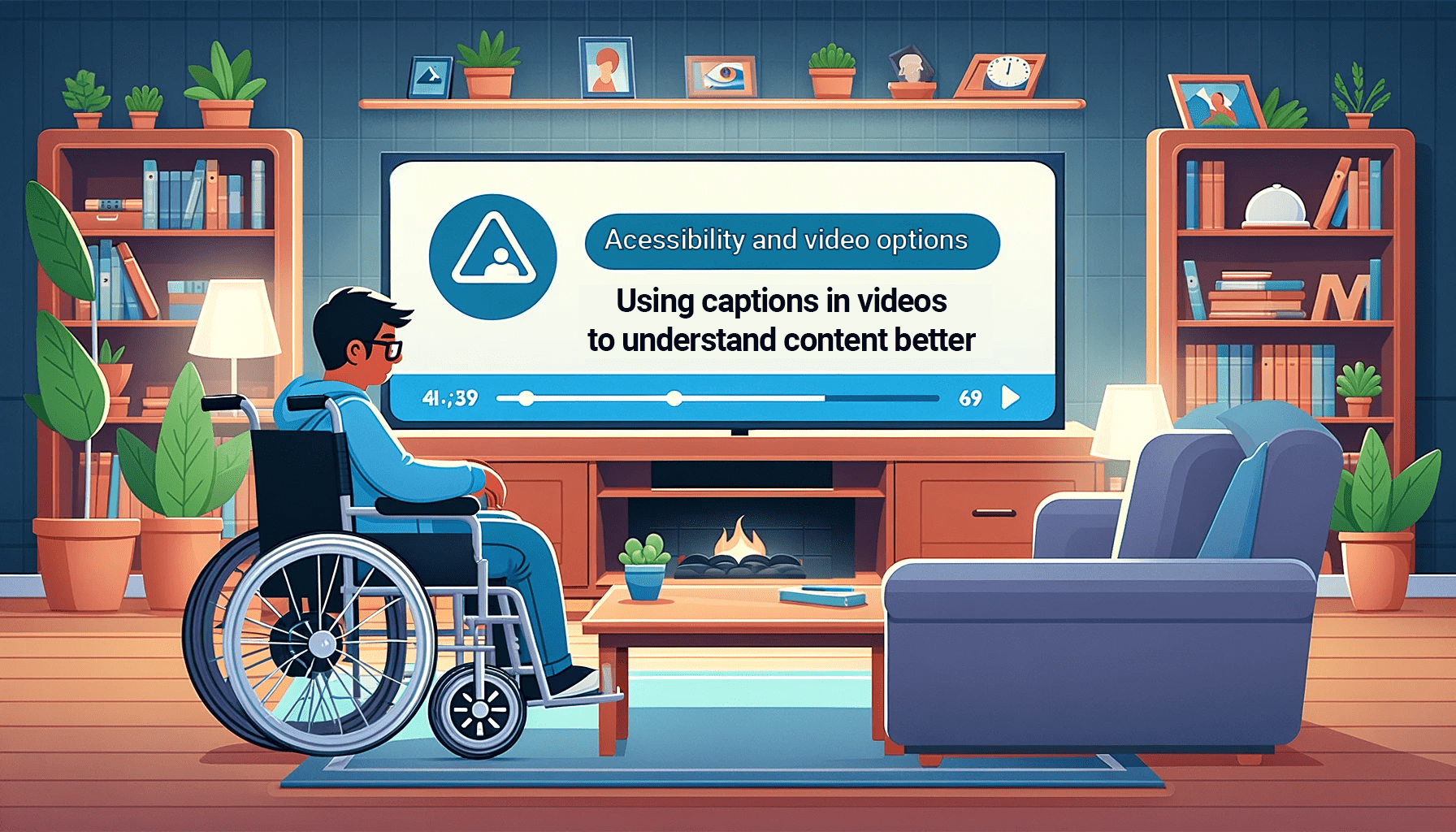It’s no secret that digital accessibility has become a crucial aspect of web development. Digital content that’s up to date on the latest accessibility standards ensures that all users, regardless of disabilities, can access and interact with online content seamlessly.
As artificial intelligence (AI) enhances daily, we’ve witnessed a significant transformation in how digital accessibility is achieved. And no, we’re not talking about Chat GPT.
Since its evolution, AI has introduced innovative solutions that make digital content and services more accessible to individuals with disabilities, such as:
- AI-powered speech recognition technology that can automatically generate accurate captions and transcriptions for multimedia content like videos and podcasts.
- AI-driven screen readers that provide more context-aware and accurate narration, making it easier for users to navigate websites and digital documents.
- Multimodal interaction that allows users to interact with digital content through multiple modes, such as voice, gestures, and touch.
As utilizing artificial intelligence becomes the norm, Ontario’s public and private sectors will significantly benefit from understanding AI’s role in accessibility and how to incorporate it into the AODA’s accessibility standards.
But first, let’s take a closer look at AI and how it can enhance accessibility standards.
What is accessibility in AI?
The intent of having artificial intelligence was to teach computers to think and make decisions like we do. In return, it could help us with tasks like recognizing pictures, completing repetitive tasks, and problem-solving.
Taking its benefits one step further, utilizing AI in accessibility standards provides the same beneficial features to disabled users. As over six million people in Canada are disabled, AI accessibility has the potential to create an inclusive society as technology advances.
Often referred to as accessible AI, AI accessibility includes using artificial intelligence technologies to improve the accessibility of digital content and services like screen readers with AI, voice assistants, and automatic language translation.
Since its breakthrough, AI has been evolving quickly each day. As it develops, understanding AI’s potential and its role in accessibility is a concept that recognizes it can break down barriers and empower individuals with disabilities. It goes beyond using AI to create accessible content; it’s about the technology becoming more accessible to all.
Is AI accessibility AODA compliant?
AODA compliance is a legal requirement in Ontario, ensuring organizations make their digital content and services accessible to all. The goal of achieving AODA compliance is to foster inclusivity and provide equal opportunities for all users, regardless of their abilities.
The AODA specifically helps organizations identify and remove barriers to improve accessibility for people with disabilities in these 5 areas:
- Customer service
- Information & communication
- Transportation
- Employment
- Design of public spaces
AI has emerged as a valuable ally in the journey toward AODA compliance. Because AI tools are geared towards enhancing the tools we use today, they possess the potential to revolutionize the landscape of digital accessibility, making it more seamless and practical. Healthcare providers, businesses, and public institutions can all enhance their digital accessibility efforts by automating accessibility checks, remediating accessibility issues, and streamlining the AODA compliance process.
How does AI help accessibility?
AI plays a pivotal role in enhancing digital accessibility for individuals with disabilities. Whether improving web accessibility, providing facial recognition solutions, or enhancing customer experiences, AI can drive positive change.
Part of this change includes powerful, accessible innovations.
Between providing consistency, real-time adaptation, and inclusivity, accessible AI serves as the cornerstone of a more equitable and user-centric digital landscape while bridging the accessibility gap.
To bridge the accessibility gap, we need the right tools.
AI technologies are enhanced tools to improve accessibility
Accessible AI technologies are tools and solutions designed and developed with the principles of digital accessibility in mind.
Take an AI-driven transcription service, for example. A transcription service converts spoken language, audio, or video content into written text. You’ll often see services like these during legal depositions and corporate meetings.
As an accessible AI-driven transcription service, it can automatically convert spoken content in videos and podcasts into text, benefiting individuals with hearing impairments.
Some tools assist users with other disabilities as well, such as:
1. Facial Recognition for Accessibility
Facial recognition focuses on recognizing and analyzing human faces, typically using cameras or other image-capturing devices. If you have an iPhone X or any newer models, chances are you already benefit from it.
Aside from providing us with security and convenience, facial recognition took a creative turn in helping visually impaired individuals by assisting them to hear the face of whom they’re speaking.
Smartphones equipped with AI-powered facial recognition can describe universal emotions and facial expressions—such as happy, sad, angry, etc.—of people in real time. The goal is for the visually impaired users to have a more significant experience and understanding when communicating with others.
2. Screen Readers Enhanced by AI
Screen readers have long been essential tools for visually impaired users. As it navigates digital content on computers, phones, and other devices, the screen reader converts the digital text and content into speech, or sometimes braille outputs, for the user to hear or feel the information.
AI is taking screen readers to the next level by providing more accurate and context-aware narration. These AI-powered screen readers can describe images, identify text within images, and offer richer navigation experiences. For instance:
- AI-powered screen readers can analyze images and generate descriptive text. For example, they can describe a photograph as “a sunny day at the beach with people playing volleyball” rather than simply saying “image.”
- They can identify and read text within images, which is beneficial when interpreting images containing graphs, charts, or notes.
- AI screen readers can offer context-aware guidance by explaining the layout and structure of web pages, including headings, links, buttons, and other interactive elements. This allows users to better understand how content is organized and navigate it more efficiently.
AI helps content become more accessible
Artificial intelligence performs significantly well in making digital content more accessible.
Because users consume content on a daily basis, accessible content ensures that the information presented can be easily consumed by individuals with disabilities. This includes content presented as text, images, and videos.
The way AI enhances content presentation is by personalizing content for users based on their preferences and behaviors to make it more accessible and engaging. For example, there are AI content captioning and transcription services.
The goal of AI-driven captioning and transcription services is to automatically transcribe spoken words into written text and provide real-time captions for various types of content, such as videos, podcasts, and live events. This tool improves the overall user experience for individuals with hearing impairments by making audio and video content accessible.
Accessible AI impacts user experience
AI has the potential to transform user experiences for people with disabilities. Because much of our daily tasks are completed online, ensuring your organization provides a seamless user experience for all users is of utmost importance.
Now, there are multiple ways to improve user experience, like providing an easy-to-navigate user interface and chatbots for quick problem-solving.
But how do these two elements affect accessibility?
1. AI-Powered chatbots enahnces support
Nearly every online service offers a chatbot feature to provide assistance with common issues. However, accessible AI chatbots are designed with accessibility in mind, offering features like voice interaction and text-based communication to accommodate users with various disabilities.
2. Accessible, personalized user interfaces
Although user interfaces are designed with the user’s experience in mind, accessible, personalized user interfaces take it a step further to ensure these experiences are inclusive to disabled users.
AI has the potential to create user interfaces (UIs) that cater to the unique needs and preferences of individuals by considering the following:
- Customizing how content is presented.
- Adapting to how the user interacts with the interface, like using voice commands or gesture-based controls.
- Offering real-time feedback assistance for users experiencing trouble with the interface.
AI has a promising future in enhancing accessibility
The journey of AI and accessibility is ongoing. As AI technologies continue to advance, we can expect even more significant contributions to digital accessibility. From facilitating AODA compliance to newer innovations that promote inclusivity, AI accessibility promises a more accessible and equitable digital future for everyone.
If your organization isn’t utilizing the right tools to seamlessly integrate accessibility standards, contact us by submitting the form below. We have the tools to bring you up to speed.