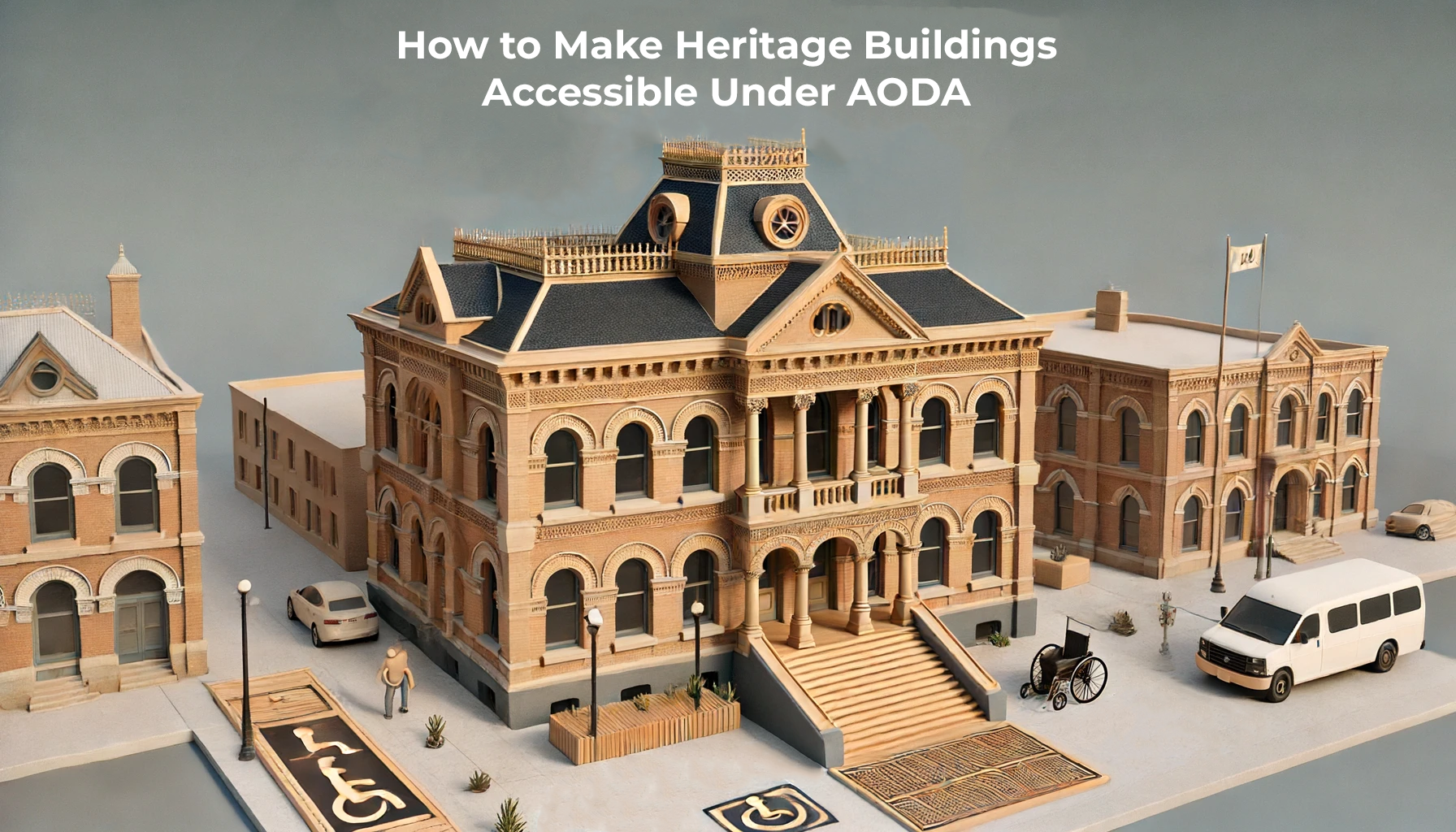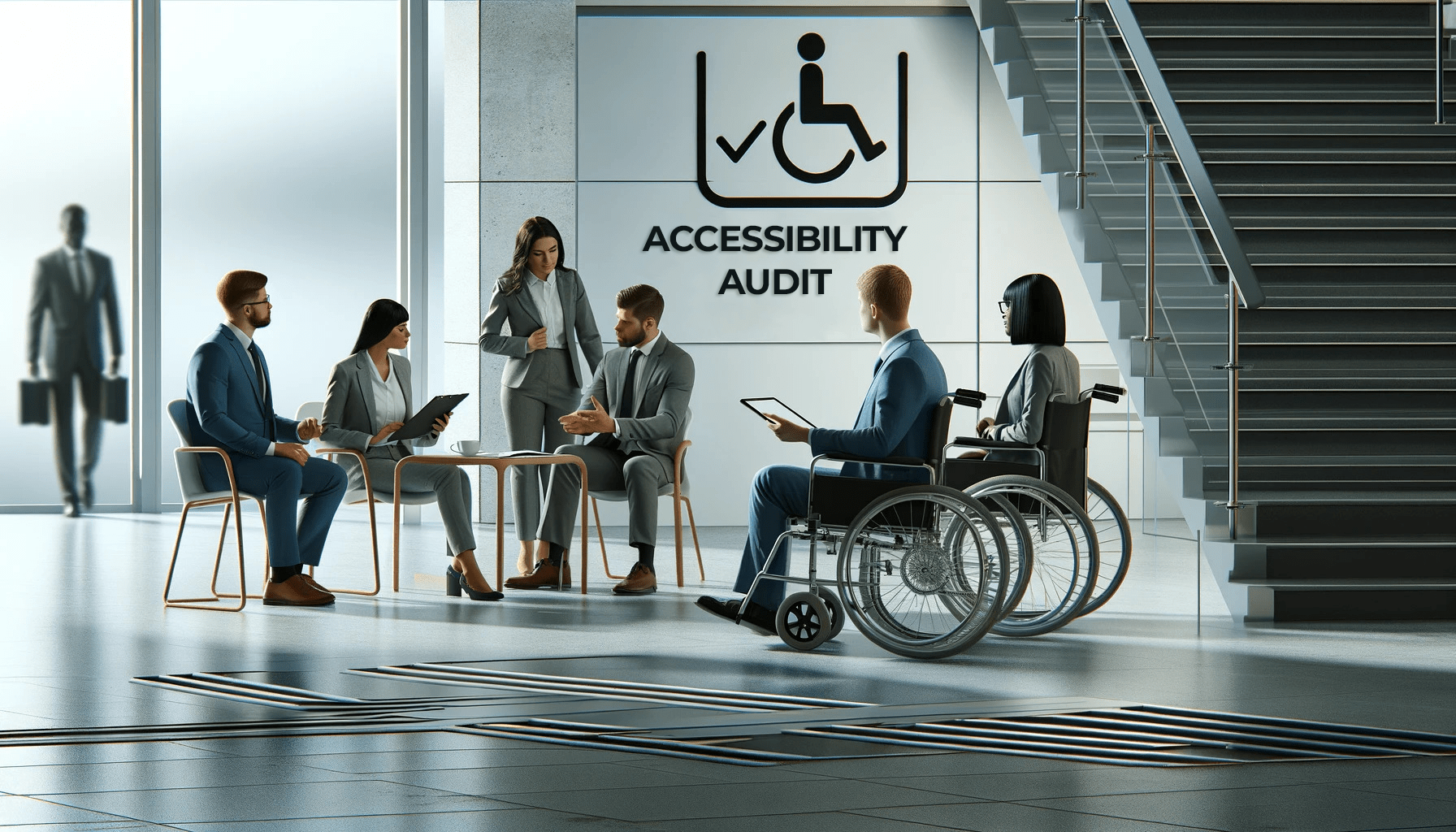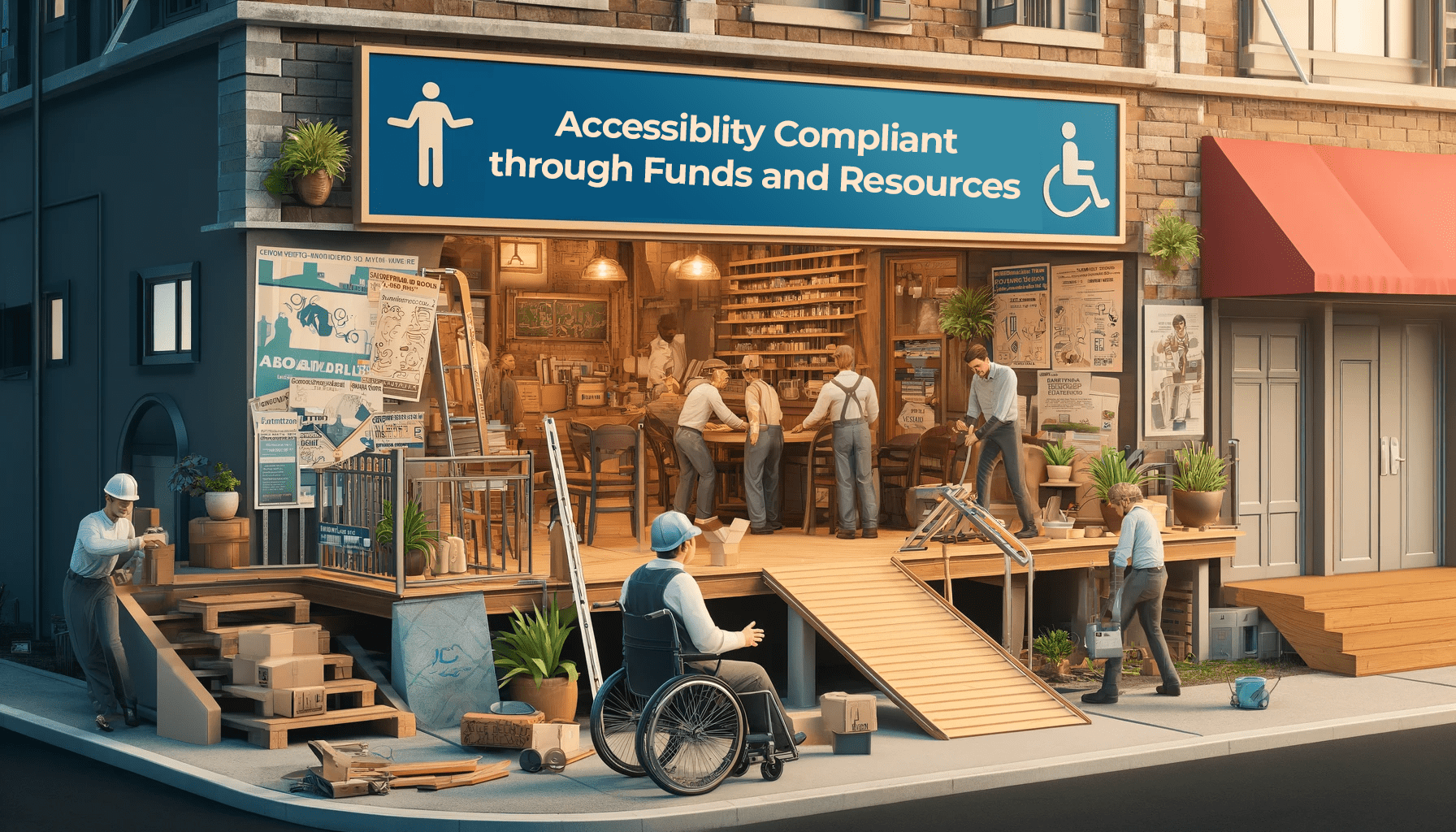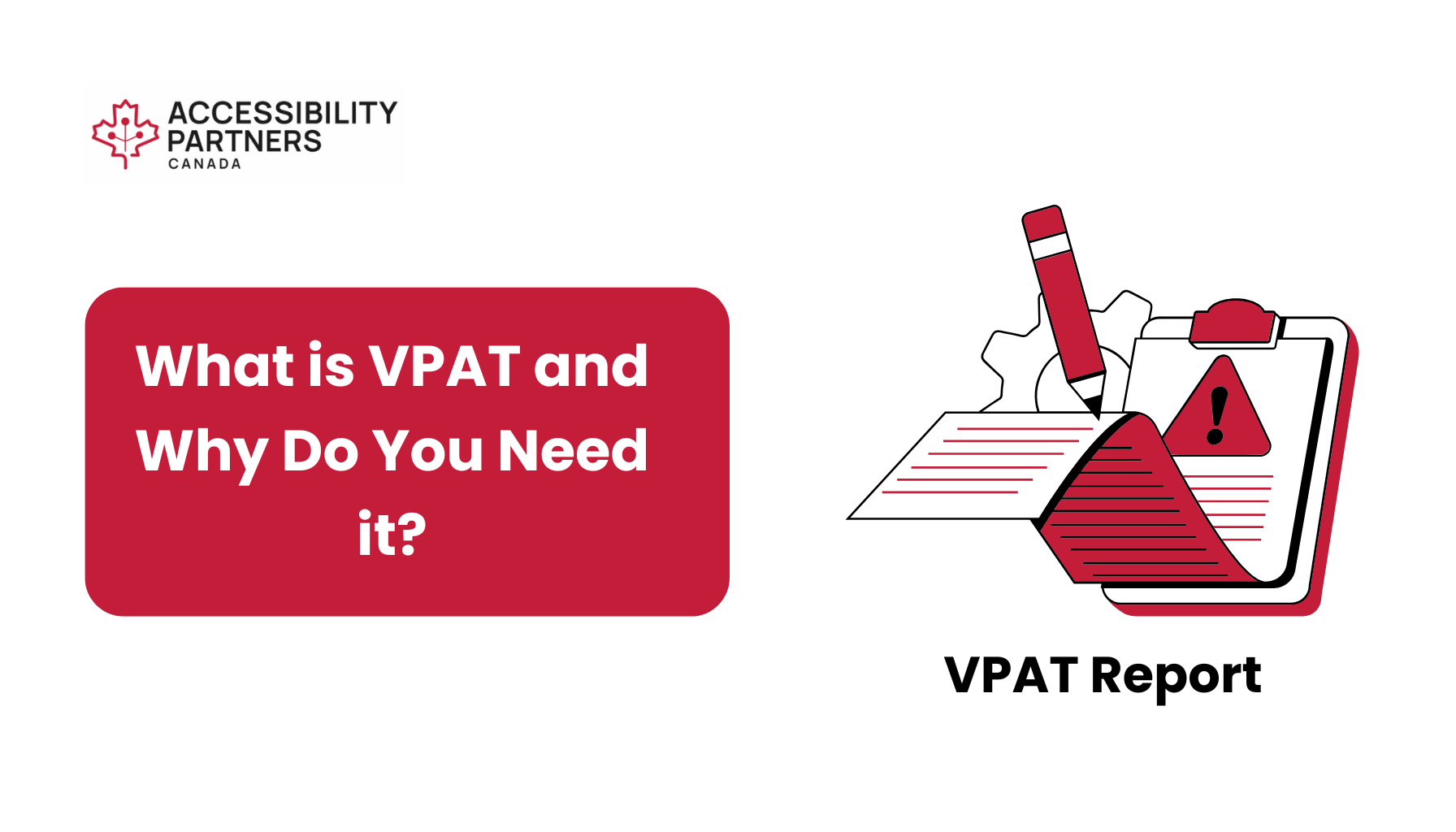Understanding the role of accessibility audits in meeting AODA compliance

When it comes to improving the accessibility of your website, documents, or built spaces, the first step is always a detailed accessibility audit. It might sound like an involved and complicated task. Yet, it’s a critical tool when it comes to improving the accessibility and inclusivity of your organization.
Importance of AODA compliance
Over 15% of Ontario’s population are living with some kind of disability. As an entrepreneur or developer, it is your responsibility to ensure that your organization is fully accessible to these people.
The Accessibility for Ontarians with Disabilities Act, otherwise known as the AODA, is an accessibility law based for Ontario, Canada, and it regulates standards across government, public, and private sectors. It was enacted in 2005 to create a barrier-free Ontario by 2025.
Some of the reasons that factor into the importance of AODA compliance are:
- Empathy – It’s important to be empathetic towards the sector of people that face some sort of disability and make the organization a barrier free platform for all kinds of users.
- Penalties – An individual guilty of AODA non-compliance can be fined up to $50,000 each day while an organization guilty of the same violation will be fined $100,000 per day.
- Better outreach – A company or organization that is more inclusive and accessible will have a better outreach for their product or service among users.
Importance of accessibility audits
Accessibility audits play a crucial role in ensuring that an organization is inclusive and accessible to everyone, regardless of their physical abilities. Think of an accessibility audit as a checklist to keep you organized. After all, it’s hard to know what accessibility issues you need to fix if you don’t know what they are. Here are some reasons why accessibility audits are important:
- Legal Compliance – Accessibility audits help ensure compliance with legal requirements, reducing the risk of litigation and penalties.
- Inclusivity – Accessibility audits promote inclusivity by identifying barriers that may prevent people with disabilities from fully participating in society.
- Long-term Cost Savings – Accessibility audits help identify potential barriers early, allowing for more efficient and cost-effective solutions. For example, addressing accessibility during the design and construction phase of a building is often more cost-effective than retrofitting later on.
- Public Health and Safety – Inaccessible environments can pose safety risks for people with disabilities. Accessibility audits help identify potential hazards and ensure that buildings and public spaces are safe for everyone to use.
Accessibility audits under the AODA
Under the AODA, organizations must complete accessibility reports every two (2) years. In addition, the Accessibility for Ontarians with Disabilities Division (AODT) audits organizations to verify compliance. Every year, the AODT inspects organizations to find out whether they are compliant. When the AODT finds organizations non-compliant, it offers tools and resources to help them learn and obey the law. Moreover, the AODT helps organizations develop new deadlines for full compliance. A new deadline gives workers time to educate themselves and to implement full AODA compliance requirements.
Performing an accessibility audit
- Understand Legal Requirements: Before conducting an accessibility audit, it’s essential to familiarize yourself with the relevant laws and regulations pertaining to accessibility in the workplace. In Ontario, the AODA, Ontario Building Code (OBC) and the Ontario Human Rights Code (OHRC) sets forth requirements for VPAT accessibility in public accommodations, including office spaces.
- Define the Audit Scope: Determine the scope of your accessibility audit by identifying all areas of your office space that need to be assessed. This may include entrances, hallways, restrooms, workstations, meeting rooms, parking areas, and common areas.
- Create an Audit Checklist: Develop a checklist of accessibility features and requirements based on the relevant standards and guidelines. This checklist will serve as a tool to systematically evaluate each area of your office space for compliance.
- Conduct the Audit: Consult a professional or firm to conduct the accessibility audit. Include representatives from different departments within your organization, as well as individuals with disabilities or accessibility expertise. Use the audit checklist to systematically evaluate each area of your office space, taking note of any barriers or deficiencies that are identified.
- Document Findings: Document your audit findings, including both areas of compliance and areas requiring improvement. Make sure to include in the report photographs or videos to provide visual evidence of any barriers or deficiencies identified during the audit.
- Develop an Accessibility Plan: Based on the findings of the accessibility audit, develop an accessibility plan outlining specific steps and timelines for addressing identified barriers and deficiencies. Prioritize actions based on their impact and feasibility, taking into account available resources and budget considerations. Involve relevant stakeholders in the development and implementation of the accessibility plan.
Conclusion
Conducting an accessibility audit for your space is a critical step towards creating an inclusive and accessible workplace environment. By following the steps outlined in this guide, you can identify barriers and deficiencies, develop a plan for improvement, and ultimately create a workplace that is welcoming and accommodating to all individuals, regardless of their abilities. Investing in accessibility not only demonstrates your commitment to diversity and inclusion but also benefits your employees, your business, and society.
We at Accessibility Partners Canada can help you in assessing these challenges so that together we can continue to champion accessibility and build a future where every individual is valued, respected, and included.