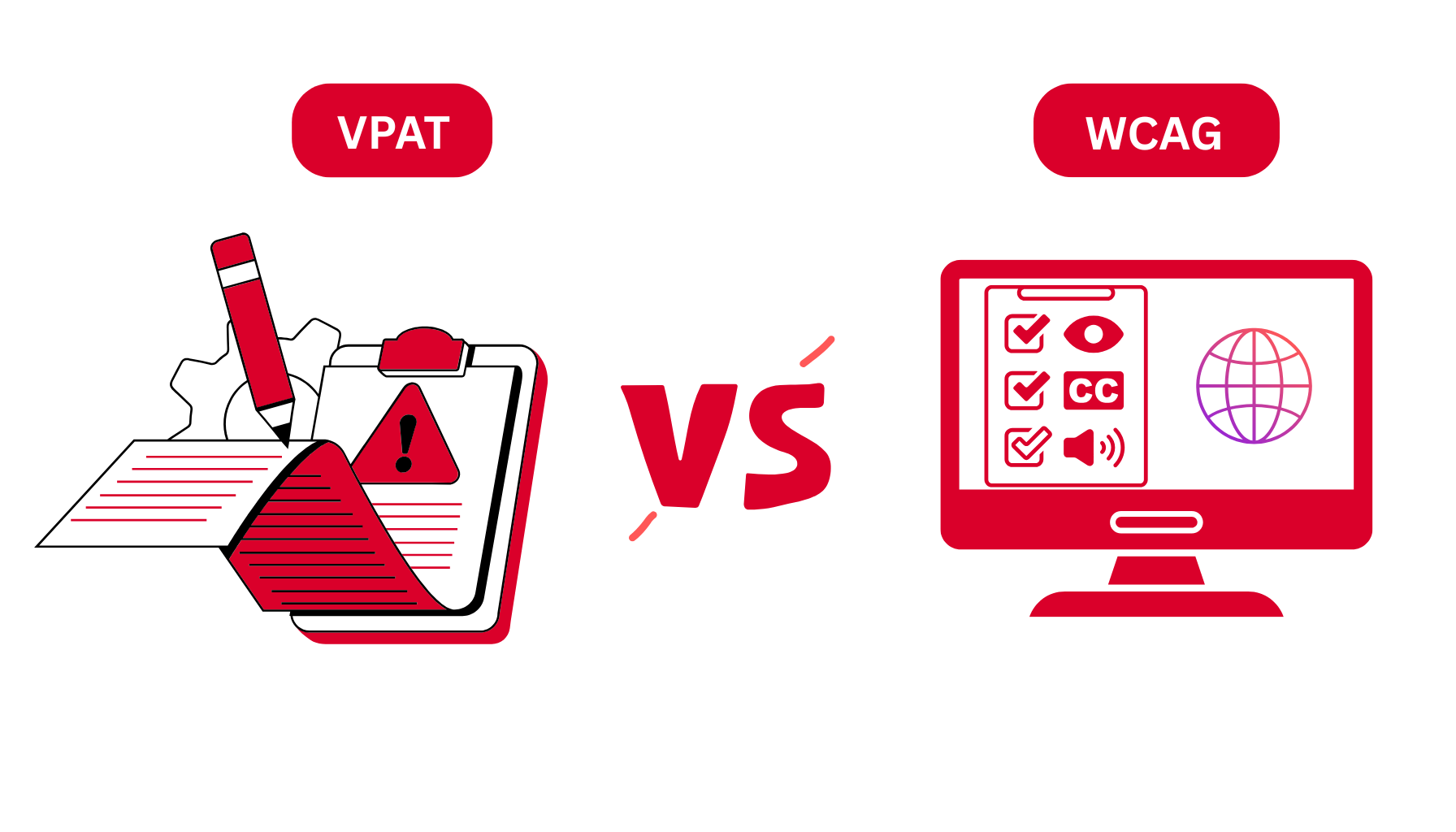When it comes to digital accessibility, two commonly mentioned frameworks are VPAT and WCAG. While both play an important role in improving inclusivity and ensuring legal compliance, they serve very different purposes. Understanding the difference between VPAT vs WCAG is critical for businesses that are looking to provide accessible products, websites, and software—especially in industries that work with government contracts or serve the public online.
In this guide, we’ll break down the definitions, differences, and use cases for VPAT and WCAG, and explain how they work together to help organizations meet accessibility standards and avoid legal risk.
What is a VPAT?
A VPAT (Voluntary Product Accessibility Template) is a standardized reporting document that explains how accessible a digital product is, based on recognized accessibility standards such as WCAG, Section 508, EN 301 549, and ACA.
Organizations use VPATs to self-evaluate and disclose their product’s conformance with these standards, especially when selling to government agencies or other public bodies.
Why VPAT matters for your business:
- It’s often required in procurement processes for federal, state, or large enterprise clients.
- Helps establish transparency in accessibility efforts.
- Positions your product as inclusive and compliant.
What is WCAG?
WCAG (Web Content Accessibility Guidelines) is a globally recognized technical standard developed by the W3C to guide the creation of accessible digital content. It outlines how websites, apps, and online tools should be built to support users with disabilities.
WCAG is structured around four key principles known as POUR:
- Perceivable
- Operable
- Understandable
- Robust
Why WCAG matters for your business:
- It’s the benchmark standard for digital accessibility worldwide.
- Required for AODA (Ontario) and ACA (Canada) compliance.
- Reduces legal risk and enhances user experience and SEO.
VPAT vs WCAG: Key Differences
Purpose
- VPAT: A reporting tool used to summarize accessibility of a product or platform.
- WCAG: A set of technical guidelines used to create accessible content.
Scope
- VPAT: Covers a wide range of IT products (e.g., software, websites, mobile apps, hardware).
- WCAG: Specifically applies to web content and digital applications.
Implementation
- VPAT: Completed after development, usually by accessibility experts or third-party consultants.
- WCAG: Used during development as a design and coding guide.
Legal Requirements
- VPAT: Often required for government procurement contracts.
- WCAG: Required by laws like AODA and ACA for websites and apps.
When to Use VPAT vs WCAG
Use VPAT when:
- You’re bidding on a government RFP or tender.
- A client requests a product accessibility report.
- You want to formally disclose how your product supports accessibility.
Use WCAG when:
- You’re developing or auditing a website or app.
- You want to meet legal digital accessibility standards.
- You’re working toward ACA or AODA compliance.
In short: WCAG is the standard you build to; VPAT is the document you create to demonstrate compliance.
How Do VPAT and WCAG Work Together?
Think of WCAG as the “how” and VPAT as the “what”.
- You follow WCAG to ensure your content is accessible.
- You document your efforts and outcomes in a VPAT to share with clients, partners, or regulatory bodies.
Together, they create a complete picture of your accessibility journey—from development to documentation.
How Accessibility Partners Can Help You Achieve Compliance with VPAT and WCAG
At Accessibility Partners, we offer:
✅ WCAG audits and remediation to help you build accessible websites, apps, and platforms.
✅ VPAT Report services, including detailed analysis of your product’s accessibility.
✅ Ongoing consulting to keep your organization up to date with the latest standards.
✅ Training for teams in accessible design and development best practices.
👉 Contact us today to learn how we can help your organization meet VPAT and WCAG compliance requirements.
Conclusion
Understanding the difference between VPAT vs WCAG is crucial for organizations looking to provide accessible digital products. While WCAG serves as the development guideline, VPAT serves as a compliance report. Both are integral to building trust, meeting legal requirements, and reaching more users.
Whether you’re building a new product or preparing for a government bid, knowing how to use WCAG to build and VPAT to communicate accessibility is the key to long-term success.
FAQs
1. When should I use a VPAT instead of WCAG?
Use a VPAT when you’re documenting your product’s accessibility for clients or procurement processes. Use WCAG during development to meet accessibility standards.
2. Are VPAT and WCAG legally required in Canada?
WCAG is required under AODA and ACA for web accessibility. VPAT is not legally required but is highly recommended and often requested in government contracts.
3. What types of products require a VPAT?
Websites, mobile apps, software platforms, e-learning tools, and any IT-related product used in public or government spaces may require a VPAT.
4. Can a business use VPAT and WCAG together?
Yes! In fact, they complement each other—use WCAG to design and develop accessible products, and VPAT to document and communicate your compliance.
5. What are the benefits of adhering to VPAT and WCAG for Canadian companies?
- Ensures compliance with AODA/ACA
- Builds credibility and trust
- Helps win more contracts
- Improves user experience for everyone