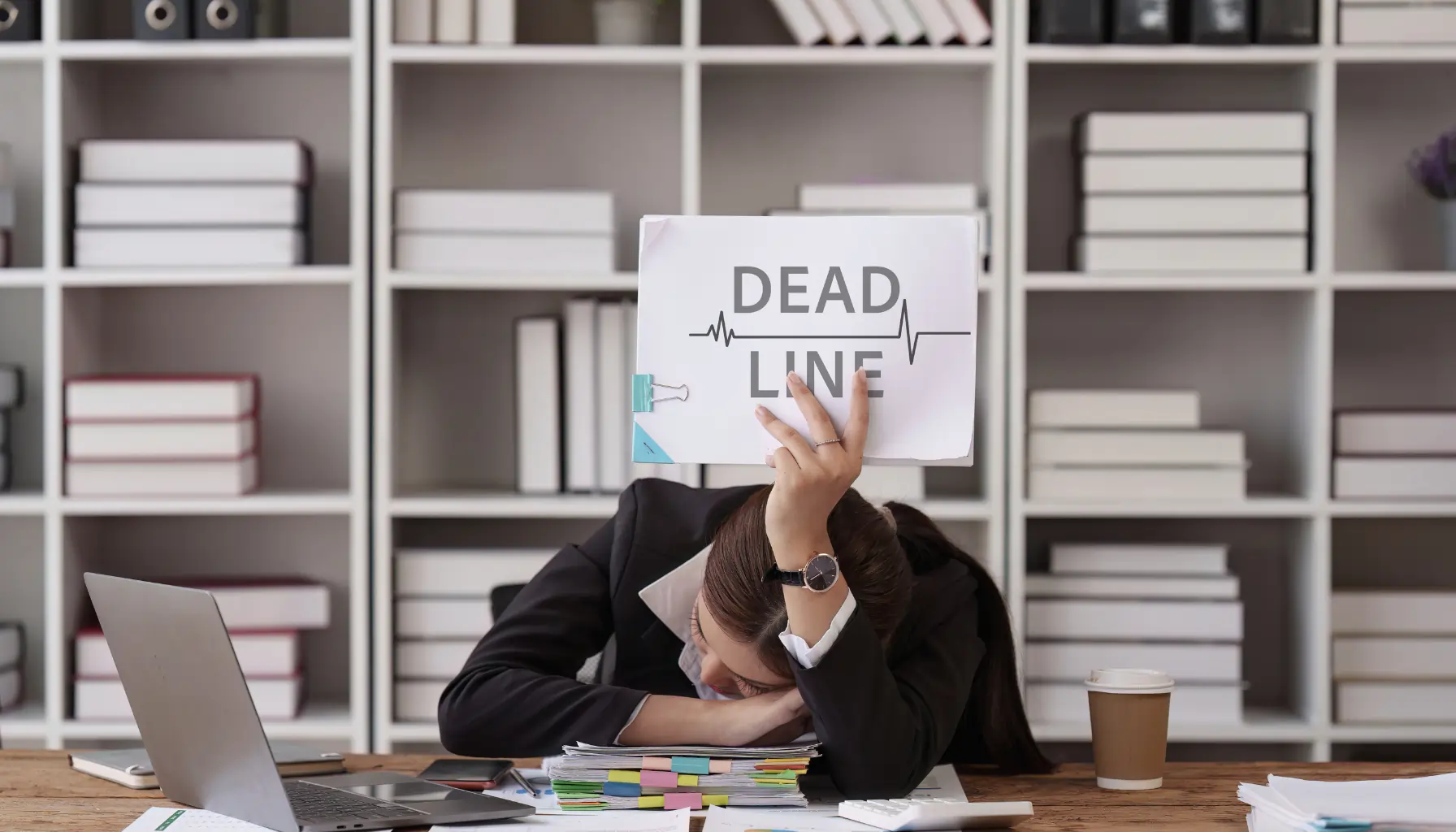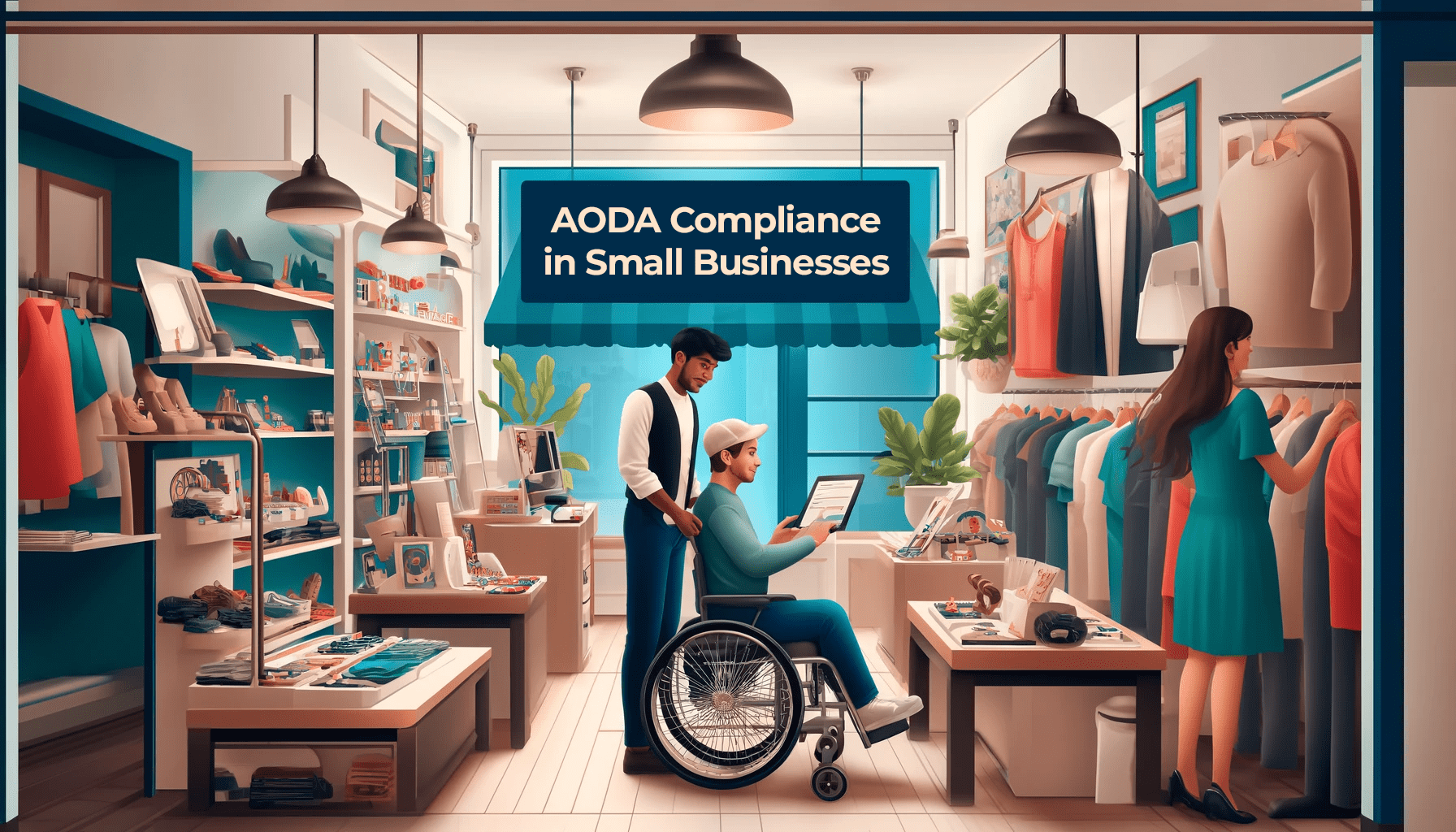Ensuring your website and digital applications are accessible to all users, including those with disabilities, isn’t just about compliance—it’s about inclusivity and smart business strategy. Accessibility testing not only helps you meet legal requirements but also opens doors to broader audiences and builds a reputation for equality and innovation.
With accessibility, your organization can transform from a typical competitor to a beacon of inclusivity and social responsibility. Curious about how to make it happen? Let’s dive into this comprehensive guide on accessibility testing!
What Is Accessibility Testing?
Accessibility testing is the process of evaluating a website, web application, or digital product to ensure it is usable by individuals with disabilities. It involves adhering to established guidelines, like the Web Content Accessibility Guidelines (WCAG), and ensuring compatibility with assistive technologies such as screen readers and voice recognition tools.
The ultimate goal? Identifying and removing barriers to inclusivity, so everyone can access and navigate your digital assets with ease.
Why Does Accessibility Testing Matter?
Accessibility testing is essential for several reasons:
- Legal Compliance: It ensures your digital assets meet WCAG guidelines, protecting your organization from lawsuits or penalties.
- User Experience: Inclusive design creates a smoother, more enjoyable experience for all users.
- Market Reach: Accessible websites and applications can engage a wider audience, including people with disabilities.
- Corporate Social Responsibility: Accessibility is not just about business—it’s about creating equal opportunities for everyone.
To achieve all this, expert-backed accessibility testing services, like those provided by Accessibility Partners, are a game-changer.
Understanding Web Accessibility Standards
Before diving head first into accessibility testing, understanding the current web accessibility standards is crucial. These standards, like the Web Content Accessibility Guidelines (WCAG) by the World Wide Web Consortium (W3C), set the criteria for testing digital properties. Established in 1999, WCAG addresses evolving accessibility and technology needs and is continuously updated to reflect those needs, with WCAG 2.2 as the latest version. The guidelines are organized into four key categories, simplifying the compliance process for website testing and ensuring digital inclusivity.
- Perceivable
- Operable
- Understandable
- Robust
Key Components of Accessibility Testing
WCAG offers extensive guidance for digital accessibility, focusing not only on non-text content like images, videos, and audio but also on the overall structural and navigational aspects of digital platforms. These guidelines are crucial for creating an inclusive web experience with content that is accessible to users with diverse abilities. Key points include:
- Text Alternatives: Providing textual descriptions for non-text elements enables screen readers to convey information to visually impaired users. This includes alt-text for images, captions for videos, and transcripts for audio content.
- Time-based Media: For videos and audio, providing closed captions, audio descriptions, and transcripts ensures accessibility for deaf or hard-of-hearing users, as well as those who prefer reading over listening.
- Content Structure: Well-structured content, with clear headings, lists, and consistent layout, aids in navigation and comprehension, particularly for users with cognitive impairments or those using assistive technologies like screen readers.
- Visual Design: Color contrast and legible font sizes are essential for users with visual impairments. High contrast between text and background colors aids readability.
- Navigability: Ensuring websites are navigable via keyboard benefits users with motor disabilities who rely on keyboard navigation instead of a mouse. This includes clear focus indicators and logical tab order.
- Compatibility: Ensuring websites work seamlessly with assistive technologies like screen readers, magnifiers, and voice recognition software broadens access for users with different disabilities.
- Inclusive Design: Incorporating principles of inclusive design in the development process ensures that websites are usable by a wide range of people, including older individuals and those with temporary disabilities.
While the implementation of these guidelines varies based on the specific content and context of each website, adhering to them is a significant step toward removing barriers and creating a web environment accessible to all users.
How To Conduct Accessibility Testing?
Accessibility testing involves a systematic approach:
- Understand the Standards: Familiarize yourself with WCAG guidelines and related regulations.
- Manual Testing: Identify issues like keyboard navigation problems, unclear screen reader text, and layout inconsistencies.
- Automated Testing: Use advanced tools to detect common issues quickly, such as missing alt text or poor color contrast.
- Remediation: Resolve identified issues and retest to confirm improvements.
Accessibility Partners specializes in combining manual expertise with cutting-edge tools to ensure thorough testing and actionable results.
Common Accessibility-Related Issues and Solutions
Accessibility testing aims to identify and resolve web accessibility barriers. Common issues — and their respective solutions — include:
- Insufficient Color Contrast: Ensure adequate contrast between text and background. WCAG recommends a contrast ratio of 4.5:1 for small text and 3:1 for larger text.
- Missing or Unclear Alternative Text for Images: Provide concise, descriptive alt text for all images to aid users with visual impairments.
- Non-descriptive Links: Use clear, descriptive text for links to help screen reader users understand navigation destinations.
- Inaccurate Heading Hierarchy: Structure headings correctly for easy navigation by screen readers.
- Keyboard Inaccessibility: Optimize the website for keyboard-only navigation to assist users with visual or mobility impairments.
Accessibility testing is a continuous, iterative process. This is because web accessibility evolves as new challenges arise with changes in digital applications. It’s important to stay updated with the latest web accessibility standards and seek direct feedback from users with disabilities. While accessibility testing may seem complex, our team at Accessibility Partners Canada is here to guide you.
Schedule a free consultation with us and, together, we navigate the process of accessibility testing.
How Accessibility Partners Can Help with Effective Accessibility Testing
Below are the reasons why clients choose us for their accessibility testing needs:
- Detailed Reports: We provide in-depth, clear, and actionable accessibility audit reports that go beyond a simple checklist. Our reports offer a detailed analysis of any accessibility barriers we identify, along with practical, step-by-step recommendations for resolving them.
- Custom Solutions: Services are adapted to your unique challenges, whether for websites, mobile apps, or documents.
- Expert Guidance: Accessibility testing is a complex process, but with Accessibility Partners, you’ll have a team of seasoned experts guiding you every step of the way. We don’t just conduct tests—we also provide you with actionable insights and advice on how to resolve issues and improve accessibility.
- Industry-Recognized Tools: To deliver the most accurate and reliable results, we use industry-recognized, advanced accessibility testing tools. These tools help us assess your digital assets from a variety of angles, ensuring they meet key compliance requirements.
- Proven Track Record: Our extensive experience in accessibility testing has enabled us to support businesses across a wide range of industries, from small startups to large enterprises. We’ve consistently delivered high-quality testing services that not only ensure compliance but also enhance user experience.
Conclusion
Accessibility testing is a vital step in creating digital products that are inclusive and usable for everyone. By addressing common issues—like poor color contrast, missing alt text, and keyboard inaccessibility—you can ensure compliance with WCAG standards while improving user satisfaction.
Incorporate accessibility into your development process now and reap the long-term benefits of inclusivity and compliance. Remember, inclusive design isn’t just good ethics—it’s good business.
FAQs
How can Accessibility Testing improve website user experience?
Accessibility testing enhances the overall user experience and satisfaction by ensuring that your website is usable for all users including people with various disabilities.
Can Accessibility Testing help with legal compliance?
Yes, the main idea behind accessibility testing is to ensure compliance with different accessibility laws and regulations prevalent in Canada, such as the WCAG (Web Content Accessibility Guidelines), Accessible BC Act, the Accessible Saskatchewan Act, the Accessibility for Manitobans Act, the Accessibility for Ontarians with Disabilities Act (AODA), Act Respecting Accessibility in Nova Scotia, and the Accessible Canada Act (ACA).
Is Accessibility Testing required for all websites?
While accessibility testing is not always legally required for every website, it is highly recommended for all websites, especially those that aim to reach a broad, diverse audience. It ensures inclusivity, legal compliance, and a better user experience for everyone.
What should I do if my website fails Accessibility Testing?
If your website fails accessibility testing, you should prioritize fixing the issues identified in the test reports.
Who should perform Accessibility Testing on a website?
Accessibility testing should be conducted by expert professionals who are well-versed in accessibility guidelines and standards.