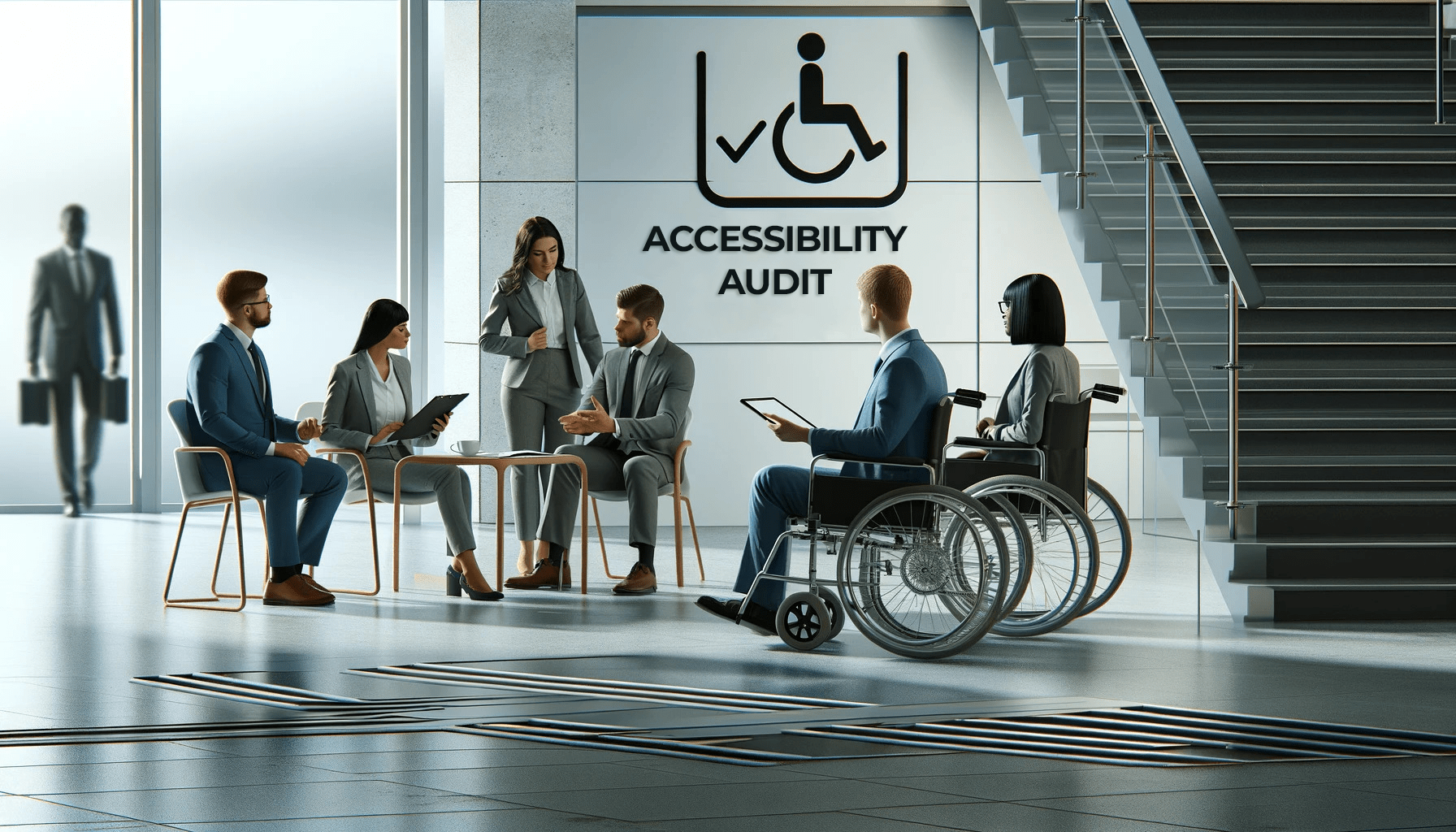Creating an inclusive digital experience is a fundamental responsibility for UX designers. Accessibility guidelines for UX designers ensure that products are usable by all individuals, including those with disabilities. By following WCAG guidelines for UX, designers can improve usability, enhance inclusivity, and ensure compliance with digital accessibility best practices.
This guide will walk you through key accessibility principles, UX design best practices, and common mistakes to avoid, helping you create user-friendly, accessible user interfaces (UI) that serve a diverse audience.
Understanding Accessibility in UX Design
Accessibility in UX design refers to designing digital products that accommodate users with diverse abilities, including those with visual, auditory, motor, and cognitive disabilities.
While accessibility and usability are closely related, they are not the same.
✔ Usability focuses on general ease of use for all users.
✔ Accessibility ensures that individuals with disabilities can use the product effectively.
Why is Accessibility Important in UX design?
- Legal Compliance: Many regulations, such as the Accessible Canada Act (ACA) and WCAG, require digital accessibility.
- Better User Experience: Inclusive design improves usability for all users, including those with temporary or situational impairments.
- Expanded Audience Reach: Designing for accessibility opens your product to a broader audience, including 15% of the global population with disabilities.
- SEO Benefits: Search engines prioritize accessible websites, improving ranking and discoverability.
By integrating inclusive design principles, UX designers can create seamless and engaging experiences for every user.
Key Accessibility Guidelines for UX Designers
Applying web accessibility standards ensures that digital products are inclusive, usable, and legally compliant. Below are key accessibility guidelines for UX designers to follow:
1. Color and Contrast
- Maintain sufficient contrast between text and background for readability (WCAG recommends a contrast ratio of 4.5:1 for normal text and 3:1 for large text).
- Avoid using color alone to convey information—use labels or icons as visual cues.
- Provide high-contrast modes or customizable themes for users with low vision.
2. Text and Typography
- Use clear, readable fonts and avoid decorative typefaces that hinder legibility.
- Ensure that the text is resizable without losing content or functionality.
- Use proper heading structures (H1, H2, H3) to organize content and improve navigation for screen readers.
3. Navigation
- Ensure that all interactive elements are keyboard-accessible.
- Provide clear and consistent navigation menus to assist users in finding information quickly.
- Include skip navigation links to help screen reader users bypass repetitive content.
4. Forms and Input Fields
- Label form fields clearly and ensure they are associated with their input elements.
- Provide error messages with suggestions to help users correct mistakes.
- Ensure that users can navigate and submit forms using only a keyboard.
5. Multimedia Accessibility
- Provide captions and transcripts for videos to accommodate deaf or hard-of-hearing users.
- Ensure that the audio content does not auto-play and provide volume control options.
Offer alternative text (alt text) for all images to assist screen reader users.
Common Accessibility Mistakes to Avoid in UX Design
Even well-intentioned UX designers can make accessibility mistakes. Here are some common accessibility issues and how to fix them:
1. Poor Contrast Ratios
- Problem: Low contrast between text and background makes content difficult to read.
- Solution: Use high-contrast colors and ensure your designs meet WCAG contrast ratio requirements.
2. Missing Alternative Text for Images
- Problem: Screen readers cannot describe images without alt text, leaving blind users without context.
- Solution: Always provide descriptive alt text for images, infographics, and charts.
3. Inaccessible Interactive Elements
- Problem: Buttons, menus, and links that cannot be accessed via keyboard hinder navigation.
- Solution: Ensure all interactive elements are keyboard-operable and use ARIA roles where needed.
4. Overcomplicated Navigation Structures
- Problem: Complex menus and inconsistent layouts confuse users.
- Solution: Keep navigation logical, simple, and predictable, and provide a clear heading structure.
Avoiding these mistakes will help UX designers create accessible digital experiences that cater to all users.
Conclusion
Accessibility guidelines for UX designers play a crucial role in creating inclusive digital experiences that cater to users with disabilities. By following WCAG guidelines for UX and ensuring proper color contrast, typography, navigation, and multimedia accessibility, designers can make digital products usable, compliant, and accessible.
By integrating inclusive design principles into your workflow, you ensure that your website, app, or digital product is not only legally compliant but also user-friendly for everyone. Prioritizing UX accessibility testing helps you identify and fix issues before they impact users.
Ready to improve your product’s accessibility? Contact us today for expert UX accessibility consulting!
Frequently Asked Questions
What are the Accessibility Guidelines for UX Designers?
Accessibility guidelines help UX designers create inclusive digital experiences by ensuring usability for individuals with visual, auditory, motor, and cognitive impairments.
Why are Accessibility Guidelines Important for UX Designers?
Following accessibility guidelines ensures legal compliance, enhances the user experience, and makes products inclusive for a broader audience.
What are the Key Principles of Inclusive UX Design?
Inclusive UX design follows WCAG principles, focusing on:
- Perceivability: Content must be visually and audibly accessible.
- Operability: Users should navigate easily with a keyboard or assistive tools.
- Understandability: Content should be clear and readable.
- Robustness: The design should work across all devices and assistive technologies.
How Can I Make Forms More Accessible in UX Design?
- Use clear labels for form fields.
- Provide error messages with suggestions.
- Ensure forms are fully navigable using a keyboard.
5. How Can UX Designers Stay Updated on Accessibility Best Practices?
UX designers can stay updated by:
- Following W3C and WCAG updates.
- Taking accessibility certification courses.
- Using accessibility testing tools like WAVE and Google Lighthouse.
- Participating in inclusive design communities.