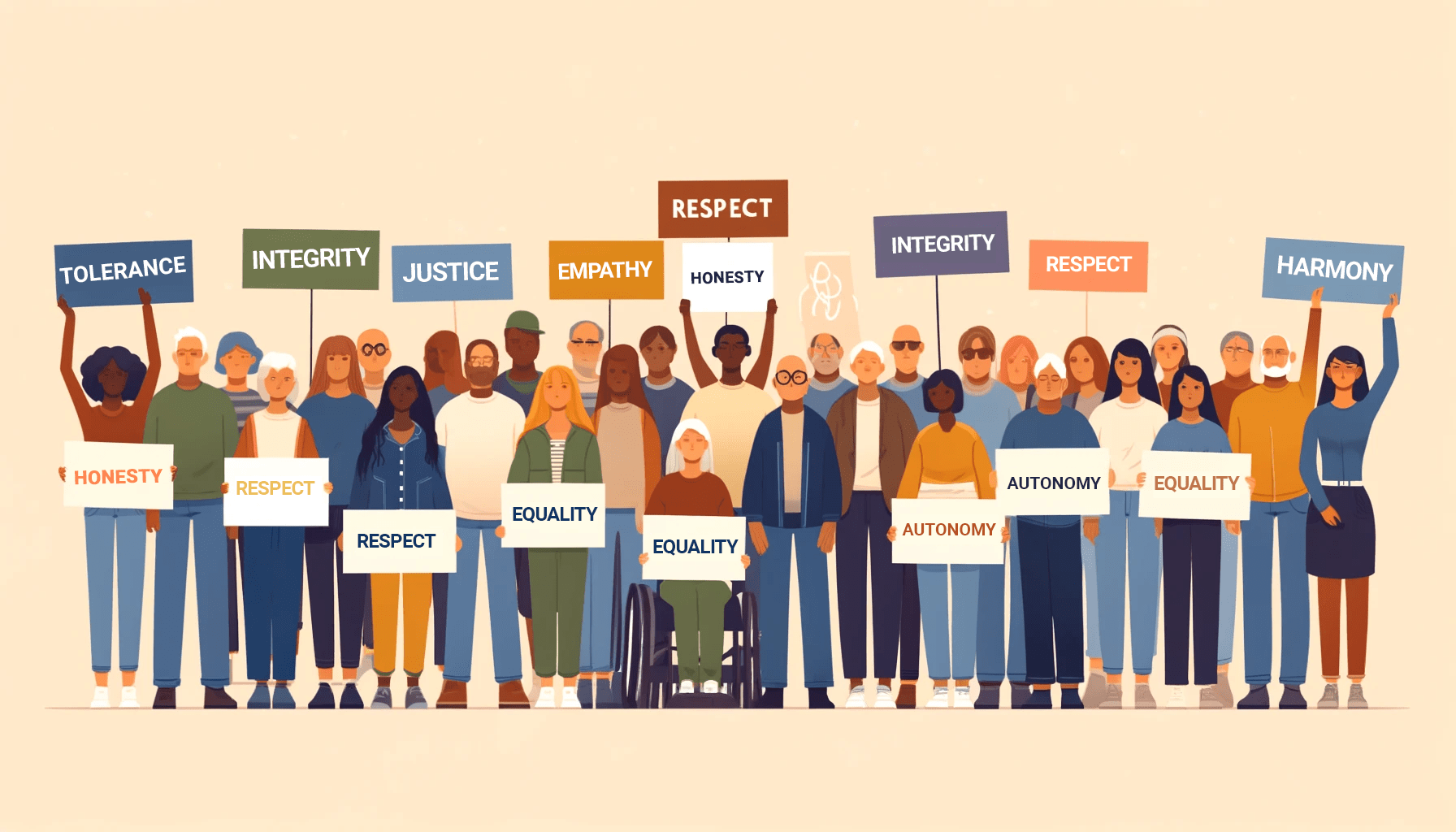Introduction: Navigating the Realm of Web Accessibility
Think about all the new technology that’s been introduced within the last few years like 5G internet, voice assistants, contactless payments, and artificial intelligence (AI).
Technology is constantly evolving, which means policies, standards, and guidelines also need to adapt to match society’s new way of living.
This adaptation is crucial in the accessibility realm, where it’s still a struggle to ensure public and private sectors implement accessibility guidelines for their customers and staff. Fortunately, organizations like the World Wide Web Consortium (W3C) dedicate resources to updating accessibility guidelines to help businesses maintain accessibility compliance.
W3C launched the Web Content Accessibility Guidelines 2.1 (WCAG 2.1) back in 2018 after it made minor adjustments from its 2.0 version to keep up with technological advancements. As things progress even further—and quicker—WCAG 2.2 is being developed.
Understanding WCAG 2.1: The Backbone of Accessibility
The launch of WCAG 2.1 by the W3C was aimed at enhancing user experience (UX) design, but with a specific focus on improving accessibility for a broader range of users, particularly those with disabilities.
In the early 2010s, there was a significant shift from static web pages to dynamic and interactive online experiences. Out came smartphones, tablets, and various other internet-connected devices that led to an increased demand for websites and applications that were not only visually appealing but also functional and user-friendly across different platforms and screen sizes.
Multiple social media platforms, mobile apps, and the widespread use of touchscreens further contributed to this evolution. Next thing you know, people were going online through other methods besides computers. And because of these changes, the need for accessible and inclusive design became more pronounced.
While WCAG 2.0 addressed greater online accessibility barriers compared to WCAG 1.0, it did not address the new barriers created as the needs of online users evolved. This led to the creation and refinement of accessibility guidelines like WCAG 2.1, designed to meet these evolving demands.
WCAG 2.1 ensured that websites were not just a digital space but an environment where all users could engage seamlessly. Therefore, there was a precise focus on updating the accessibility guidelines to address the needs of individuals with cognitive and learning disabilities, low vision, and touch interface users.
Now, W3C is taking it another step further with WCAG 2.2.
What can we expect from WCAG 2.2?
How and why we use the web still continues to change. For instance:
- We no longer just search for restaurants; we now want reviews, photos, and a glimpse of an online menu.
- We no longer split our attention during virtual meetings to take notes; AI assistants transcribe meeting notes for us.
- We no longer browse each category of our favorite e-commerce store hoping to find something new; “just for you” recommendations are provided at the bottom of items we sought.
Small yet powerful advancements such as these create an entirely new user-experience (UX) process that impact how users navigate websites and digital content.
W3C’s primary focus in updating WCAG 2.1 to WCAG 2.2 is to ensure accessibility guidelines remain relevant and effective in today’s rapidly evolving digital landscape. Technological advancements over the years have brought about new challenges and opportunities, and W3C aims to address these changes comprehensively.
Take mobile usage for example. 69% of internet users prefer to look for product reviews online instead of going to a store to find out more about the product. While WCAG 2.1 emphasized the importance of navigating digital layouts, WCAG 2.2 emphasizes clarity, functionality, and enhanced user-experience (UX).
What is the difference between WCAG 2.1 and WCAG 2.2?
The WCAG 2.2 is a subtle update, similar to Apple’s OS version updates that change just a few key aspects.
The update provides subtle enhancements that impact a users experience, such as:
1. Reaching a larger audience
WCAG 2.1: Addressed a wide spectrum of user needs, including cognitive disabilities, low vision, and motor impairments.
WCAG 2.2: Provides more specific recommendations for optimizing touch interactions like ensuring appropriate touch target sizes and minimizing accidental activations.
2. Keyboard navigation
WCAG 2.1: Included criteria to enhance keyboard navigation for users with motor disabilities.
WCAG 2.2: Provides more detailed recommendations on how to ensure seamless and intuitive keyboard navigation throughout a website for users with motor impairments to experience smoother interactions, reduced frustration, and increased efficiency.
3. Multimedia
WCAG 2.1: Covered essential aspects of multimedia accessibility, including the provision of captions and alternative text for images.
WCAG 2.2: Emphasizes multimedia accessibility, particularly in relation to providing detailed requirements for captions and audio descriptions.
4. Contact forms
WCAG 2.1: Offered principles for creating clear forms and input assistance.
WCAG 2.2: Builds on form accessibility, such as providing clearer instructions, labels, and error handling.
5. Accessibility testing
WCAG 2.1: Served as a robust framework for testing and iterative improvements.
WCAG 2.2: Continues to prioritize testing and iteration, with a focus on involving users with disabilities in the evaluation process.
6. Web accessibility
WCAG 2.1: Set a strong foundation for web accessibility, addressing prevalent challenges at the time.
WCAG 2.2: Reflects the evolving digital landscape and aims to tackle emerging accessibility barriers.
These are just a few examples of the proposed changes to expect in WCAG 2.2.
How does WCAG 2.2 impact user-experience and design?
WCAG 2.2 is all about refining user-experience (UX). Whether you’re navigating via a keyboard or using assistive technologies like screen readers, the guidelines are geared towards making the journey smoother. Clearer labels, better descriptions, and streamlined navigation, ensure that everyone gets to enjoy a seamless online interaction.
Yes, WCAG 2.1 does this too. However, WCAG 2.1 was introduced back in 2018 and those guidelines are based on the innovations and technologies that emerged up to that date.
Since then, technology has come a long way, to the point where we now use artificial intelligence (AI) as personal assistants, for smart homes, and when using social media. Not that WCAG 2.2 targets AI, but the latest version is set to adapt as quickly as new technologies emerge.
WCAG 2.2 impacts the user-experience by providing more seamless interaction online, particularly when using a mobile device. We now spend more time on our phones than ever before. However we’re able to do this because of the emphasis put on an enhanced user-experience.
WCAG 2.2 Launch Date: August of 2023
Developers and programmers now have new guidelines to refer to as they continue to create and enhance platforms and features for their users.
While we can be certain that W3C will launch more updates as time goes on, WCAG 2.2 does a great job of highlighting key features in mobile accessibility that allow those with disabilities to experience an enhanced user-interface like everyone else.
Fill out the contact form below, and we’ll show you how to implement WCAG 2.2’s latest update into your practice.