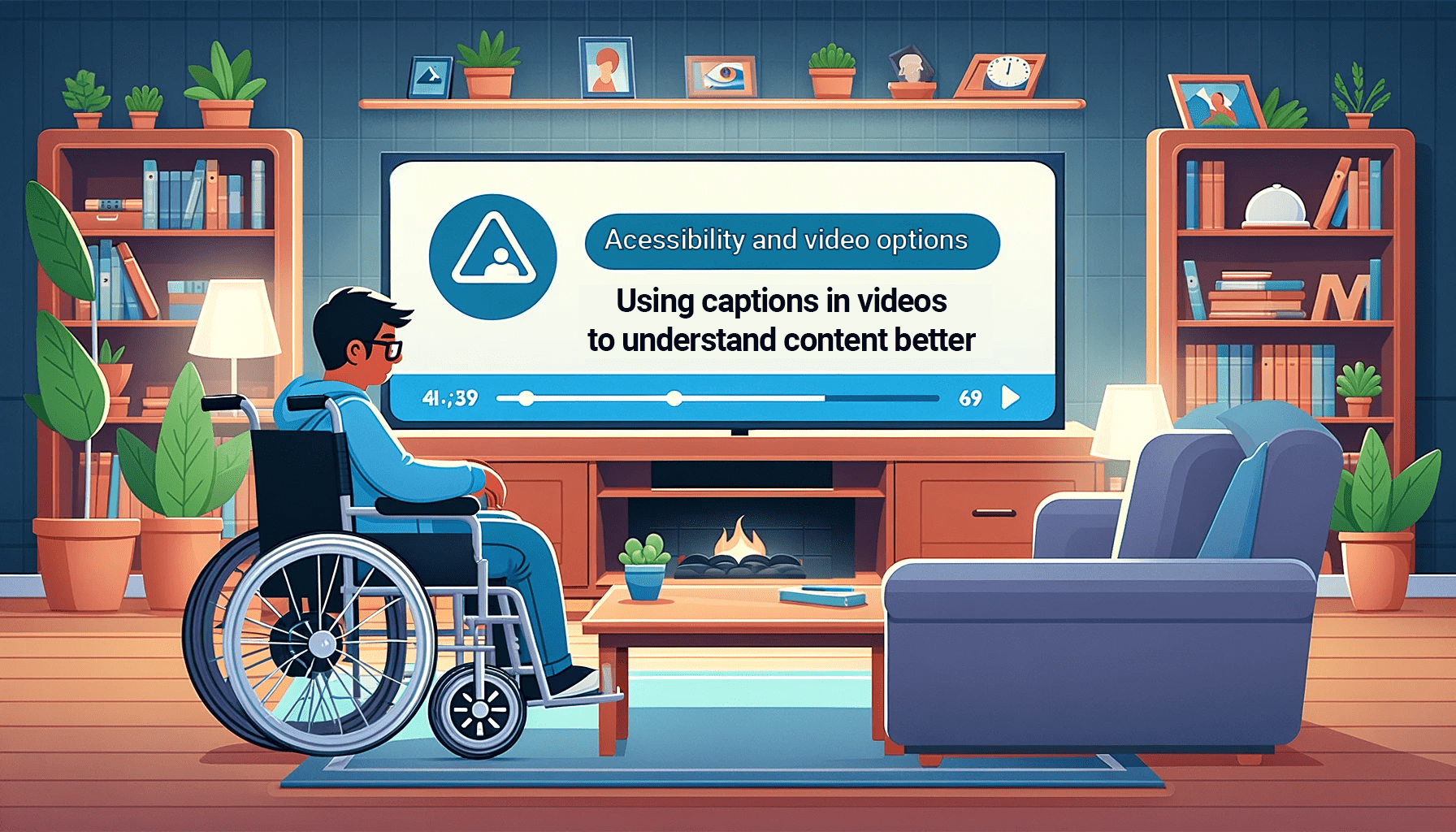In today’s digital-first world, everything from shopping to banking to education happens online. But not everyone can navigate the digital world in the same way. Digital accessibility ensures that people with disabilities—whether visual, auditory, motor, or cognitive—can access and interact with digital content just like everyone else.
From websites and mobile apps to PDFs and software platforms, digital accessibility is about creating equal access and inclusive experiences for all users. It’s not just a best practice—it’s an ethical responsibility and, increasingly, a legal requirement.
Why Digital Accessibility Matters
Why is digital accessibility important? Because it makes online spaces usable for everyone, including the 1 in 5 Canadians living with a disability. But beyond that, digital accessibility offers a range of social, ethical, and practical benefits:
- Social Equity: Ensures people with disabilities can participate fully in digital society
- Better User Experience: Accessibility features like keyboard navigation, proper headings, and alt text benefit all users—not just those with disabilities.
- Brand Reputation: Companies that invest in inclusivity build stronger brand trust and customer loyalty.
- Search Engine Optimization (SEO): Many digital accessibility practices—such as structured content and descriptive links—also improve search engine rankings.
When you make your digital products accessible, you’re not just complying with a standard—you’re expanding your reach and enhancing usability for all.
Legal and Compliance Considerations
Digital accessibility is also a legal obligation. In Canada, businesses and organizations must follow accessibility legislation at both the federal and provincial levels:
- Accessible Canada Act (ACA) – Applies to federally regulated industries
- Accessibility for Ontarians with Disabilities Act (AODA) – Requires public and private organizations in Ontario to comply with WCAG 2.0 Level AA
- Accessible BC Act, AMA (Manitoba), and Nova Scotia Accessibility Act – Enforce similar requirements
Non-compliance can result in:
- Fines and lawsuits
- Loss of public contracts
- Reputational damage
Investing in accessibility today can help you avoid costly legal issues tomorrow while demonstrating social responsibility and leadership.
What Does Digital Accessibility Include?
Digital accessibility covers a wide range of areas and technical requirements, including:
- Websites – Ensuring navigation, forms, images, and multimedia are usable by screen readers and keyboard-only users
- Mobile Apps – Supporting voice control, screen readers, and proper touch target sizing
- Documents – Making PDFs, Word files, and presentations readable with assistive technologies
- Multimedia – Providing captions for videos, transcripts for audio, and controls for playback
- Software & Platforms – Building platforms with accessible user interfaces, alerts, and error handling
To meet digital accessibility standards, most organizations follow the Web Content Accessibility Guidelines (WCAG) developed by the W3C.
Who Benefits from Digital Accessibility?
Digital accessibility isn’t only for people with disabilities. It benefits a wide range of users, including:
- People with temporary impairments (e.g., a broken arm or eye surgery)
- Seniors facing age-related changes in hearing, vision, or dexterity
- Users in low-bandwidth environments or using outdated hardware
- People with limited literacy or using the web in a second language
Accessibility is fundamentally about universal design—making digital content usable by as many people as possible, regardless of ability or circumstance.
Final Thoughts
Digital accessibility is no longer optional—it’s essential. Whether you’re developing a new website, launching an app, or reviewing existing content, designing with accessibility in mind ensures that everyone has a fair chance to engage with your services. It’s about inclusion, compliance, and better business outcomes.
If you’re ready to make your digital content more accessible, our team at Accessibility Partners can help. From accessibility audits to remediation and staff training, we offer the tools and expertise you need to meet compliance standards and create exceptional, inclusive user experiences.
Contact us to get started.
Frequently Asked Questions
What are examples of digital accessibility?
Examples include:
- Websites that can be navigated using only a keyboard
- Alt text on images for screen readers
- Captions on videos for deaf users
- Accessible PDFs that can be read by assistive technology
How do I test my website for accessibility?
Start with automated tools like WAVE or Google Lighthouse, then conduct manual testing using screen readers (JAWS, NVDA), keyboard navigation, and visual checks. For comprehensive evaluation, consider a professional accessibility audit.
Is accessibility only for people with disabilities?
No. While accessibility primarily addresses barriers for people with disabilities, everyone benefits—including seniors, people in noisy environments, and those using older devices or slower internet connections.
What’s the first step to improving digital accessibility?
Start by identifying your current barriers with an accessibility audit. Then prioritize key issues like navigation, alt text, contrast, and form labels, and build accessibility into your design and development processes moving forward.