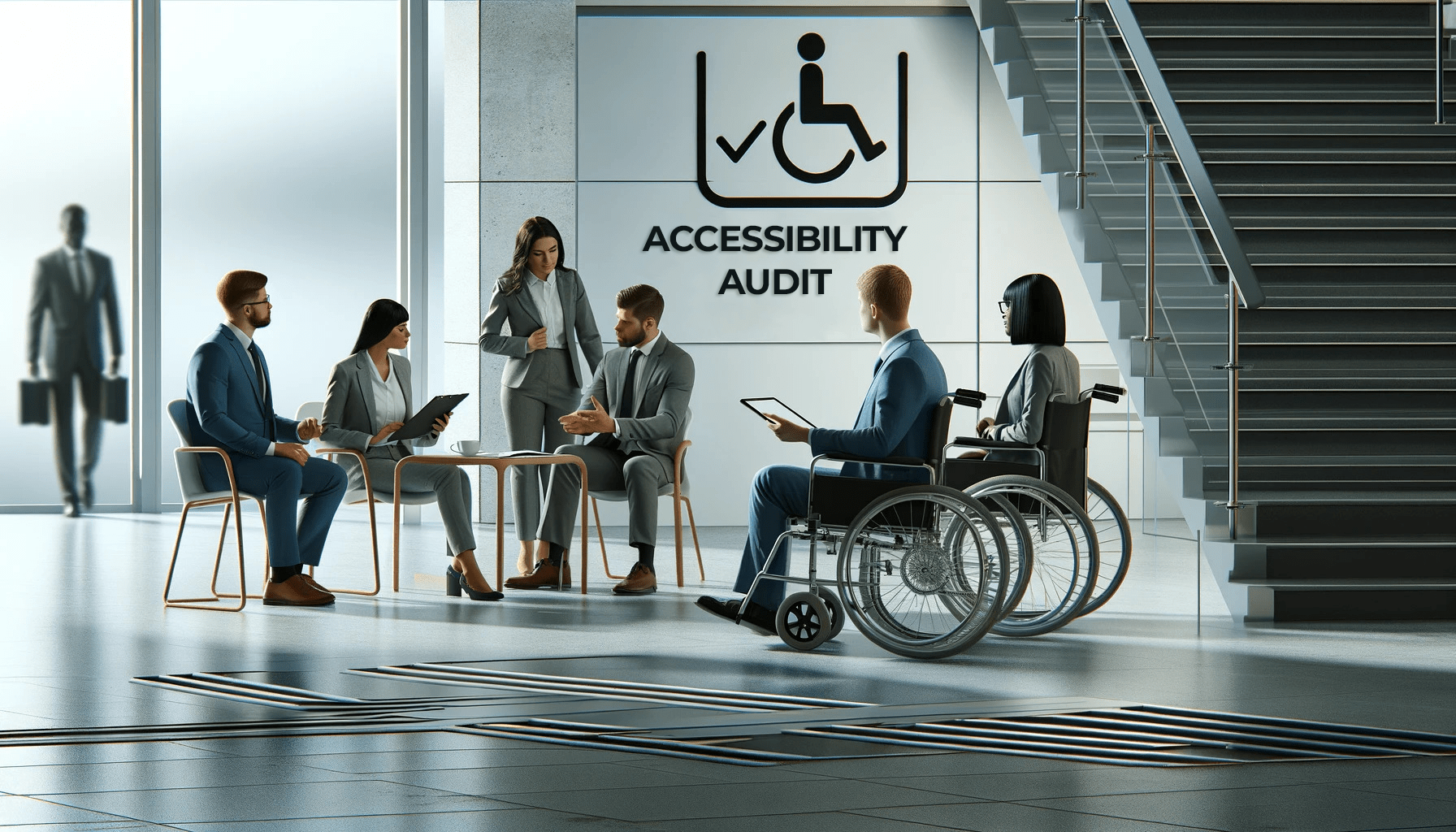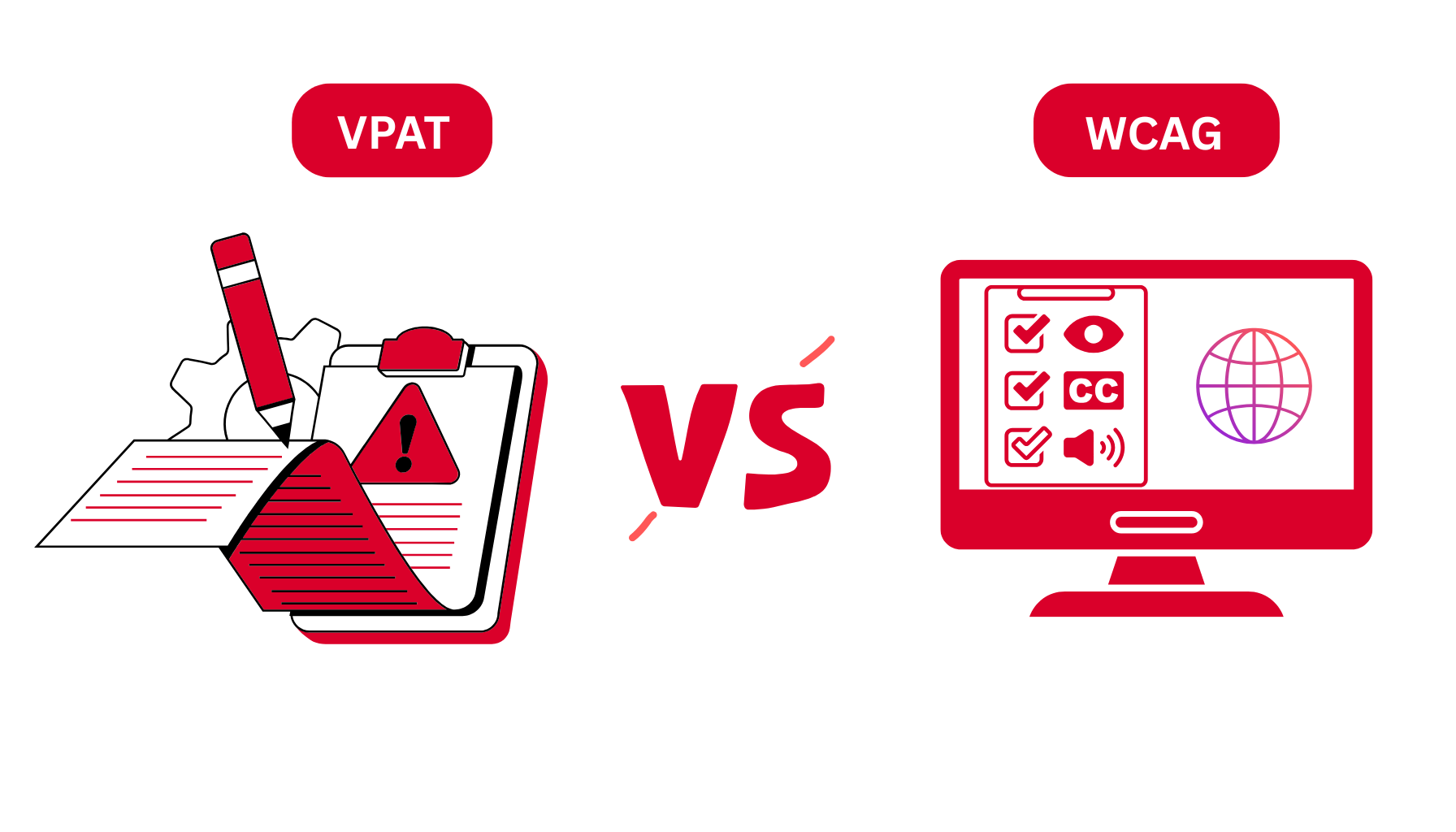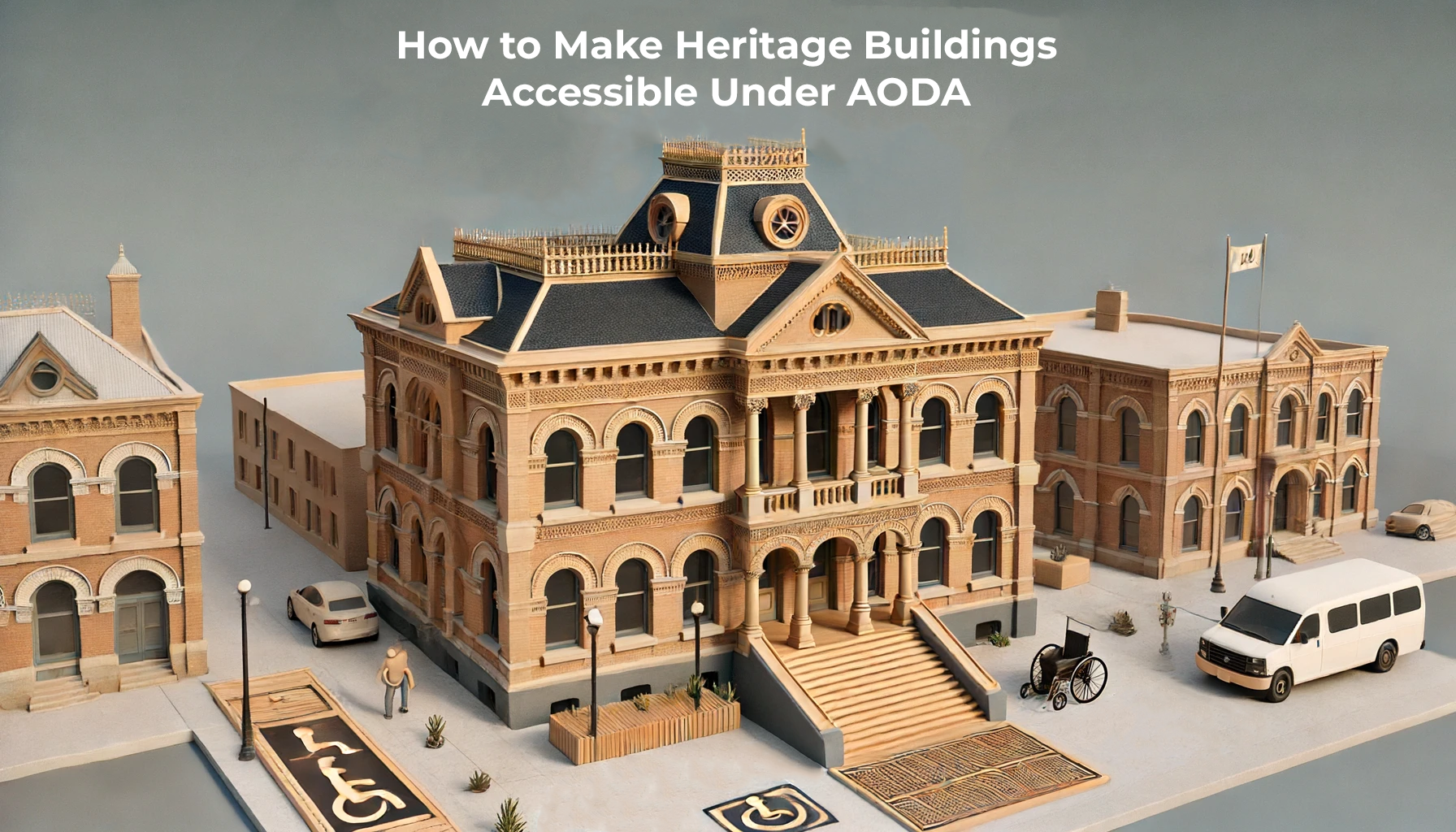The AODA refers to the Accessibility for Ontarians with Disabilities Act, which is an accessibility law that requires both individuals and organizations to follow accessibility standards in both the public and private sectors.
In today’s world, websites must communicate important information to their users, such as information on products and services, promotions, new events, etc. So naturally, you want to ensure your content reaches your target audience, barrier-free.
In 2005, the Accessibility for Ontarians with Disabilities Act (AODA) was created to enforce this barrier-free access to information and communication for all Ontarians who rely on accessibility features to use the web accurately.
Over the next 20 years, as the population ages, the number will rise to one in five Ontarians. More than half of the population has a friend or a loved one with a disability and is influenced by them when deciding which businesses to solicit. Making AODA compliance requirements for your website is not only the right thing to do but also a smart thing to do.
What is AODA Compliance?
The Accessibility for Ontarians with Disabilities Act (AODA) is a provincial law enacted to remove and prevent barriers for people with disabilities in Ontario. AODA website compliance requires businesses and organizations to ensure their digital properties are accessible and meet WCAG 2.0 Level AA standards (with emerging updates aligning with WCAG 2.2).
These requirements apply to websites, web content, apps, and digital communication to ensure inclusive online experiences.
Why is AODA Compliance Important for Websites?
AODA compliance ensures that individuals with disabilities have equal access to digital content. Failing to meet AODA requirements for websites not only limits access but also exposes organizations to fines, legal actions, and reputational risks. Additionally, accessible websites offers:
✔ Better user experiences for all
✔ Enhanced SEO performance
✔ Broader audience reach
✔ Legal protection under Ontario accessibility laws
Ensuring web accessibility compliance is both a legal and ethical responsibility.
Who Must Comply with AODA Requirements?
All public sector organizations and private businesses with 50 or more employees in Ontario must comply with AODA compliance requirements for websites. This includes:
- Government agencies and municipalities
- Educational institutions
- Nonprofits and public service providers
- Large private-sector companies
These entities are expected to ensure their websites and digital content align with WCAG accessibility standards under AODA.
What is Required for AODA Web Accessibility Compliance?
To meet AODA website compliance, organizations must:
- Ensure all public-facing websites and web content meet WCAG 2.0 AA standards
- Apply accessibility best practices during content updates
- Maintain accessibility during site redesigns or new builds
- Submit accessibility compliance reports to the government when required
In 2024 and beyond, it’s recommended to adopt WCAG 2.2 standards proactively, as they represent evolving best practices for inclusive design.
Detailed AODA Compliance Requirements for Websites
Provide Text Alternatives
✔ Add descriptive alt text for images and visual content.
Provide Meaning Independent of the Design
✔ Ensure that the message is conveyed through more than just color or visuals.
Adjustable Web Elements
✔ Enable users to adjust text size, contrast, and spacing.
Easy Navigation
✔ Provide keyboard navigability and logical content structure with headings and labels.
These principles align with WCAG 2.2, which introduces enhanced focus indicators and better support for mobile accessibility.
Consequences of Non-Compliance with AODA
Failing to meet AODA compliance requirements for websites can result in:
- Administrative monetary penalties: Up to $100,000/day for corporations
- Legal actions and complaints from users
- Mandatory remediation of non-compliant digital content
- Damage to reputation and public trust
Maintaining accessibility is not only a legal obligation—it’s a signal of your organization’s commitment to equity and inclusion.
AODA Compliance Training
To support ongoing compliance, organizations must train their employees on AODA requirements. Training should include:
- How to create and manage accessible content
- Using inclusive communication strategies
- Understanding updates to digital accessibility laws
👉 Explore our AODA compliance training programs
What is the AODA Compliance Requirements Deadline?
Key deadlines include:
✔ January 1, 2021 – All designated public sector organizations and large private sector organizations were required to ensure new and significantly updated websites are WCAG 2.0 AA compliant.
✔ Ongoing – Accessibility reports must be submitted to confirm ongoing compliance.
For upcoming deadlines and potential updates, organizations should monitor announcements from the Accessibility Directorate of Ontario.
How Accessibility Partners Can Help with AODA Compliance
Accessibility Partners helps organizations:
- Conduct detailed AODA website audits
- Remediate content and implement WCAG compliance fixes
- Train internal teams on accessibility best practices
- Monitor compliance through regular evaluations
👉Learn more about our AODA compliance testing services
Conclusion
Understanding and implementing the AODA compliance requirements for websites is essential for all organizations operating in Ontario. Beyond legal protection, AODA compliance fosters equity, trust, and long-term digital success.
If your website isn’t yet accessible, now is the time to act.
👉 Schedule a website accessibility audit with Accessibility Partners to get started today.
FAQs
What are the consequences of non-compliance?
Fines, legal action, and public complaints can result from non-compliance with AODA website standards.
How do you know if your website meets AODA compliance requirements?
Conduct an accessibility audit using tools like WAVE or hire a WCAG expert to evaluate your site.
What are the key accessibility standards under AODA?
AODA follows WCAG 2.0 Level AA, including alt text, keyboard navigation, readable fonts, and structured content.
What happens if my website is not AODA compliant?
You may face government penalties, public complaints, and be required to remediate your website promptly.
What are the common barriers to AODA compliance for websites?
Missing alt text, poor color contrast, inaccessible forms, and keyboard navigation failures are common issues.
Are there any exceptions to AODA website compliance?
Some legacy content or archived material may be exempt, but new and public-facing content must meet compliance.