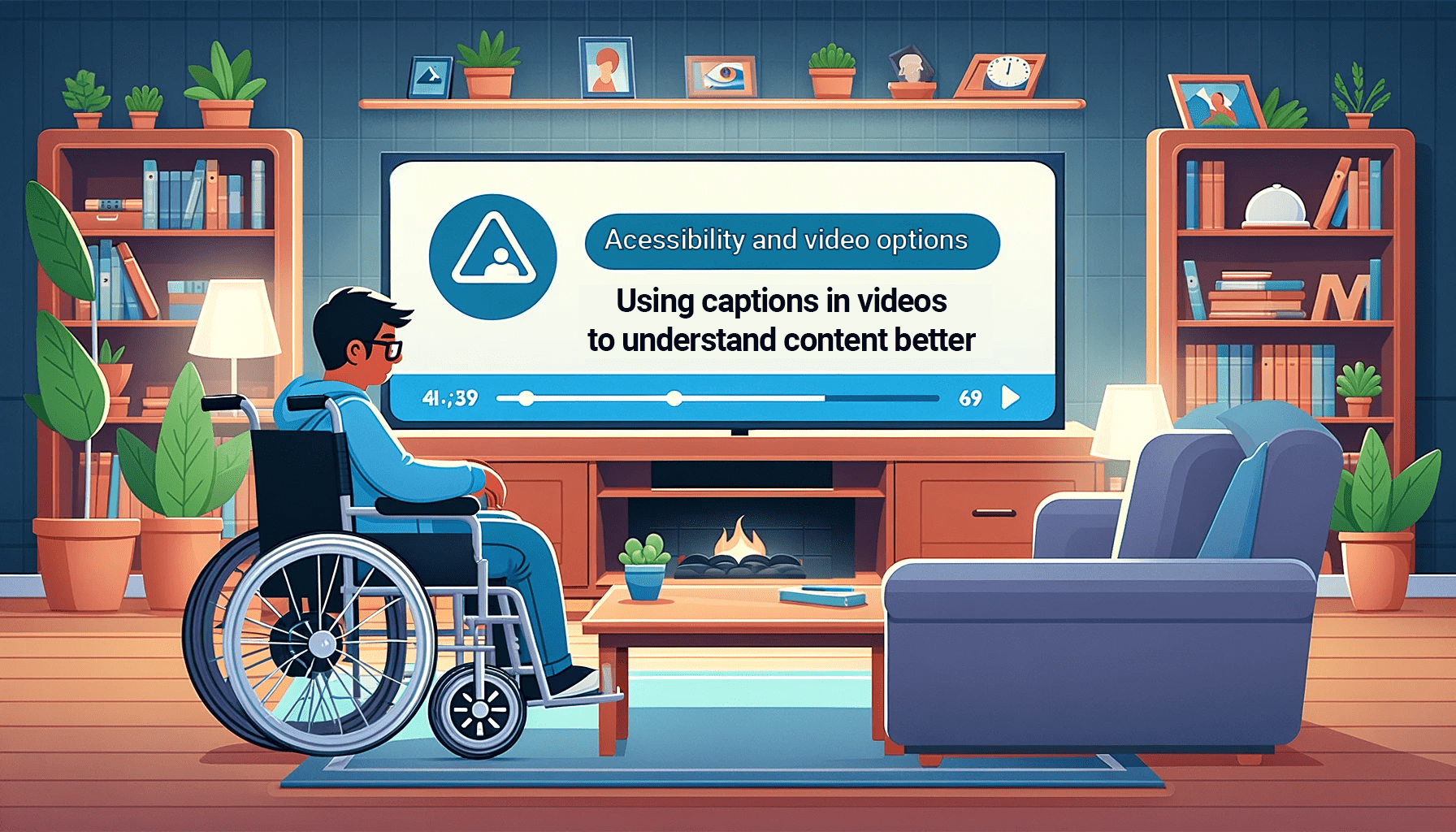In our increasingly visual and digital world, video content dominates online platforms. But what good is a compelling video if it excludes a significant portion of your audience? For anyone subject to the Accessibility for Ontarians with Disabilities Act (AODA), video accessibility is not just optional—it’s essential. With the AODA accessibility standards in full swing, there’s a mandate to ensure all content is welcoming to everyone, regardless of their abilities. This is where accessible transcripts and captions for videos play a pivotal role in inclusive (empathetic) digital engagement.
Accessibility isn’t just a compliance checkmark. It’s a promise of inclusivity and an open door to a broader audience. Join us in this comprehensive exploration of how your video content can meet and exceed AODA standards, enriching the digital experience for everyone.
Introduction to Video Accessibility
Imagine attempting to enjoy a video without the crucial audio or visual elements that tell the story. That is the reality for many people who rely on captions and transcripts to access video content. From individuals with hearing impairments to those whose primary language is not spoken in the video, the needs for accessible content are as diverse as the audiences.
Accessible videos are not only essential for individuals; they also serve a broader purpose of creating an open and inclusive online environment. By providing captioning, descriptions, and transcripts, you’re ensuring everyone has an equal opportunity to engage with your content. This inclusivity can increase brand trust significantly and boost the overall user experience.
AODA and Video Accessibility
The Accessibility for Ontarians with Disabilities Act (AODA) is a significant piece of legislation in Canada, aimed at nurturing a barrier-free province by 2025. Part of AODA’s Integrated Accessibility Standards Regulation (IASR) is the requirement for the public and private sectors to make their digital content, including videos, accessible.
Businesses and organizations falling under AODA must adhere to strict guidelines, which includes providing captioned content and video descriptions for the visually impaired. By adhering to these standards, you are not just avoiding penalties but, more importantly, making a positive and lasting impact on everyone using your content.
The Many Benefits of Captions and Transcripts
The beauty of creating video content with accessibility in mind is that it’s a win across the board. Not only does it fulfill legal obligations, but it also bears a range of competitive and SEO advantages.
From an audience perspective, the incorporation of captions and transcripts makes your content more consumable (digestible) and easier to understand. These additions cater to various learning and language preferences, further broadening your video’s appeal. For search engines, these textual elements provide additional context used to index and rank your videos, thereby enhancing their discoverability.
Developing Your Video Accessibility Strategy
To ensure your video meets AODA standards, you must develop an accessible design from the ground up. This includes transcript creation, high-quality captioning services, and accurate timing and positioning of your captions.
Adopting an accessibility mindset requires you to integrate practices that value clarity and universality into your video production process. Actively plan for and implement accessible features as part of your standard video workflow, ensuring no one is inadvertently left out.
The Importance of Quality and Consistency
When it comes to captions and transcripts, quality is paramount. Transcript content should be clear, accurate, and equivalent to what is spoken in the video. Captions should be properly synced, formatted, and grammatically correct.
Consistency in your approach to accessibility also promotes the predictability and comfort of your users. By building a reputation for reliable, high-quality accessibility practices, you’re establishing your brand as one that truly values inclusivity.
The Hub of Accessibility Tools
Fortunately, the digital landscape has plenty of tools and technologies designed to make video accessibility a more manageable and efficient endeavour. From automated captioning software that speeds up the process without compromising accuracy, to video players that support a range of accessibility features, there’s a solution for every stage of your video production and presentation.
AODA Compliance in Motion
To wrap it all up, we’ll re-emphasize the importance of AODA compliance and the positive impact it can have on your audience. Not only will you meet legal standards, but you’ll also be contributing to a more inclusive and accessible online community. Your audience will thank you for taking these vital steps towards open digital engagement, and your brand will reap the benefits in trust and loyalty.
Equipped with the resources and insights provided in this guide, you’re now prepared to transform your video content from limiting to liberating for your audience. By weaving captions and transcripts into the fabric of your videos, you ensure that every narrative you craft is shared with the world in a manner that truly allows it to be universal.