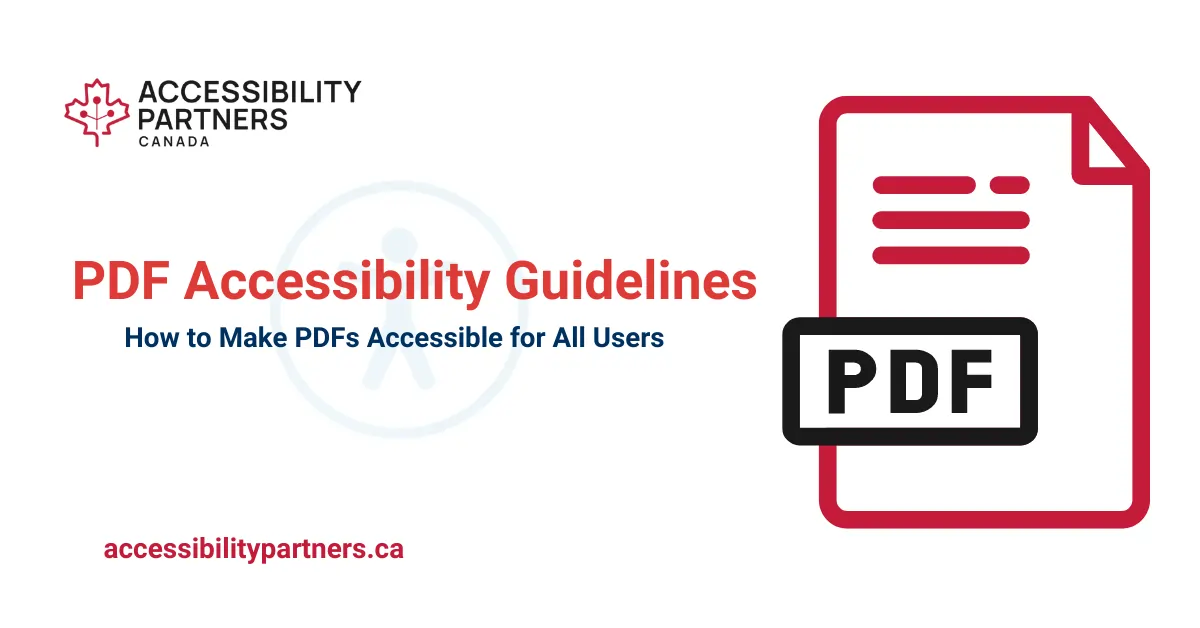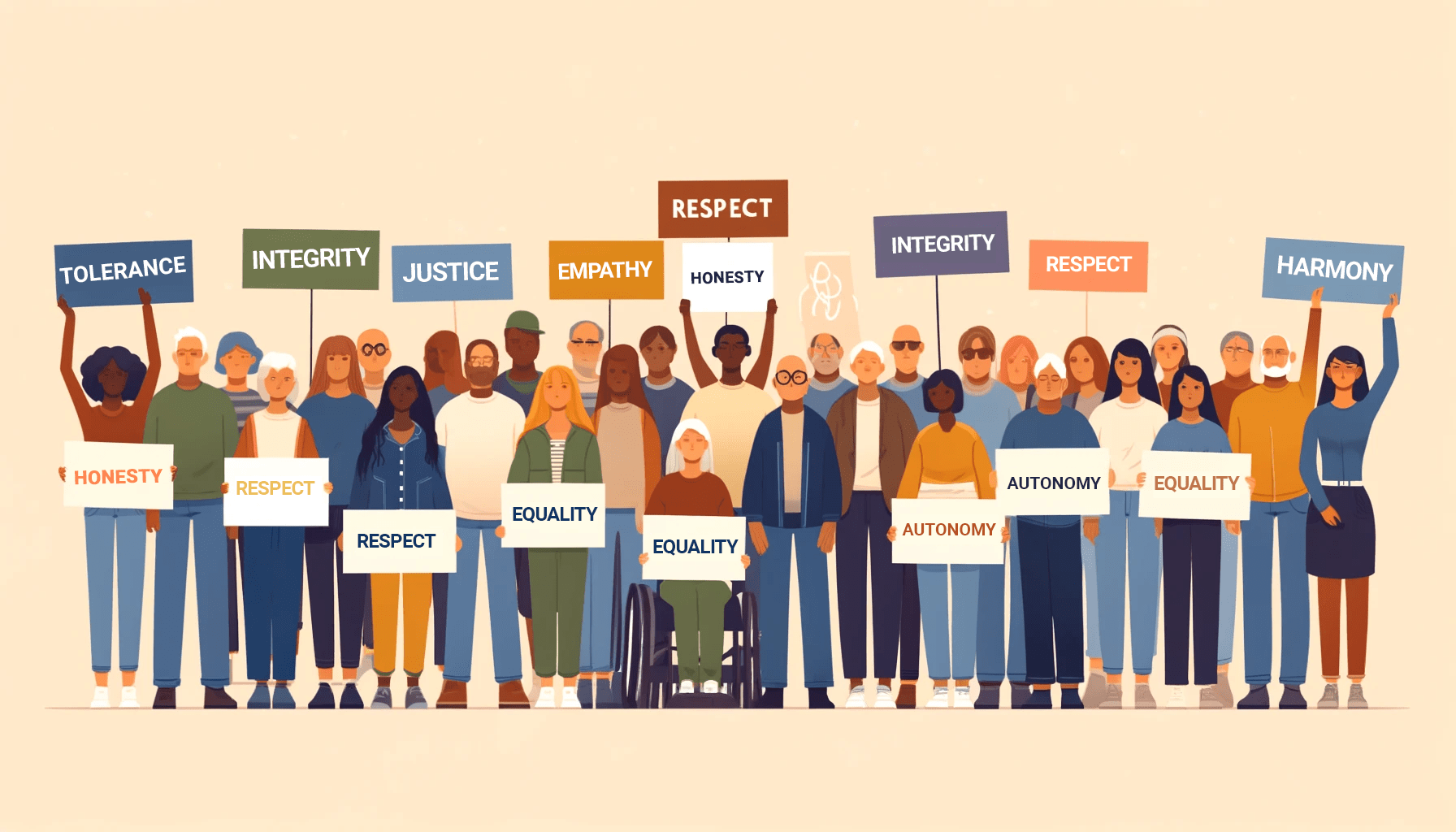When we talk about accessibility, we often think about physical accessibility. However, document accessibility is just as important. An accessible document allows all people, regardless of ability or disability, to access and use the document.
Therefore, an accessible document is essential for several reasons.
- It ensures that everyone has the same opportunity to access information.
- It promotes inclusivity and diversity.
- It helps to build an inclusive society, where everyone can participate fully.
- The federal government has laws requiring the public sector to provide accessible documents.
In addition to explaining further why accessible documents are important, we’ll also give you tips on how to create them.
For instance, one of the most important things you can do is ensure that your documents are available in various formats, like HTML, PDF, and Braille, provide closed captioning and transcripts for video and audio documents and ensure they are appropriately tagged and structured.
Overall, making a document accessible is crucial to building a more inclusive society by ensuring everyone has the same opportunity to access information.
What is document accessibility, and why is document accessibility important?
When you make a document accessible, people are able to access and use the document effectively, regardless of ability or disability. This means users relying on screen readers, assistive technologies, and keyboard functions can also read through and sign material such as leasing documents, loan requests, or even educational transcripts from institutions.
Even though it’s the law to make a document accessible, you’d be surprised how difficult it can be for someone—for example screen reader users—to read, fill out forms, and submit or request information from “accessible pdf documents” with improper or missing document structures.
As a matter of fact, document accessibility is an essential factor to take into consideration. In Canada, public agencies are required by law to have accessible documentation and information available to the public. However, sometimes creating these documents—such as accessible pdf documents— can be difficult. Writers or creative teams do not always know what it takes to make a document accessible.
But with more companies—even outside the public sector—taking the responsible route and investing in updating their content to be more accessible, we’re seeing the benefits of equal access, despite people’s ability or disability.
Overall, document accessibility ensures that everyone has the same opportunity to access information and participate in society, promoting diversity, inclusivity, and equality.
So, let’s dive into who benefits from accessible documents, and what you can do to make a document accessible.
Who benefits from accessible documents?
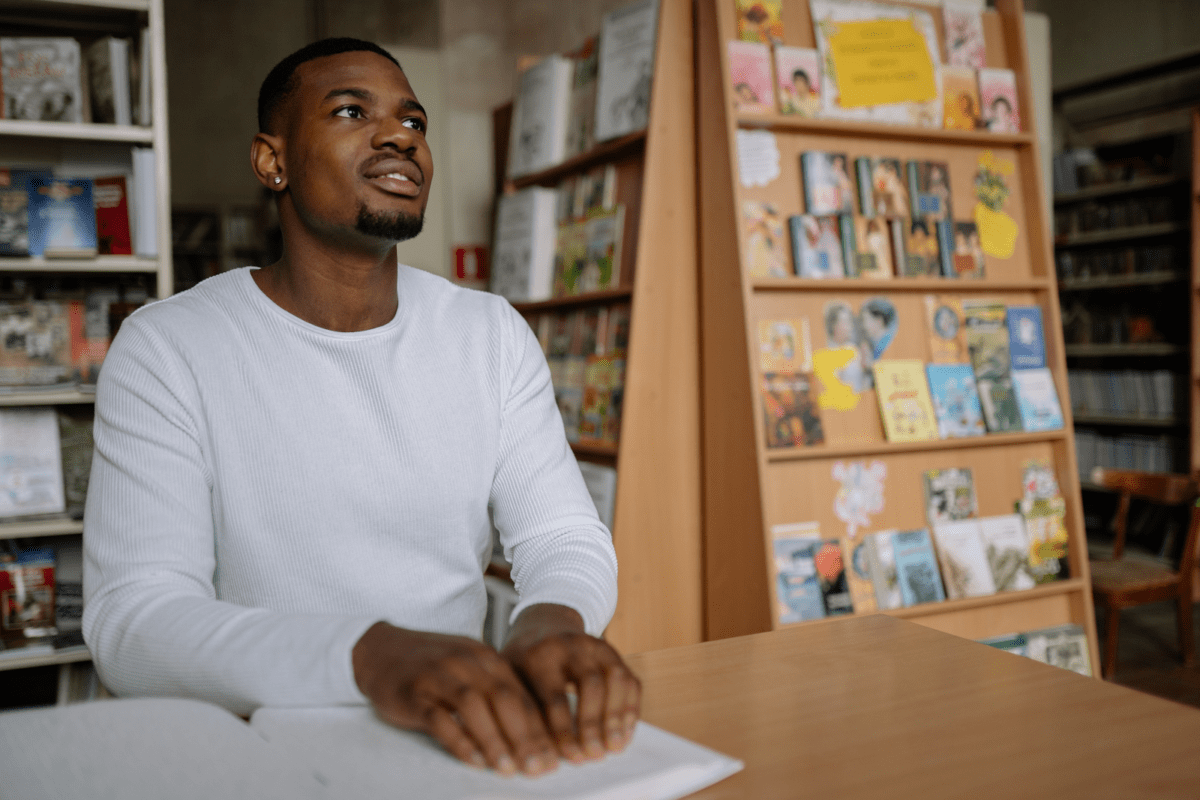
The primary focus of creating accessible documents is to ensure that someone who requires the assistance of screen readers, external devices, or alternative forms of communication, can successfully comprehend and use the documents.
People that greatly benefit from an accessible document include those with low or zero vision, those who have limited or no motor ability, or those with limited cognitive abilities.
As people with disabilities adjust their day-to-day tasks to maneuver through the world, one of the common issues they struggle with is the hassle of filling out typical paperwork and documentation that aren’t accessible. This includes registering for classes at a university, applying for loans, or even filing yearly taxes.
Creating equal access to documents starts with updating or creating new public forms. And that begins with addressing common barriers found in these documents.
What are some common barriers to document accessibility?
Some of the most common document-accessible barriers include jargon, improper document structure, outdated systems, and insufficient accessibility resources.
Why these document-accessible barriers are considered factors to an accessible document?
- Jargon
Jargon can be complicated for some people to understand. So, it’s vital to use language that is clear and accessible to everyone. As writers, or your content team, craft the documents, they know that they need to make them as easily readable as possible. This is why most of the time, depending on the industry, the language used to create content and documents for the general public is typically written at an 8th-grade level.
- Improper document structure
Improper document structure can make it challenging to locate information quickly and easily. This can become highly frustrating to screen reader users or someone relying on keyboard functions to move throughout the document, especially if it’s multiple pages long.
- Outdated systems
Outdated systems may not be accessible to those with assistive technology. As assistive technologies—like screen readers—enhance, the programs they’re designed to access should be updated for seamless and stress-free accessibility.
- Insufficient resources
A lack of accessibility resources can make it challenging to understand how to make documents accessible. With limited resources, it becomes challenging to create an accessible document. While a department’s intention is to provide an accessible document, they may unknowingly add features they believe are accessible but end up causing the document to be more complicated than intended.
Whether one or all of these factors are hindering your documents, understanding the effect of each one brings you a step closer to providing documents that everyone can access.
How can you make your documents more accessible?
Making your documents accessible is a relatively simple process that requires a structured and organized draft. However, before jumping into the outline:
- Make sure the programs used to create, send and receive the documents are updated to allow screen readers and keyboard functions to navigate seamlessly.
- Provide additional access to contact information for those requiring help.
- Ensure that the contact information is readily accessible on every page of the document.
Once these first essential updates are made, you’ll jump into the formatting of the document:
Step 1. Identify the elements of your documents.
Every piece of content or document has an important structure to follow. Using an organized structure helps the reader understand the topic in each section and allows them to revisit other topics without getting lost in the document.
To help the audience read through the structure smoothly, writers and creative teams add elements to the page. These elements often include:
- Headings
- Sections
- Images
- Audio/video content.
Important! When adding images and audio/video content, you need to make them accessible:
- For images, adding alternative text (also known as alt-text) helps screen readers decipher the photo.
- For audio/video content, always add closed captioning for those with low or no hearing to read and follow along. Here is an example:

Step 2. Create an outline.
Once you have identified the key elements, you can create an outline for your document. As you create the outline, your goal is to build an accessible document that contains information that is easily readable and comprehensive.
Even with updated software and organized elements, documents without a logical structure to follow become frustrating and even troublesome. In this case, it’s much harder for someone relying on screen readers or assistive technologies to go back and forth between pages compared to someone that can flip, or scroll back and forth between the pages.
So, when you create the outline, it’s crucial to fit topics and concepts into their designated categories. For instance, an organized topic headline can look like the following:
- Headline: Pricing
- Subheadline: Contracts
- Section 1: Yearly Contracts
- Section 2: Quarterly Contracts
- Section 3: Month-to-Month Contracts
Step 3. Formatting the document.
After creating an outline, you can begin formatting the document, including things like font size, colour, and contrast.
Although it seems like the smallest little detail, choosing the right font size, colour, and contrast is crucial to creating an accessible document.
Formats to consider that Make a Document accessible:
- The font of the text and its size needs to look natural to the eye. Fonts such as Arial or Verdana (serif or non-serif) are ideal. The size should be at least 12 point (or 16 pixels).
- Use simple colours, like black text on white background. When using colours, try to avoid red and green. Red and green colour blindness is the most common, so it may be difficult for a colour blind person to make out information in red or green, primarily if used together.
- WCAG requires a minimum 4.5:1 contrast between colours, balancing the brightness within the background colour and text. Therefore, select colours that are easily readable and that don’t cause a strain as people read through the material.
Lastly, always consider adding closed captioning and transcripts for any audio or video documents.
Audio and video may be ideal for those without vision, dyslexia, and motor limitations. However, they can hinder those hard of hearing or have cognitive impairments and may need extra time to understand phrases.
Therefore, be sure all of your audio and video content is followed by closed captioning to accommodate everyone the document targets.
By law, your documents must be accessible to ALL of the public.

While making documents accessible is essential to creating an inclusive and diverse society, The Accessibility for Manitobans Act created standards for public agencies to follow to create an inclusive and accessible Manitoba.
The government does its part to create laws promoting inclusivity, and enforcing public sector organizations, municipalities, libraries, and educational institutions to provide documentation that follows accessibility guidelines.
Using the methods covered in this document, you can also do your part to ensure that no one feels excluded in our society.