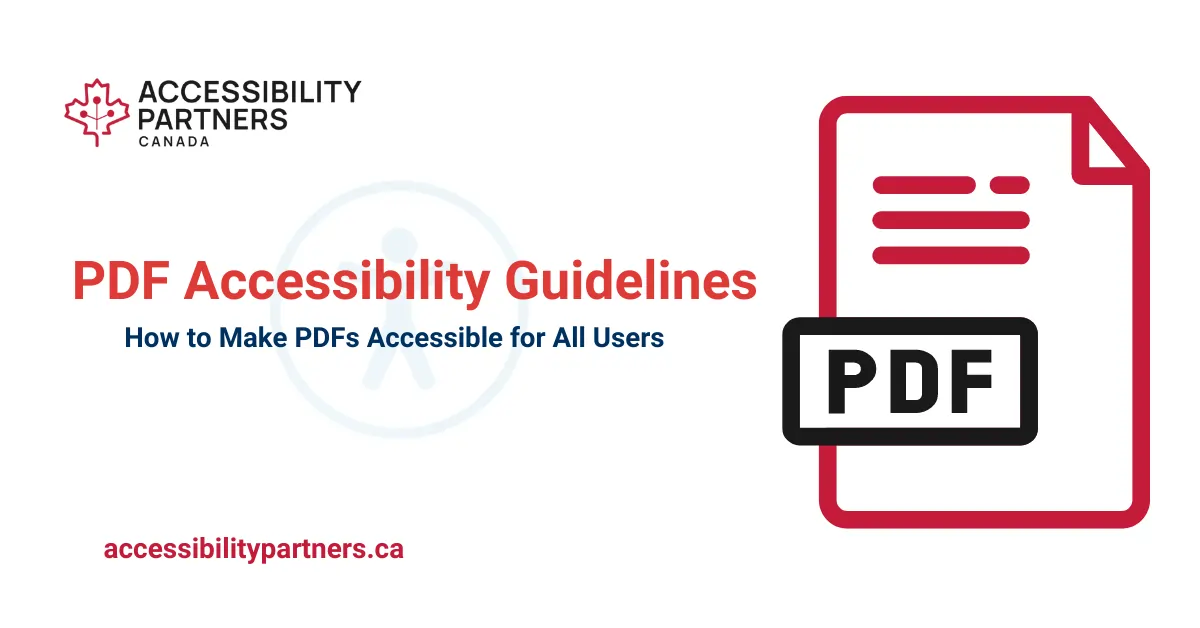Alt text is an essential element in making documents, images, and infographics accessible to individuals with visual impairments. It provides a textual alternative to visual content, enabling screen readers to convey the message to users who cannot see the images. However, the creation of alt text often presents challenges for organizations, leading some to seek external solutions.
The challenge
Navigating accessibility laws can be complex, as requirements vary across Canada. For example, Ontario mandates that all public and large organizations make their documents accessible since 2012, visit this link on Integrated Accessibility Standards and Regulations Section 14 for more information. This presents a dual challenge: ensuring new documents are created with accessibility in mind and updating a vast backlog of existing documents, such as bylaws, reports, and guidelines, to meet accessibility standards.
Outsourcing the task of adding alt text to documents is one solution, but it’s crucial that the final product accurately conveys the intended message. A case in point is when a municipality outsourced the remediation of its documents, only to find that an important COVID-19 protocol document containing infographic had alt text that was simply the image file name (e.g., “6532175.jpg”), failing to provide the necessary information.
The solution
To avoid such disconnects, we advocate for a more collaborative approach. Organizations should play an active role in the creation of alt text, working closely with external partners to ensure that the content is both accurate and accessible. This not only enhances the quality of the alt text but also fosters a deeper understanding of accessibility principles within the organization.
At Accessibility Partners we are committed to guiding our clients through this process. We believe that by working together, we can create content that is not only accessible but also reflective of your organization’s values and message. Our goal is to empower you to take charge of your messaging, ensuring that all your content, visual and non-visual, is accessible to everyone.
Creating accessible content is a journey, and we are here to support you every step of the way. By embracing the responsibility of creating alt text, you are contributing to a more inclusive and empathetic world.
To learn more about the importance of alt text and how to create effective non-text content, you may refer to this informative video on how to tailor alt text