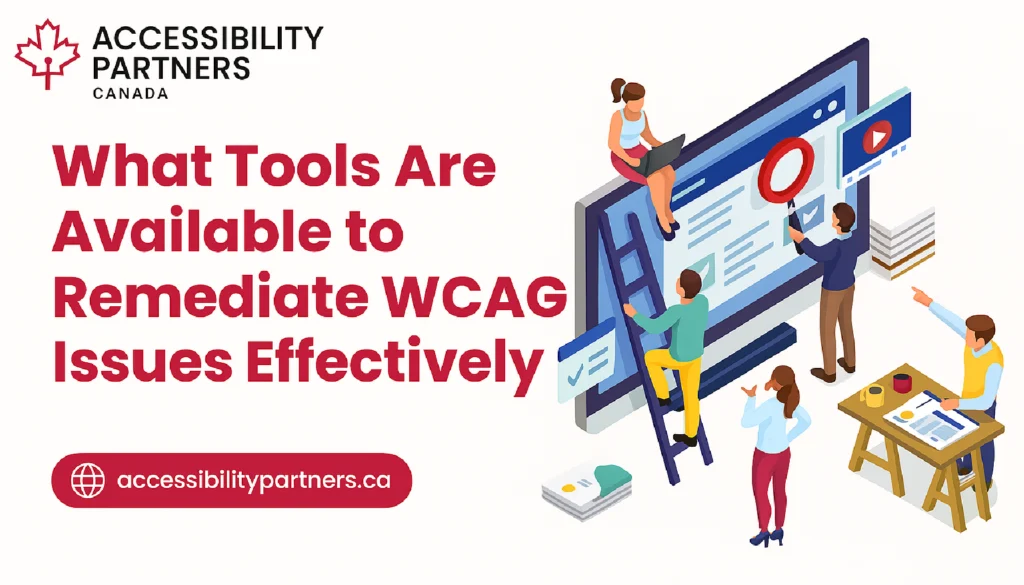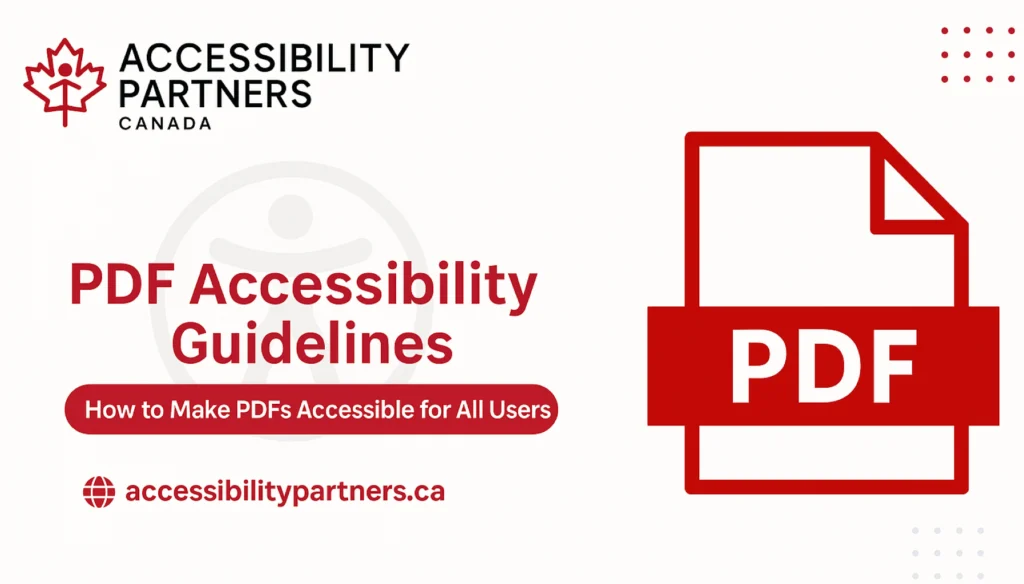A Step-By-Step Guide to Understanding Accessibility Testing
There is certainly a business case to be made to ensure that your website and digital applications are accessible and meet the needs of users with disabilities. This includes the legal imperative, commercial opportunities and moral requirements. But ensuring your digital products are accessible to everyone is easier said than done. So, this is where accessibility testing comes in.